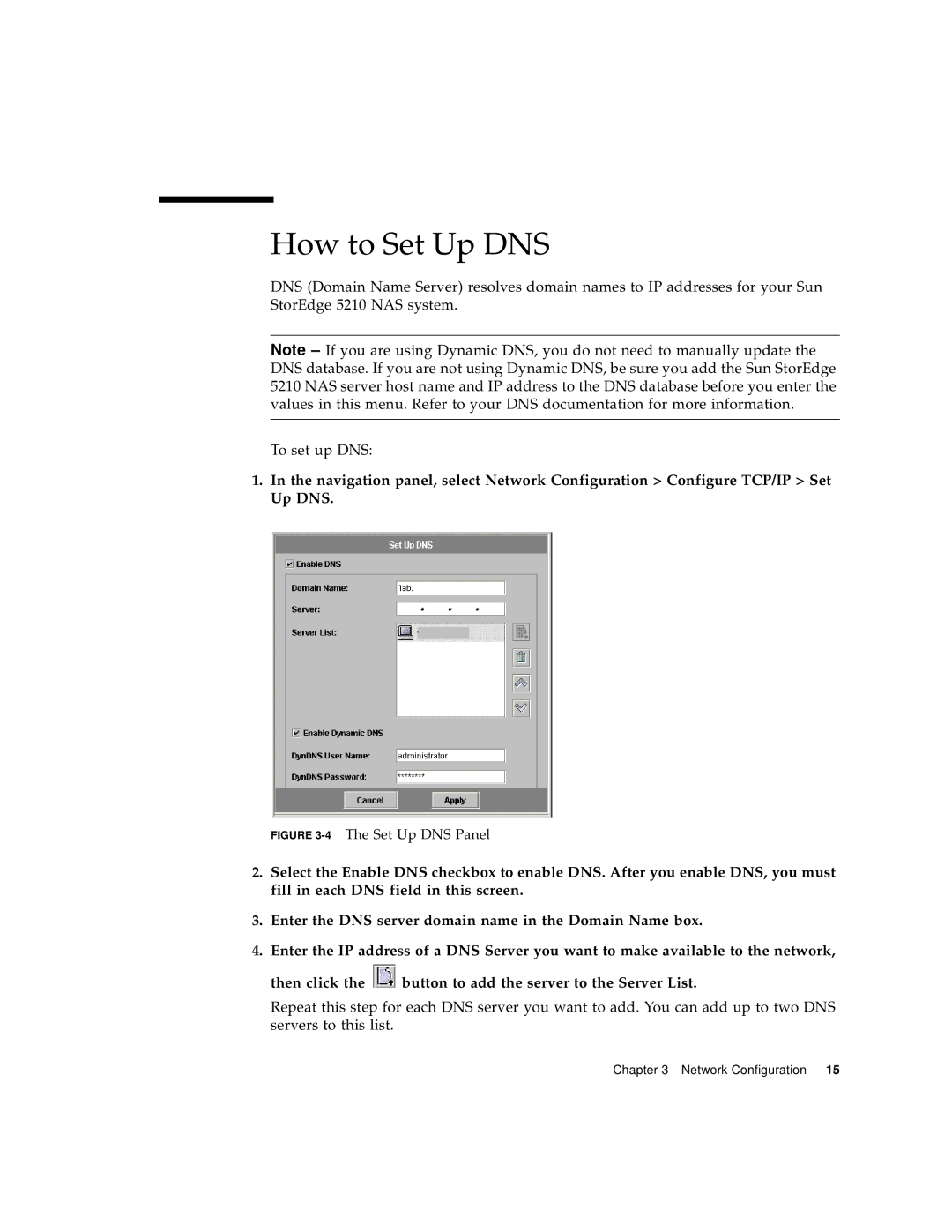How to Set Up DNS
DNS (Domain Name Server) resolves domain names to IP addresses for your Sun StorEdge 5210 NAS system.
Note – If you are using Dynamic DNS, you do not need to manually update the DNS database. If you are not using Dynamic DNS, be sure you add the Sun StorEdge 5210 NAS server host name and IP address to the DNS database before you enter the values in this menu. Refer to your DNS documentation for more information.
To set up DNS:
1.In the navigation panel, select Network Configuration > Configure TCP/IP > Set Up DNS.
FIGURE 3-4 The Set Up DNS Panel
2.Select the Enable DNS checkbox to enable DNS. After you enable DNS, you must fill in each DNS field in this screen.
3.Enter the DNS server domain name in the Domain Name box.
4.Enter the IP address of a DNS Server you want to make available to the network,
then click the ![]() button to add the server to the Server List.
button to add the server to the Server List.
Repeat this step for each DNS server you want to add. You can add up to two DNS servers to this list.
Chapter 3 Network Configuration 15