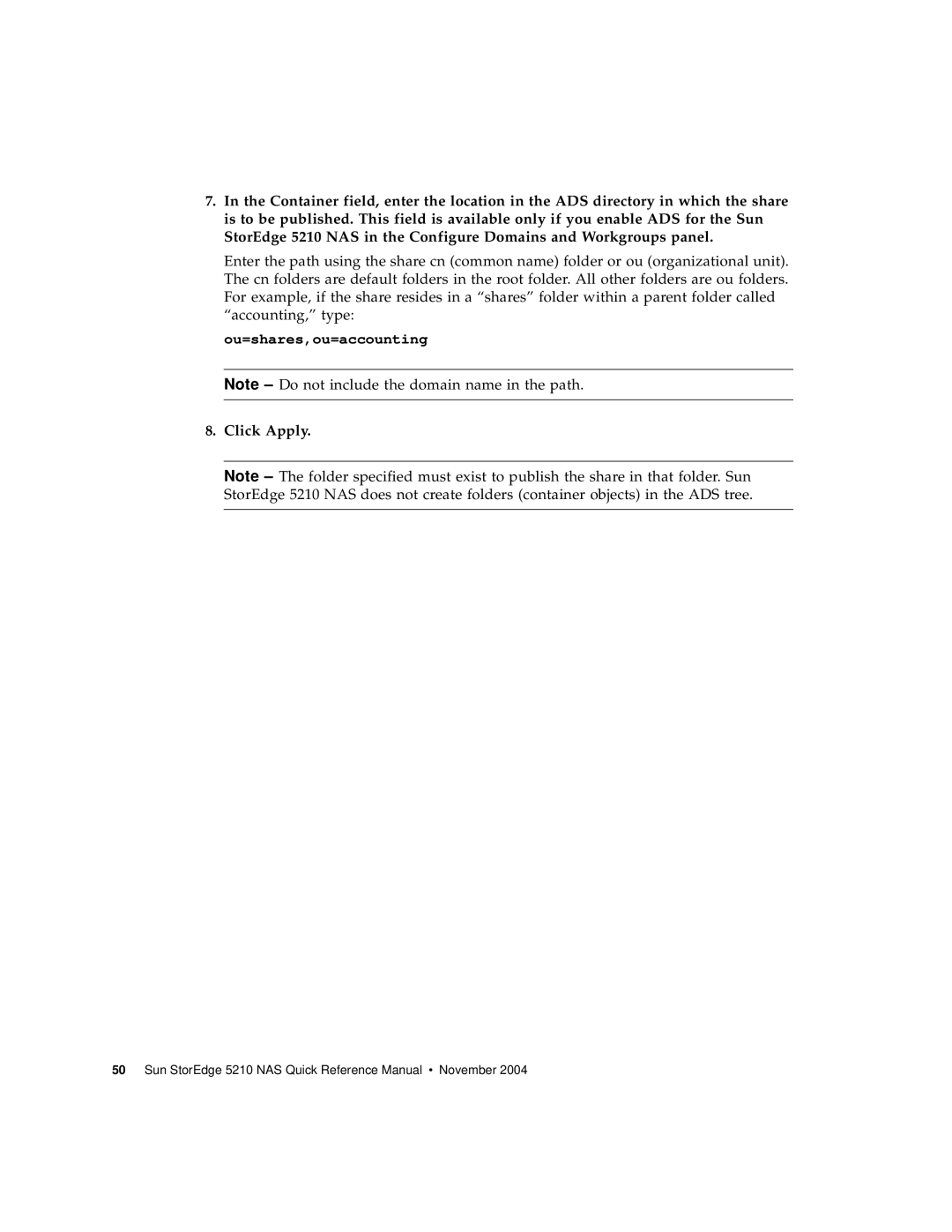7.In the Container field, enter the location in the ADS directory in which the share is to be published. This field is available only if you enable ADS for the Sun StorEdge 5210 NAS in the Configure Domains and Workgroups panel.
Enter the path using the share cn (common name) folder or ou (organizational unit). The cn folders are default folders in the root folder. All other folders are ou folders. For example, if the share resides in a “shares” folder within a parent folder called “accounting,” type:
ou=shares,ou=accounting
Note – Do not include the domain name in the path.
8.Click Apply.
Note – The folder specified must exist to publish the share in that folder. Sun StorEdge 5210 NAS does not create folders (container objects) in the ADS tree.