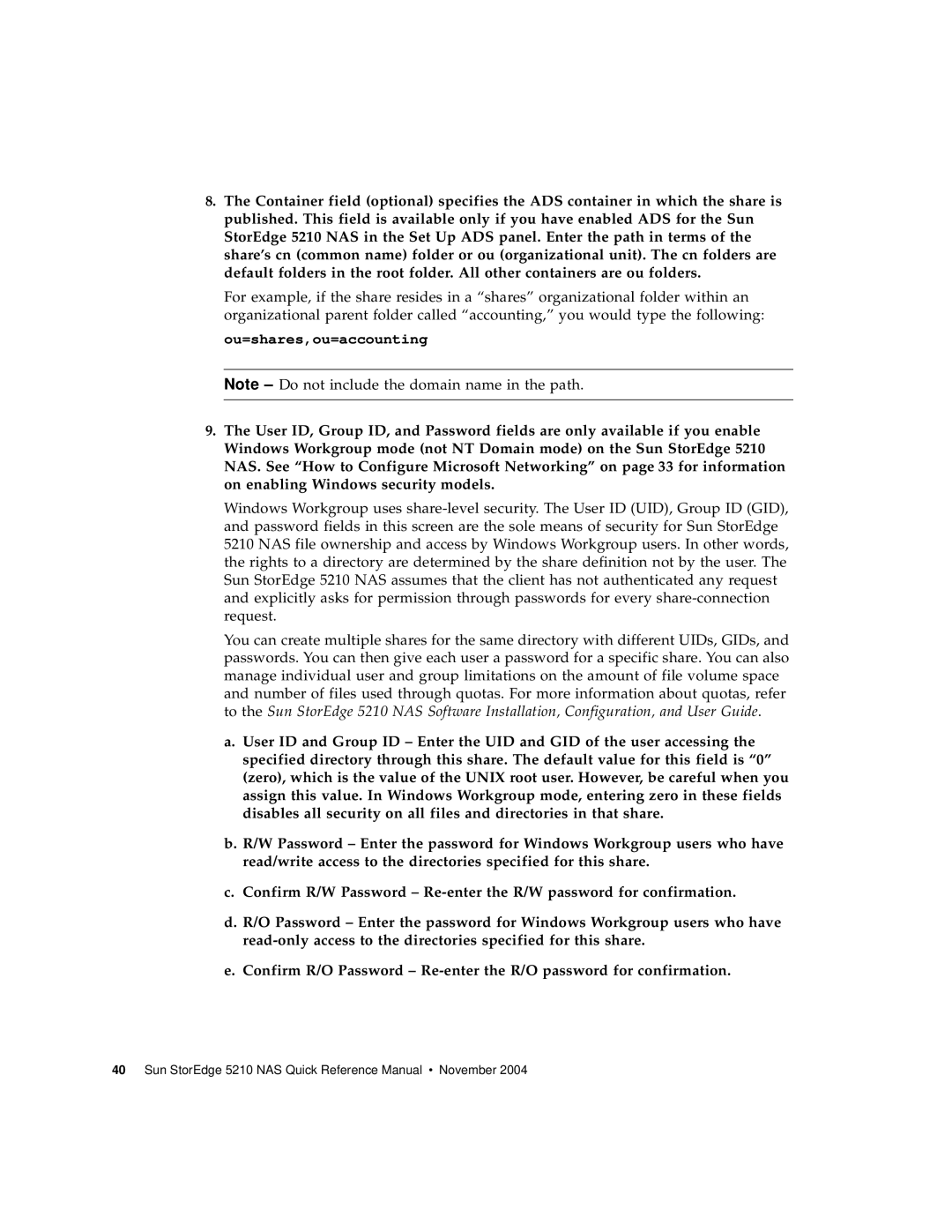8.The Container field (optional) specifies the ADS container in which the share is published. This field is available only if you have enabled ADS for the Sun StorEdge 5210 NAS in the Set Up ADS panel. Enter the path in terms of the share’s cn (common name) folder or ou (organizational unit). The cn folders are default folders in the root folder. All other containers are ou folders.
For example, if the share resides in a “shares” organizational folder within an organizational parent folder called “accounting,” you would type the following:
ou=shares,ou=accounting
Note – Do not include the domain name in the path.
9.The User ID, Group ID, and Password fields are only available if you enable Windows Workgroup mode (not NT Domain mode) on the Sun StorEdge 5210 NAS. See “How to Configure Microsoft Networking” on page 33 for information on enabling Windows security models.
Windows Workgroup uses
You can create multiple shares for the same directory with different UIDs, GIDs, and passwords. You can then give each user a password for a specific share. You can also manage individual user and group limitations on the amount of file volume space and number of files used through quotas. For more information about quotas, refer to the Sun StorEdge 5210 NAS Software Installation, Configuration, and User Guide.
a.User ID and Group ID – Enter the UID and GID of the user accessing the specified directory through this share. The default value for this field is “0” (zero), which is the value of the UNIX root user. However, be careful when you assign this value. In Windows Workgroup mode, entering zero in these fields disables all security on all files and directories in that share.
b.R/W Password – Enter the password for Windows Workgroup users who have read/write access to the directories specified for this share.
c.Confirm R/W Password –
d.R/O Password – Enter the password for Windows Workgroup users who have
e.Confirm R/O Password –