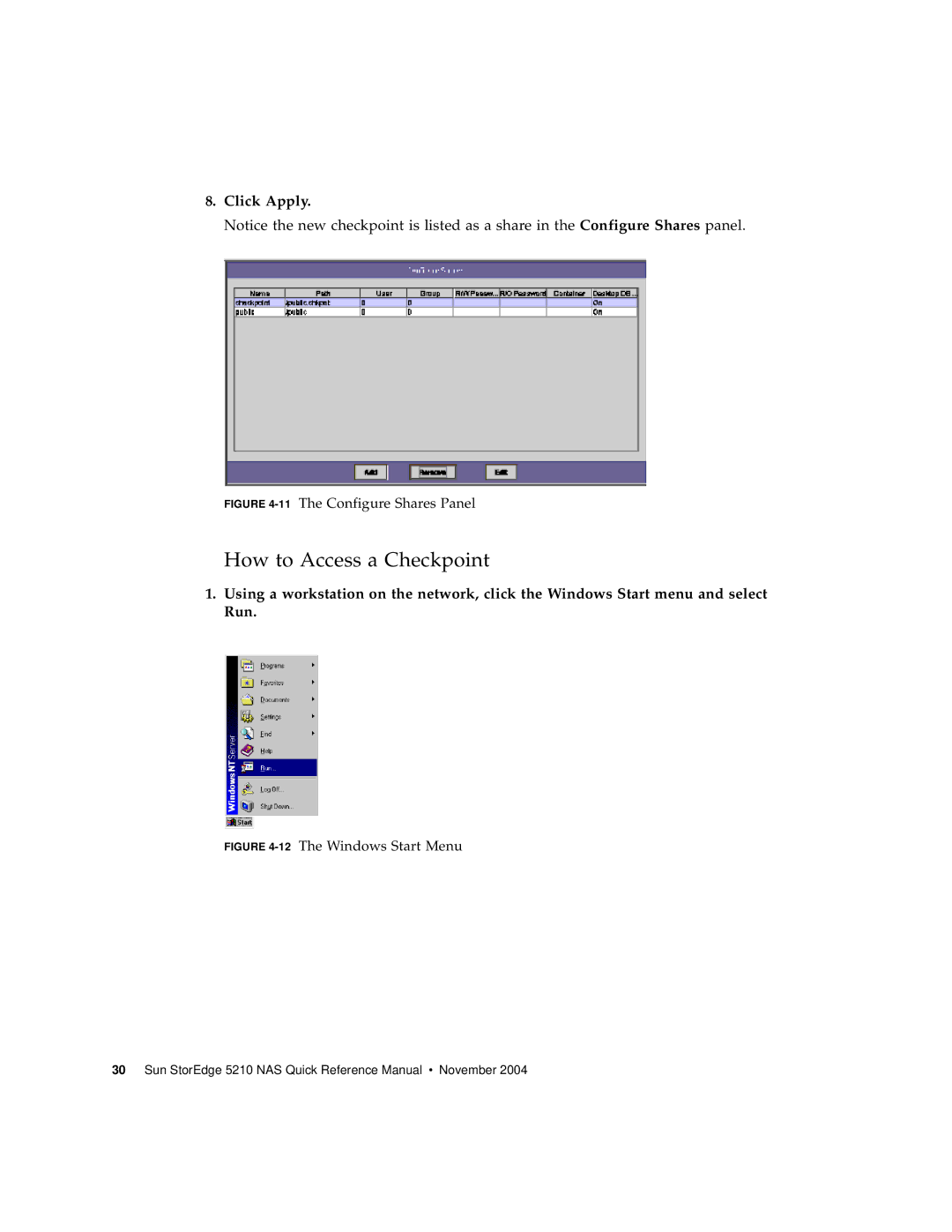8.Click Apply.
Notice the new checkpoint is listed as a share in the Configure Shares panel.
FIGURE 4-11 The Configure Shares Panel
How to Access a Checkpoint
1.Using a workstation on the network, click the Windows Start menu and select Run.