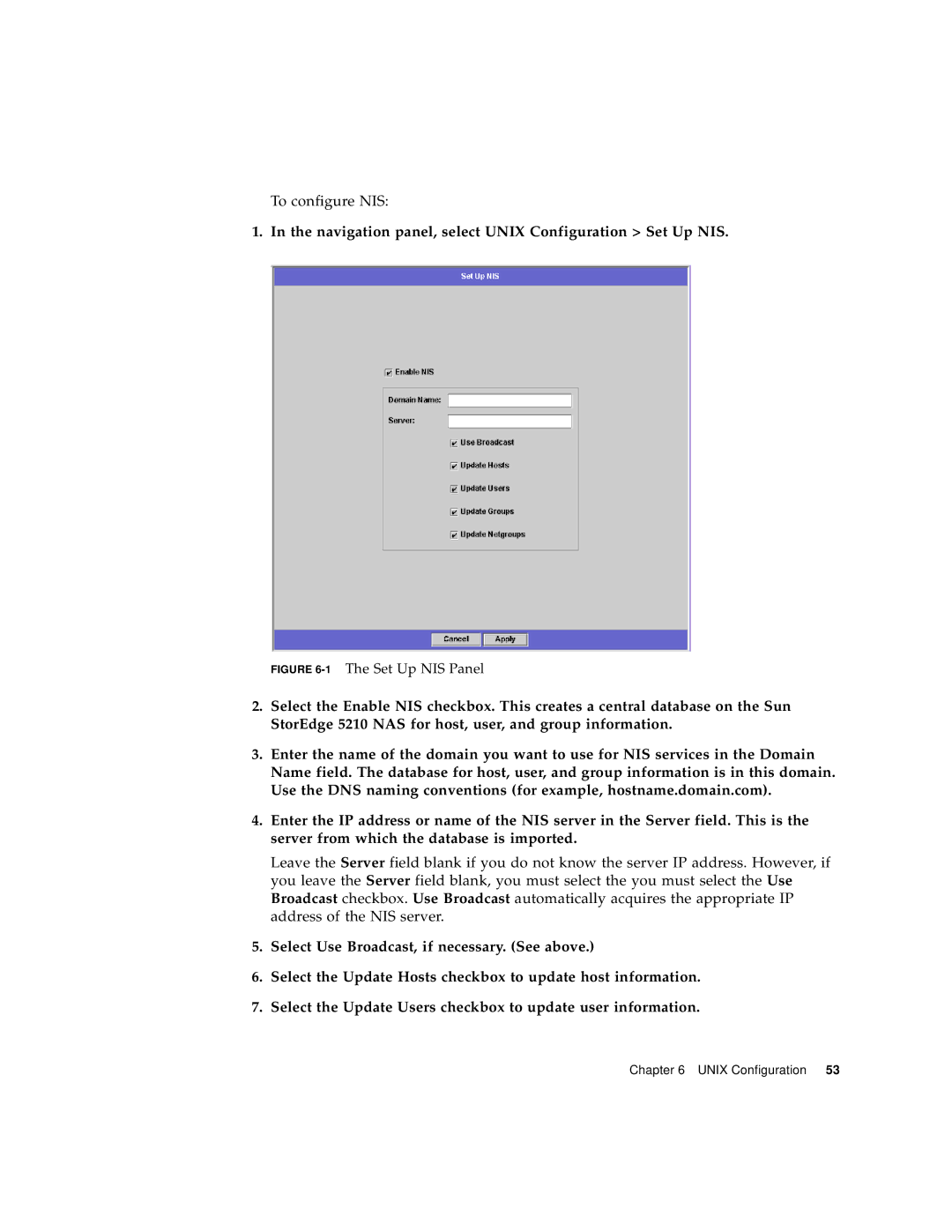To configure NIS:
1. In the navigation panel, select UNIX Configuration > Set Up NIS.
FIGURE 6-1 The Set Up NIS Panel
2.Select the Enable NIS checkbox. This creates a central database on the Sun StorEdge 5210 NAS for host, user, and group information.
3.Enter the name of the domain you want to use for NIS services in the Domain Name field. The database for host, user, and group information is in this domain. Use the DNS naming conventions (for example, hostname.domain.com).
4.Enter the IP address or name of the NIS server in the Server field. This is the server from which the database is imported.
Leave the Server field blank if you do not know the server IP address. However, if you leave the Server field blank, you must select the you must select the Use Broadcast checkbox. Use Broadcast automatically acquires the appropriate IP address of the NIS server.
5.Select Use Broadcast, if necessary. (See above.)
6.Select the Update Hosts checkbox to update host information.
7.Select the Update Users checkbox to update user information.
Chapter 6 UNIX Configuration 53