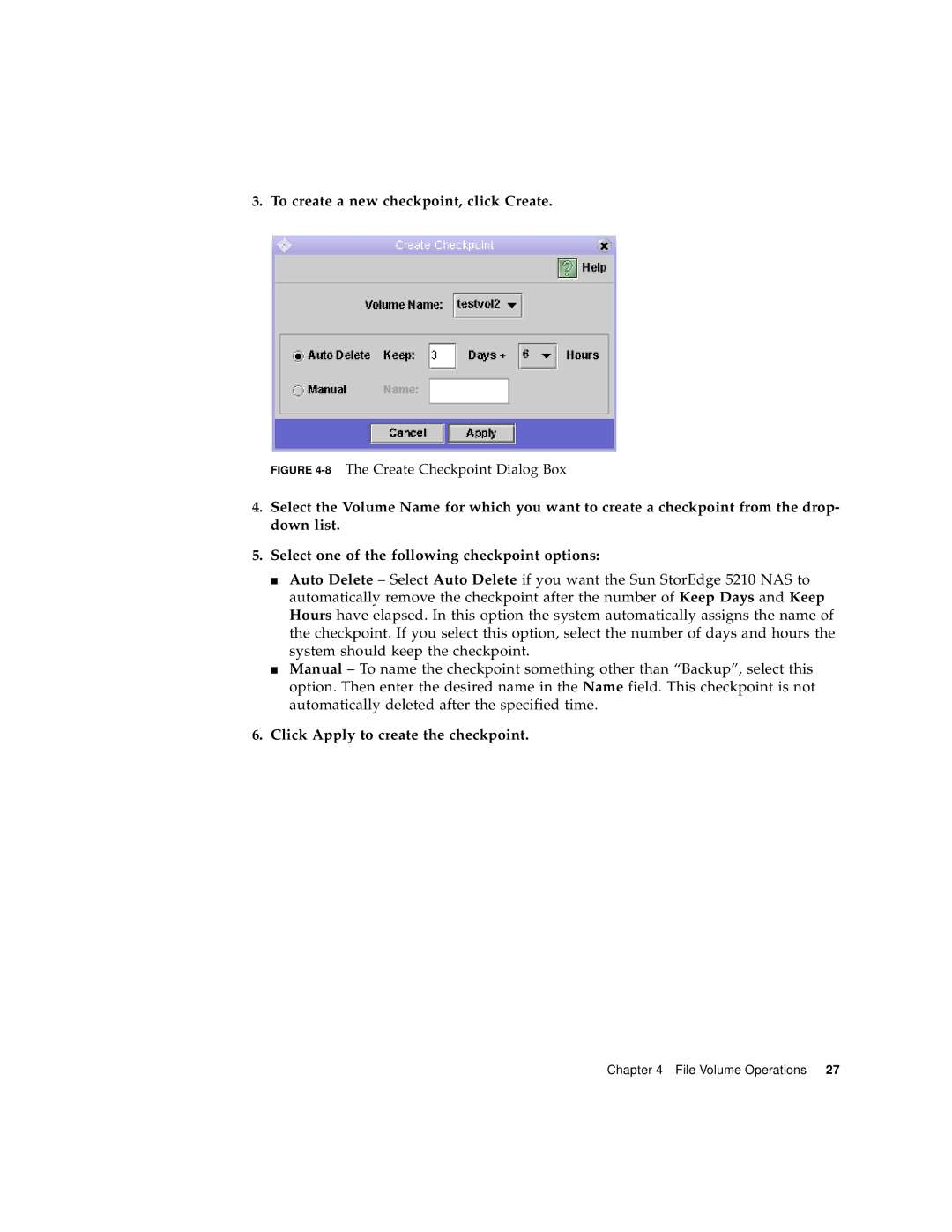3. To create a new checkpoint, click Create.
FIGURE 4-8 The Create Checkpoint Dialog Box
4.Select the Volume Name for which you want to create a checkpoint from the drop- down list.
5.Select one of the following checkpoint options:
■Auto Delete – Select Auto Delete if you want the Sun StorEdge 5210 NAS to automatically remove the checkpoint after the number of Keep Days and Keep Hours have elapsed. In this option the system automatically assigns the name of the checkpoint. If you select this option, select the number of days and hours the system should keep the checkpoint.
■Manual – To name the checkpoint something other than “Backup”, select this option. Then enter the desired name in the Name field. This checkpoint is not automatically deleted after the specified time.
6.Click Apply to create the checkpoint.
Chapter 4 File Volume Operations 27