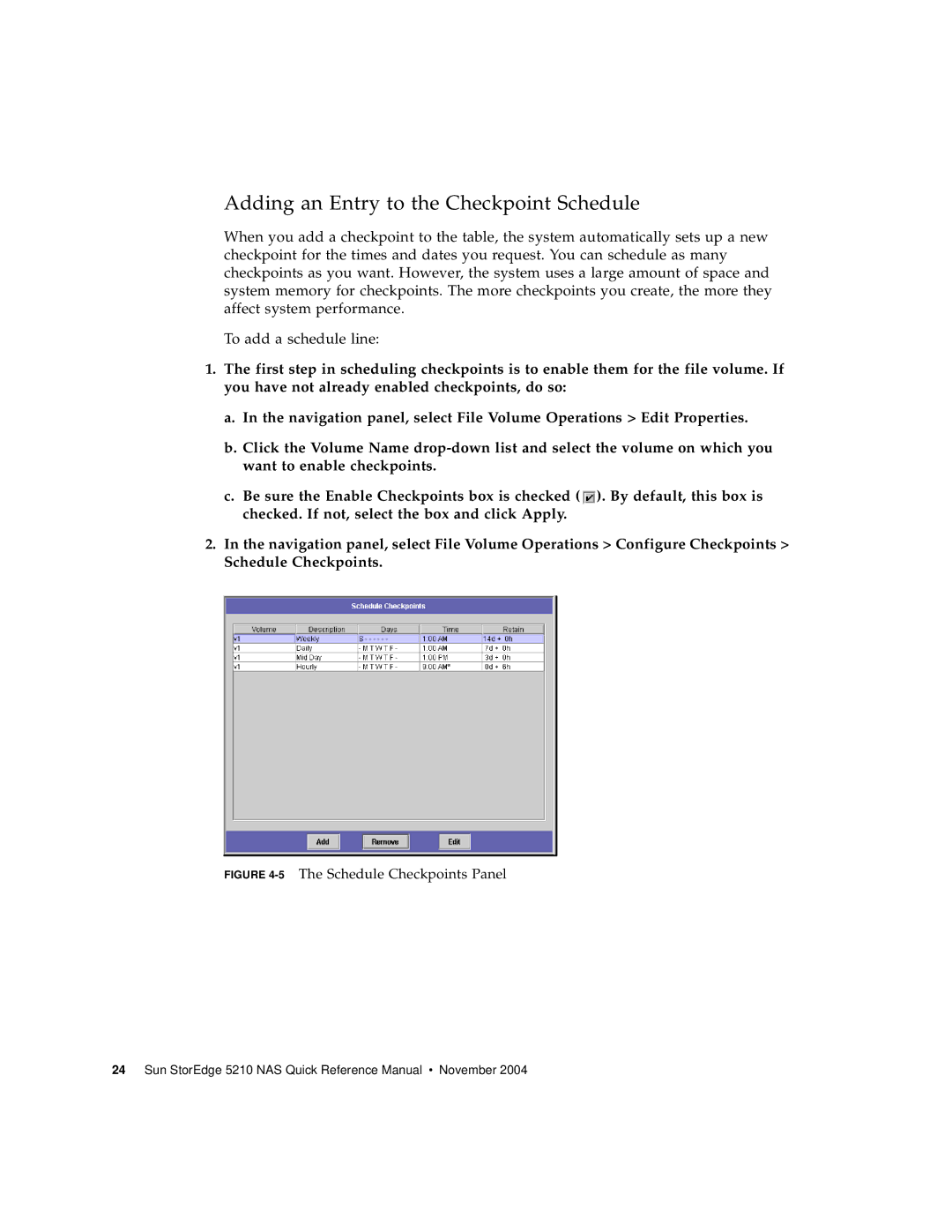Adding an Entry to the Checkpoint Schedule
When you add a checkpoint to the table, the system automatically sets up a new checkpoint for the times and dates you request. You can schedule as many checkpoints as you want. However, the system uses a large amount of space and system memory for checkpoints. The more checkpoints you create, the more they affect system performance.
To add a schedule line:
1.The first step in scheduling checkpoints is to enable them for the file volume. If you have not already enabled checkpoints, do so:
a.In the navigation panel, select File Volume Operations > Edit Properties.
b.Click the Volume Name
c.Be sure the Enable Checkpoints box is checked ( ![]() ). By default, this box is checked. If not, select the box and click Apply.
). By default, this box is checked. If not, select the box and click Apply.
2.In the navigation panel, select File Volume Operations > Configure Checkpoints > Schedule Checkpoints.