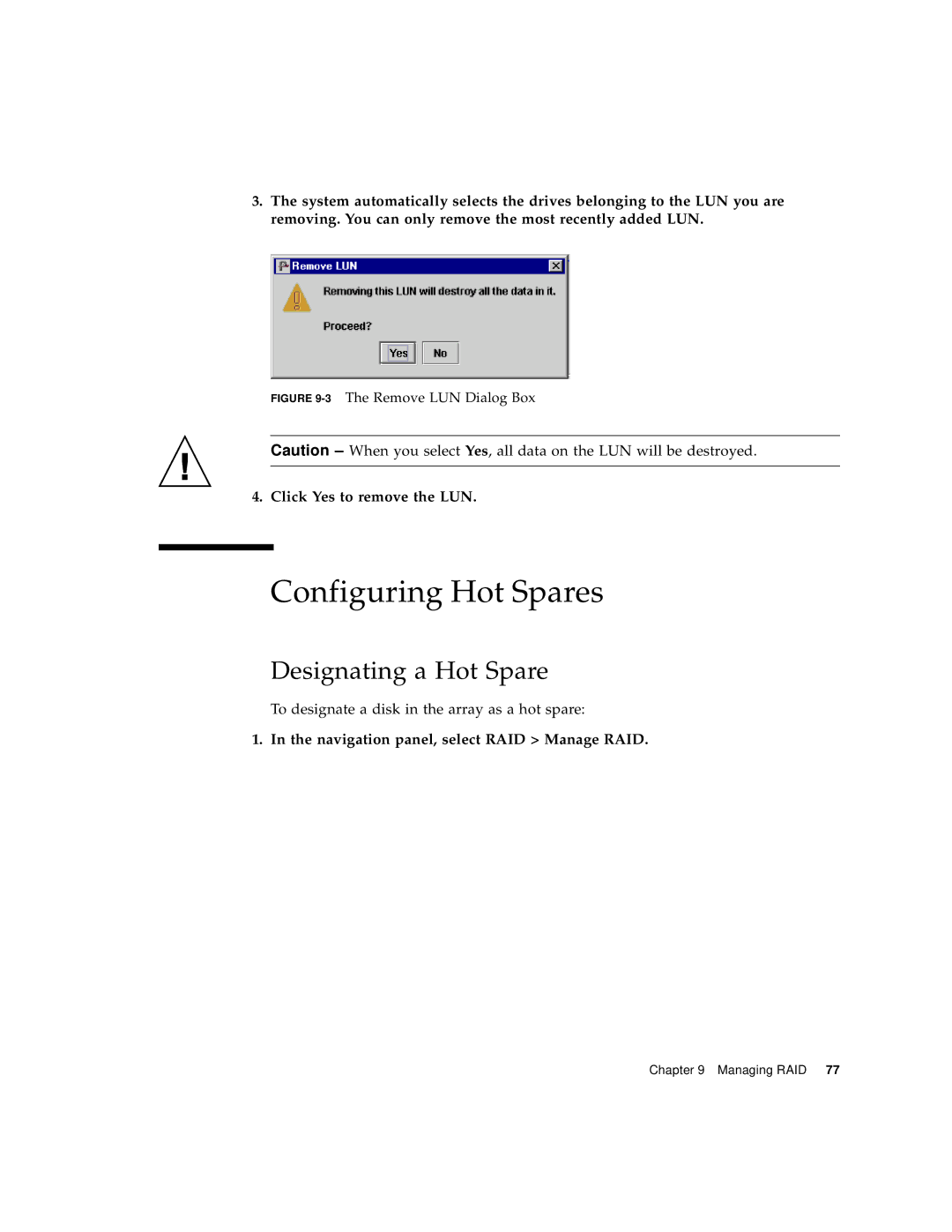3.The system automatically selects the drives belonging to the LUN you are removing. You can only remove the most recently added LUN.
FIGURE 9-3 The Remove LUN Dialog Box
Caution – When you select Yes, all data on the LUN will be destroyed.
4. Click Yes to remove the LUN.
Configuring Hot Spares
Designating a Hot Spare
To designate a disk in the array as a hot spare:
1. In the navigation panel, select RAID > Manage RAID.
Chapter 9 Managing RAID 77