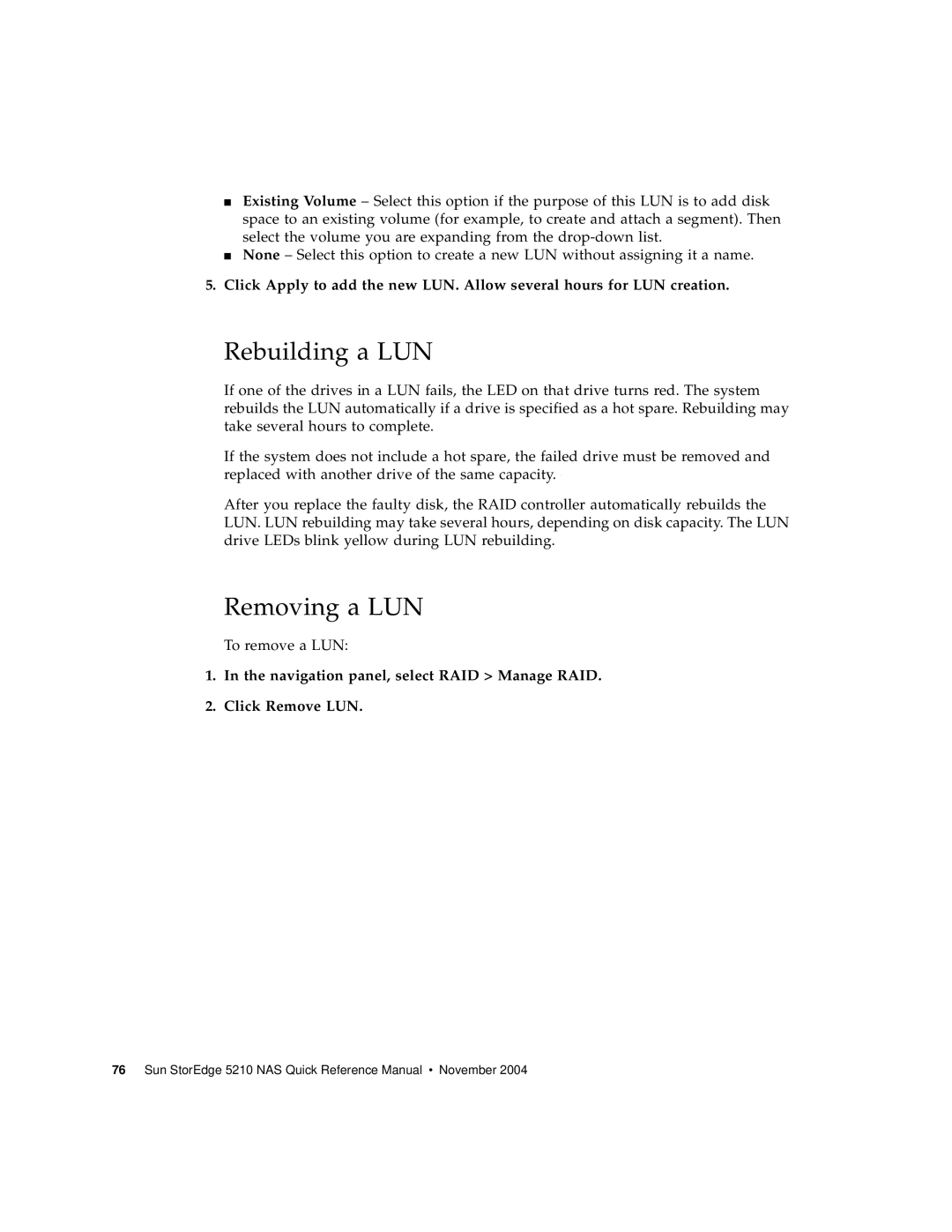■Existing Volume – Select this option if the purpose of this LUN is to add disk space to an existing volume (for example, to create and attach a segment). Then select the volume you are expanding from the
■None – Select this option to create a new LUN without assigning it a name.
5.Click Apply to add the new LUN. Allow several hours for LUN creation.
Rebuilding a LUN
If one of the drives in a LUN fails, the LED on that drive turns red. The system rebuilds the LUN automatically if a drive is specified as a hot spare. Rebuilding may take several hours to complete.
If the system does not include a hot spare, the failed drive must be removed and replaced with another drive of the same capacity.
After you replace the faulty disk, the RAID controller automatically rebuilds the LUN. LUN rebuilding may take several hours, depending on disk capacity. The LUN drive LEDs blink yellow during LUN rebuilding.
Removing a LUN
To remove a LUN:
1.In the navigation panel, select RAID > Manage RAID.
2.Click Remove LUN.