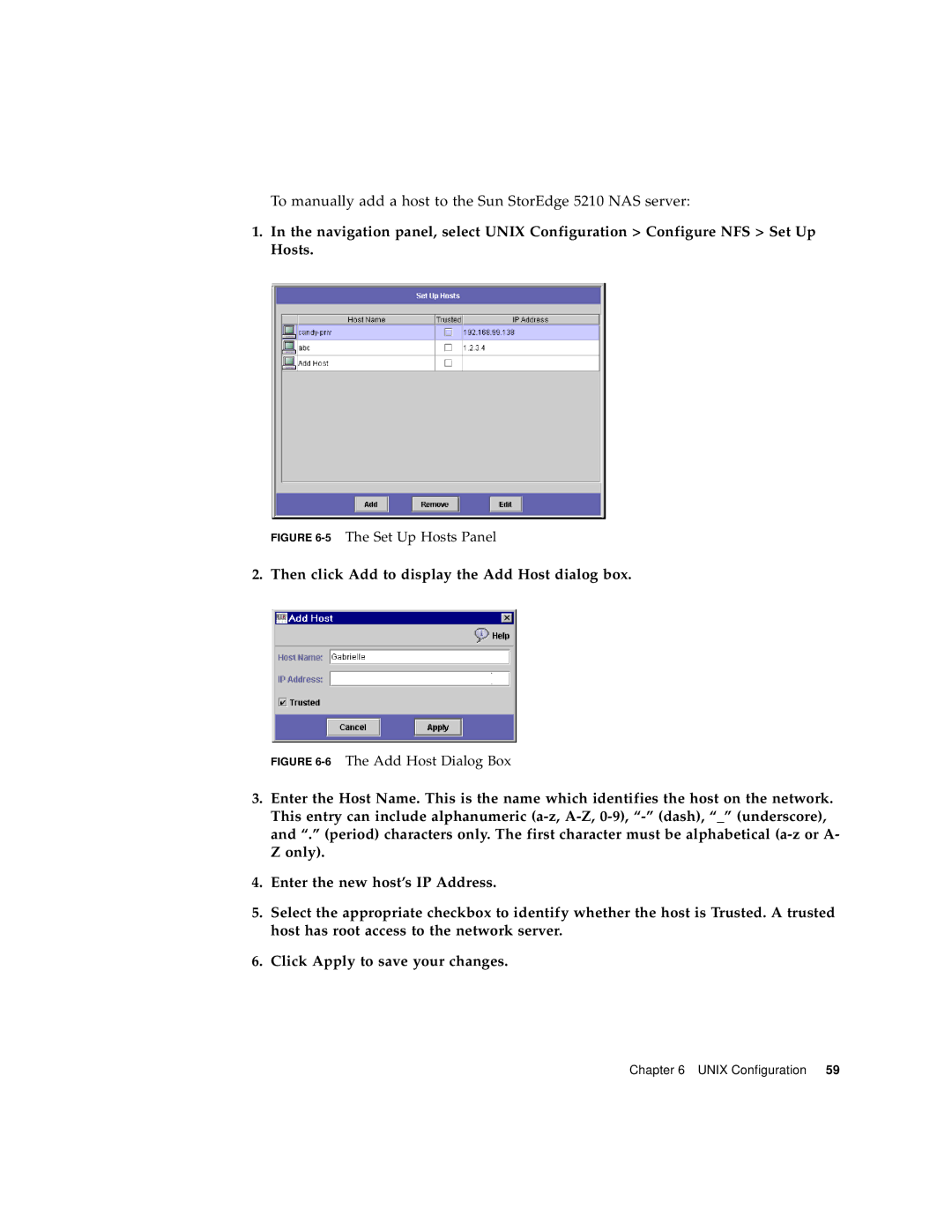To manually add a host to the Sun StorEdge 5210 NAS server:
1.In the navigation panel, select UNIX Configuration > Configure NFS > Set Up Hosts.
FIGURE 6-5 The Set Up Hosts Panel
2. Then click Add to display the Add Host dialog box.
FIGURE 6-6 The Add Host Dialog Box
3.Enter the Host Name. This is the name which identifies the host on the network. This entry can include alphanumeric
4.Enter the new host’s IP Address.
5.Select the appropriate checkbox to identify whether the host is Trusted. A trusted host has root access to the network server.
6.Click Apply to save your changes.
Chapter 6 UNIX Configuration 59