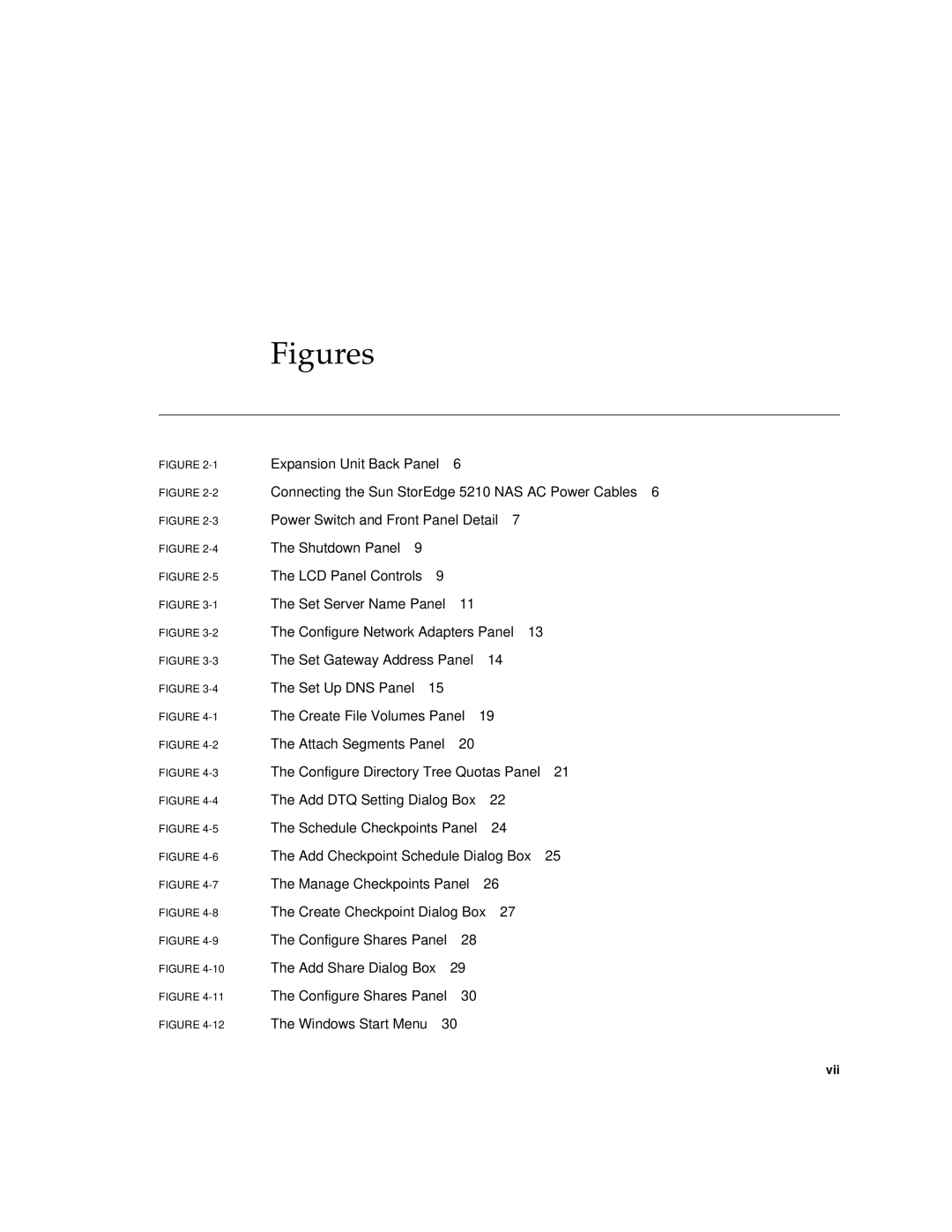Figures
FIGURE
FIGURE
FIGURE
FIGURE
FIGURE
FIGURE
FIGURE
FIGURE
FIGURE
FIGURE
FIGURE
FIGURE
FIGURE
FIGURE
FIGURE
FIGURE
FIGURE
FIGURE
FIGURE
FIGURE
FIGURE
Expansion Unit Back Panel | 6 |
|
|
| |
Connecting the Sun StorEdge 5210 NAS AC Power Cables 6 | |||||
Power Switch and Front Panel Detail | 7 |
| |||
The Shutdown Panel 9 |
|
|
|
|
|
The LCD Panel Controls | 9 |
|
|
|
|
The Set Server Name Panel | 11 |
|
|
| |
The Configure Network Adapters Panel 13 |
| ||||
The Set Gateway Address Panel | 14 |
| |||
The Set Up DNS Panel | 15 |
|
|
|
|
The Create File Volumes Panel | 19 |
|
| ||
The Attach Segments Panel | 20 |
|
|
| |
The Configure Directory Tree Quotas Panel | 21 | ||||
The Add DTQ Setting Dialog Box | 22 |
| |||
The Schedule Checkpoints Panel | 24 |
| |||
The Add Checkpoint Schedule Dialog Box | 25 | ||||
The Manage Checkpoints Panel | 26 |
|
| ||
The Create Checkpoint Dialog Box | 27 |
| |||
The Configure Shares Panel | 28 |
|
|
| |
The Add Share Dialog Box | 29 |
|
|
| |
The Configure Shares Panel | 30 |
|
|
| |
The Windows Start Menu | 30 |
|
|
| |
vii