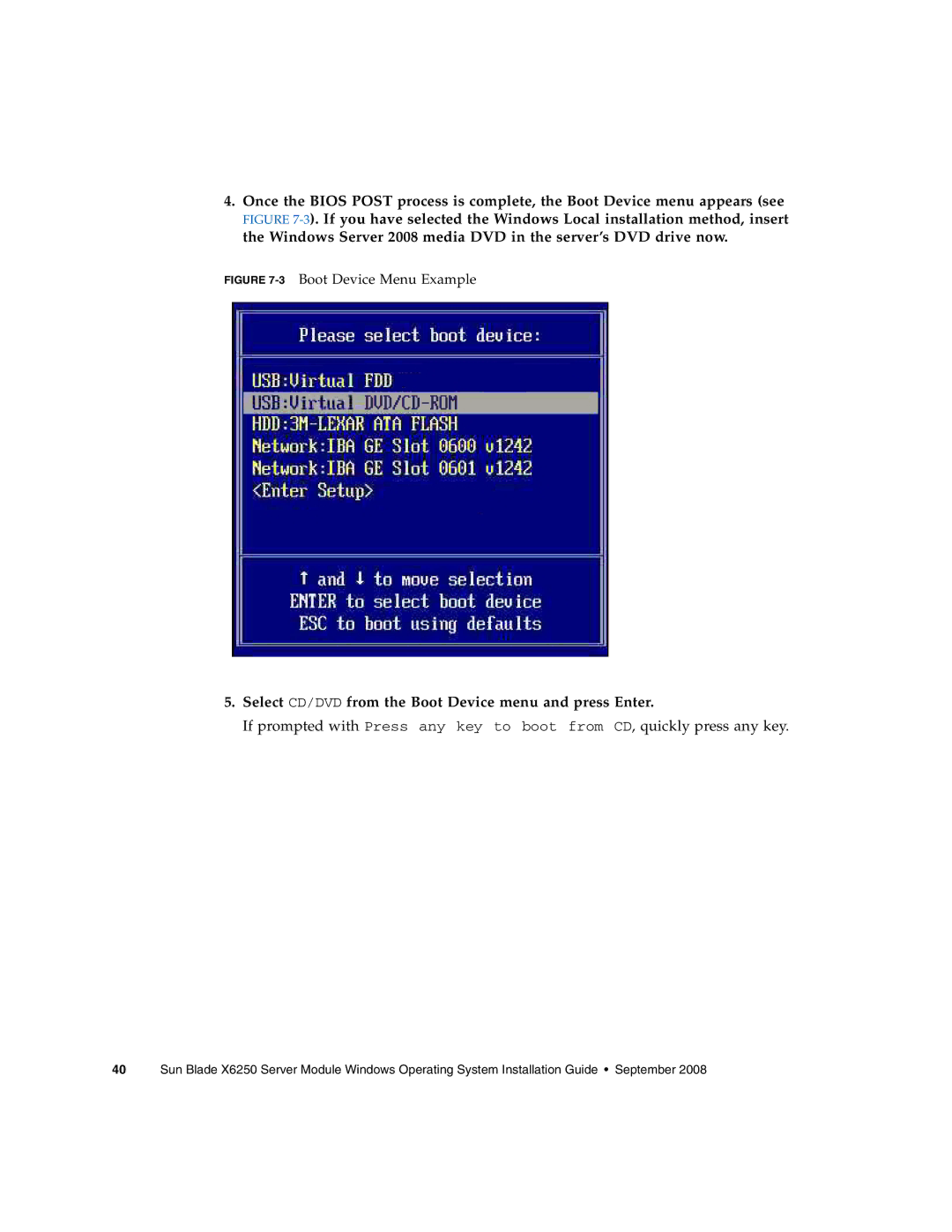4.Once the BIOS POST process is complete, the Boot Device menu appears (see FIGURE
FIGURE 7-3 Boot Device Menu Example
5.Select CD/DVD from the Boot Device menu and press Enter.
If prompted with Press any key to boot from CD, quickly press any key.
40 Sun Blade X6250 Server Module Windows Operating System Installation Guide • September 2008