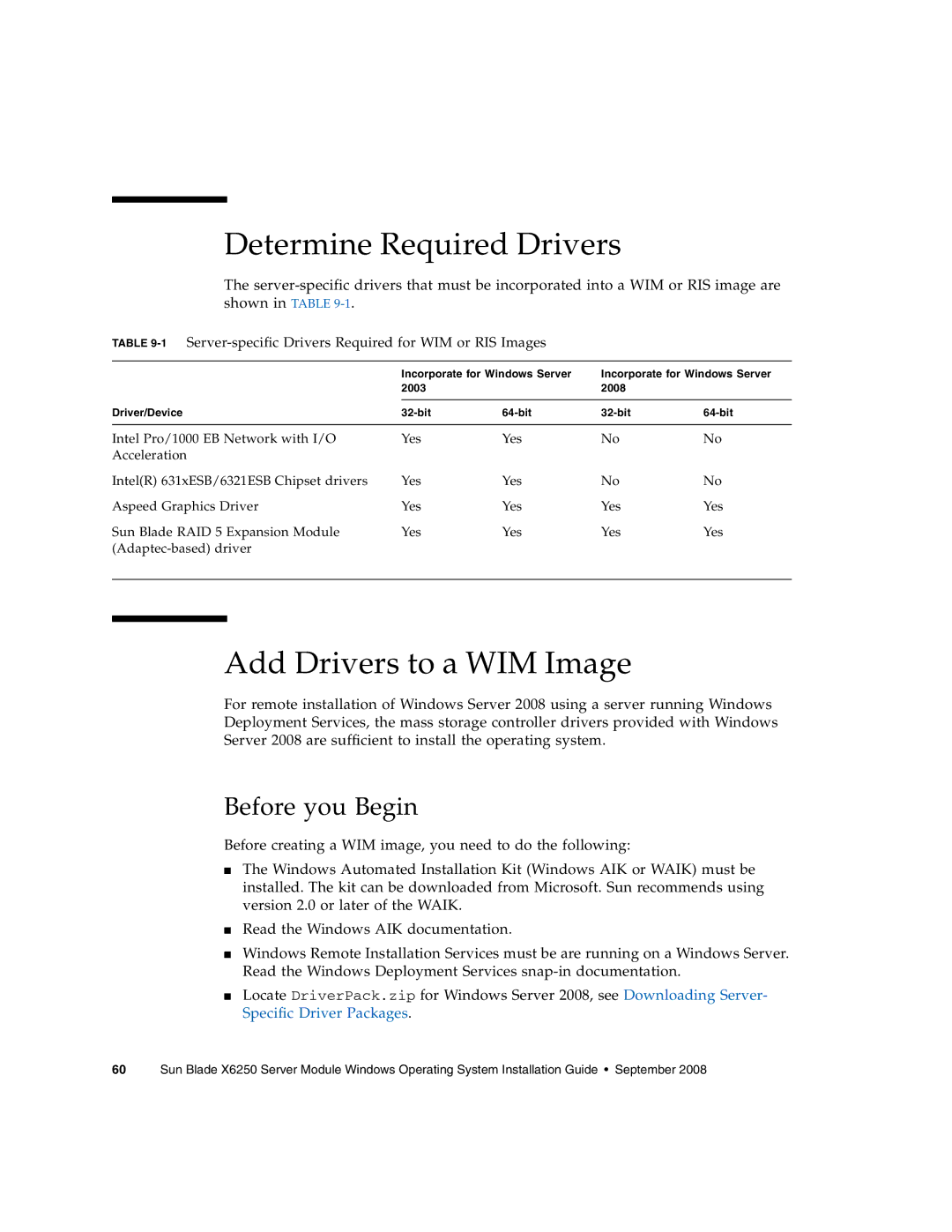Determine Required Drivers
The
TABLE 9-1 Server-specific Drivers Required for WIM or RIS Images
|
| Incorporate for Windows Server | Incorporate for Windows Server | ||
|
| 2003 |
| 2008 |
|
|
|
|
|
|
|
Driver/Device | |||||
|
|
|
|
|
|
Intel Pro/1000 EB Network with I/O | Yes | Yes | No | No | |
Acceleration |
|
|
|
| |
Intel(R) 631xESB/6321ESB Chipset drivers | Yes | Yes | No | No | |
Aspeed Graphics Driver | Yes | Yes | Yes | Yes | |
Sun Blade RAID 5 Expansion Module | Yes | Yes | Yes | Yes | |
|
|
|
| ||
|
|
|
|
|
|
|
|
|
|
|
|
|
|
|
|
|
|
Add Drivers to a WIM Image
For remote installation of Windows Server 2008 using a server running Windows Deployment Services, the mass storage controller drivers provided with Windows Server 2008 are sufficient to install the operating system.
Before you Begin
Before creating a WIM image, you need to do the following:
■The Windows Automated Installation Kit (Windows AIK or WAIK) must be installed. The kit can be downloaded from Microsoft. Sun recommends using version 2.0 or later of the WAIK.
■Read the Windows AIK documentation.
■Windows Remote Installation Services must be are running on a Windows Server. Read the Windows Deployment Services
■Locate DriverPack.zip for Windows Server 2008, see Downloading Server- Specific Driver Packages.
60 Sun Blade X6250 Server Module Windows Operating System Installation Guide • September 2008