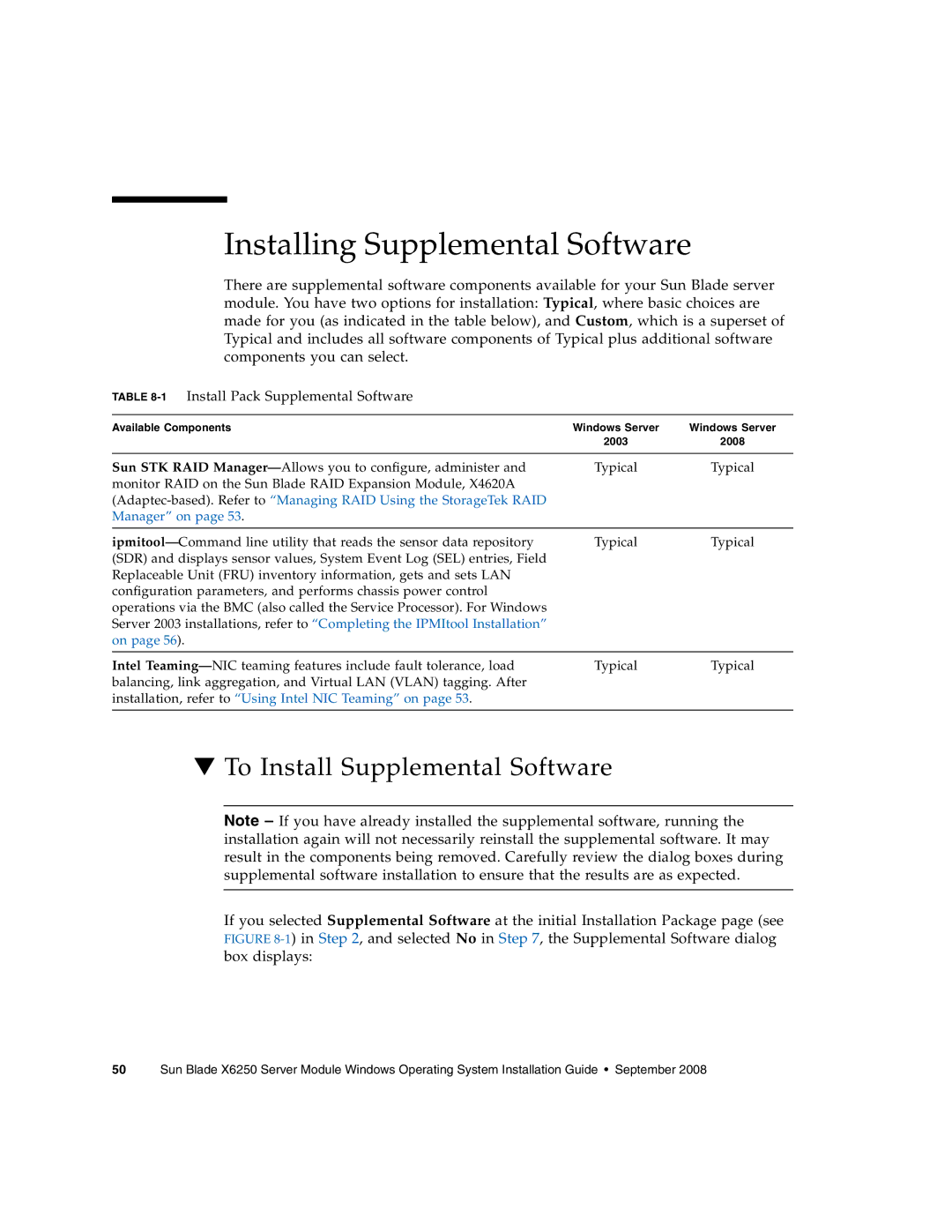Installing Supplemental Software
There are supplemental software components available for your Sun Blade server module. You have two options for installation: Typical, where basic choices are made for you (as indicated in the table below), and Custom, which is a superset of Typical and includes all software components of Typical plus additional software components you can select.
TABLE 8-1 Install Pack Supplemental Software
Available Components | Windows Server | Windows Server |
| 2003 | 2008 |
|
|
|
Sun STK RAID | Typical | Typical |
monitor RAID on the Sun Blade RAID Expansion Module, X4620A |
|
|
|
| |
Manager” on page 53. |
|
|
|
|
|
Typical | Typical | |
(SDR) and displays sensor values, System Event Log (SEL) entries, Field |
|
|
Replaceable Unit (FRU) inventory information, gets and sets LAN |
|
|
configuration parameters, and performs chassis power control |
|
|
operations via the BMC (also called the Service Processor). For Windows |
|
|
Server 2003 installations, refer to “Completing the IPMItool Installation” |
|
|
on page 56). |
|
|
|
|
|
Intel | Typical | Typical |
balancing, link aggregation, and Virtual LAN (VLAN) tagging. After |
|
|
installation, refer to “Using Intel NIC Teaming” on page 53. |
|
|
|
|
|
▼To Install Supplemental Software
Note – If you have already installed the supplemental software, running the installation again will not necessarily reinstall the supplemental software. It may result in the components being removed. Carefully review the dialog boxes during supplemental software installation to ensure that the results are as expected.
If you selected Supplemental Software at the initial Installation Package page (see FIGURE
50 Sun Blade X6250 Server Module Windows Operating System Installation Guide • September 2008