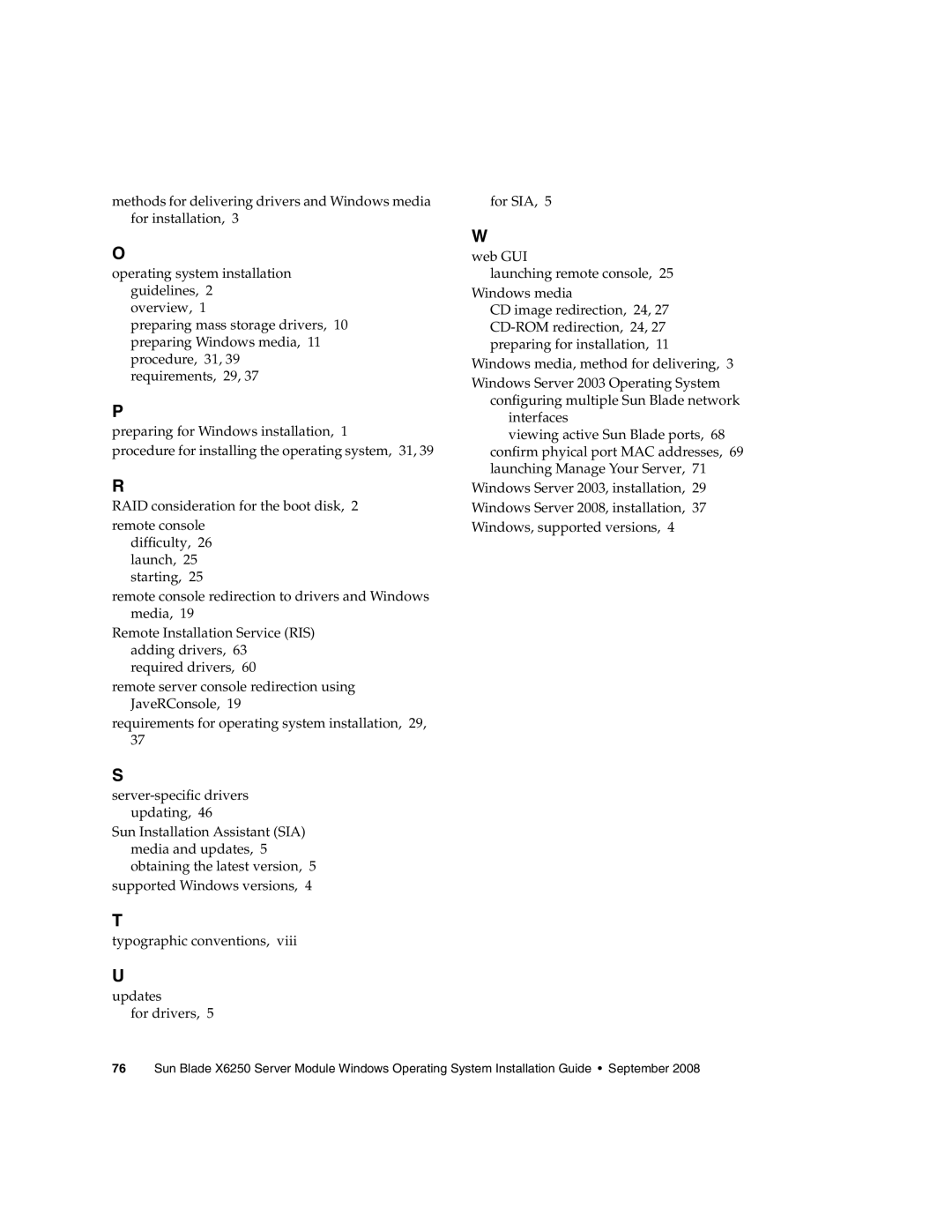methods for delivering drivers and Windows media for installation, 3
O
operating system installation guidelines, 2 overview, 1
preparing mass storage drivers, 10 preparing Windows media, 11 procedure, 31, 39 requirements, 29, 37
P
preparing for Windows installation, 1
procedure for installing the operating system, 31, 39
R
RAID consideration for the boot disk, 2 remote console
difficulty, 26 launch, 25 starting, 25
remote console redirection to drivers and Windows media, 19
Remote Installation Service (RIS) adding drivers, 63 required drivers, 60
remote server console redirection using JaveRConsole, 19
requirements for operating system installation, 29, 37
S
Sun Installation Assistant (SIA) media and updates, 5 obtaining the latest version, 5
supported Windows versions, 4
T
typographic conventions, viii
U
updates
for drivers, 5
for SIA, 5
W
web GUI
launching remote console, 25 Windows media
CD image redirection, 24, 27
Windows media, method for delivering, 3 Windows Server 2003 Operating System
configuring multiple Sun Blade network interfaces
viewing active Sun Blade ports, 68
confirm phyical port MAC addresses, 69 launching Manage Your Server, 71
Windows Server 2003, installation, 29 Windows Server 2008, installation, 37 Windows, supported versions, 4
76 Sun Blade X6250 Server Module Windows Operating System Installation Guide • September 2008