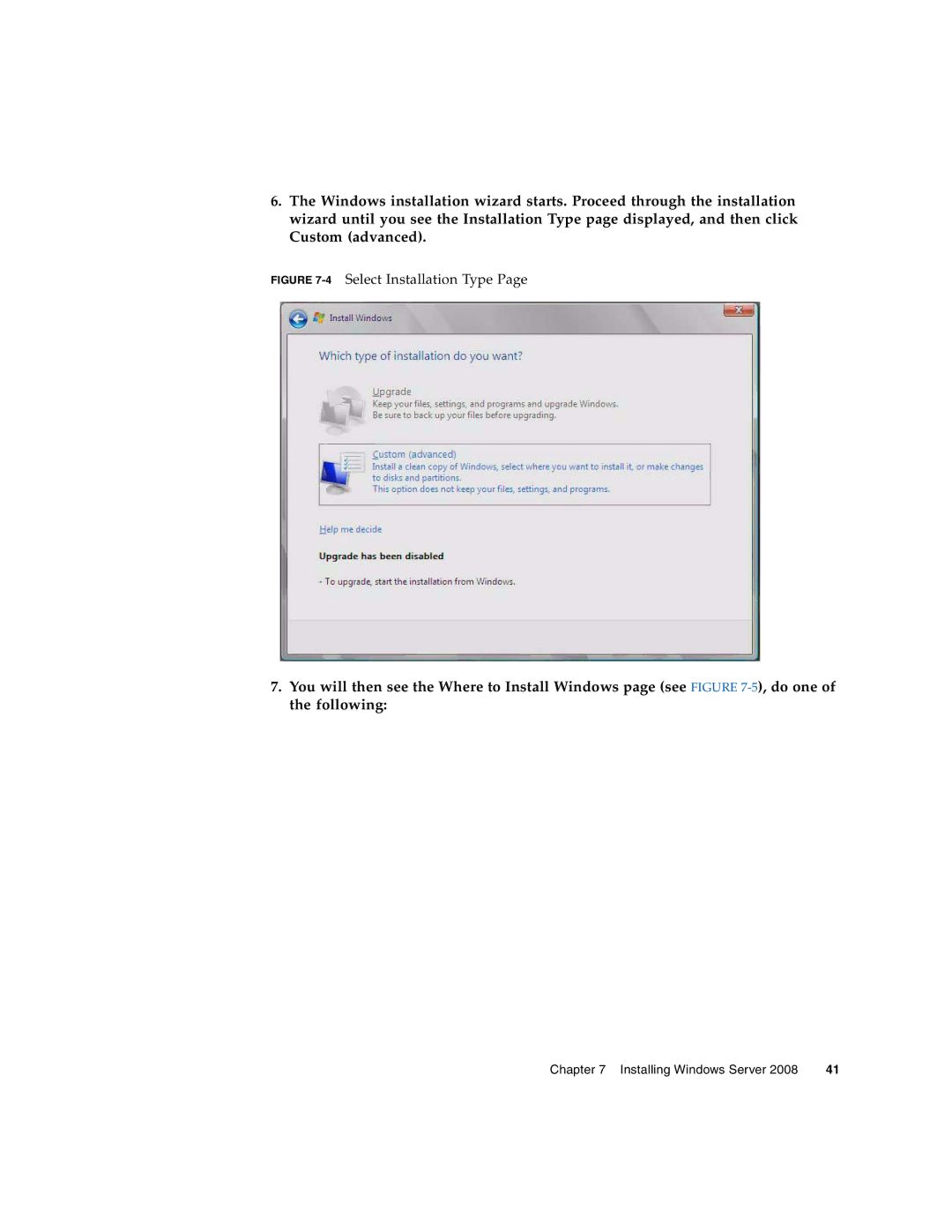6.The Windows installation wizard starts. Proceed through the installation wizard until you see the Installation Type page displayed, and then click Custom (advanced).
FIGURE 7-4 Select Installation Type Page
7.You will then see the Where to Install Windows page (see FIGURE
Chapter 7 Installing Windows Server 2008 | 41 |