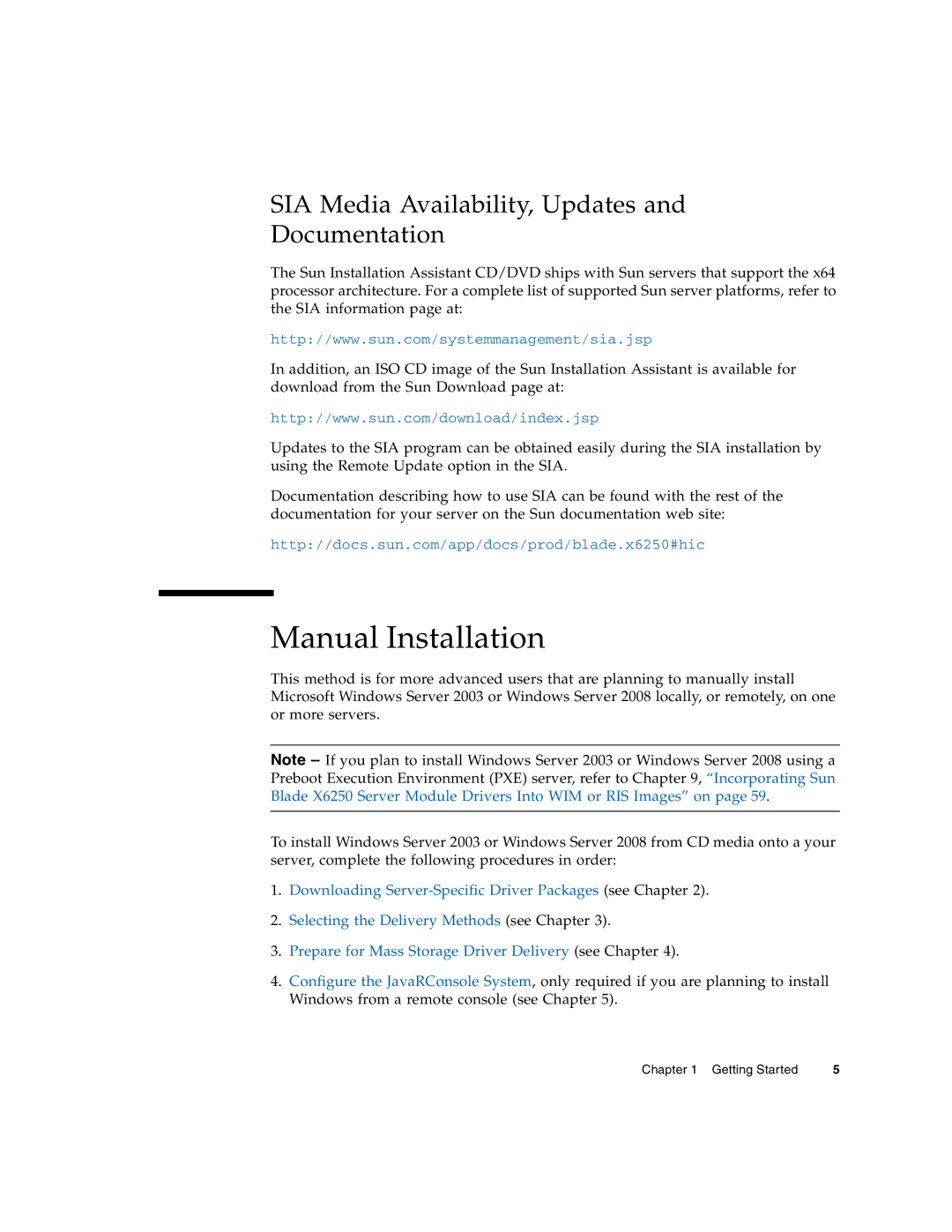SIA Media Availability, Updates and
Documentation
The Sun Installation Assistant CD/DVD ships with Sun servers that support the x64 processor architecture. For a complete list of supported Sun server platforms, refer to the SIA information page at:
http://www.sun.com/systemmanagement/sia.jsp
In addition, an ISO CD image of the Sun Installation Assistant is available for download from the Sun Download page at:
http://www.sun.com/download/index.jsp
Updates to the SIA program can be obtained easily during the SIA installation by using the Remote Update option in the SIA.
Documentation describing how to use SIA can be found with the rest of the documentation for your server on the Sun documentation web site:
http://docs.sun.com/app/docs/prod/blade.x6250#hic
Manual Installation
This method is for more advanced users that are planning to manually install Microsoft Windows Server 2003 or Windows Server 2008 locally, or remotely, on one or more servers.
Note – If you plan to install Windows Server 2003 or Windows Server 2008 using a Preboot Execution Environment (PXE) server, refer to Chapter 9, “Incorporating Sun Blade X6250 Server Module Drivers Into WIM or RIS Images” on page 59.
To install Windows Server 2003 or Windows Server 2008 from CD media onto a your server, complete the following procedures in order:
1.Downloading
2.Selecting the Delivery Methods (see Chapter 3).
3.Prepare for Mass Storage Driver Delivery (see Chapter 4).
4.Configure the JavaRConsole System, only required if you are planning to install Windows from a remote console (see Chapter 5).
Chapter 1 Getting Started | 5 |