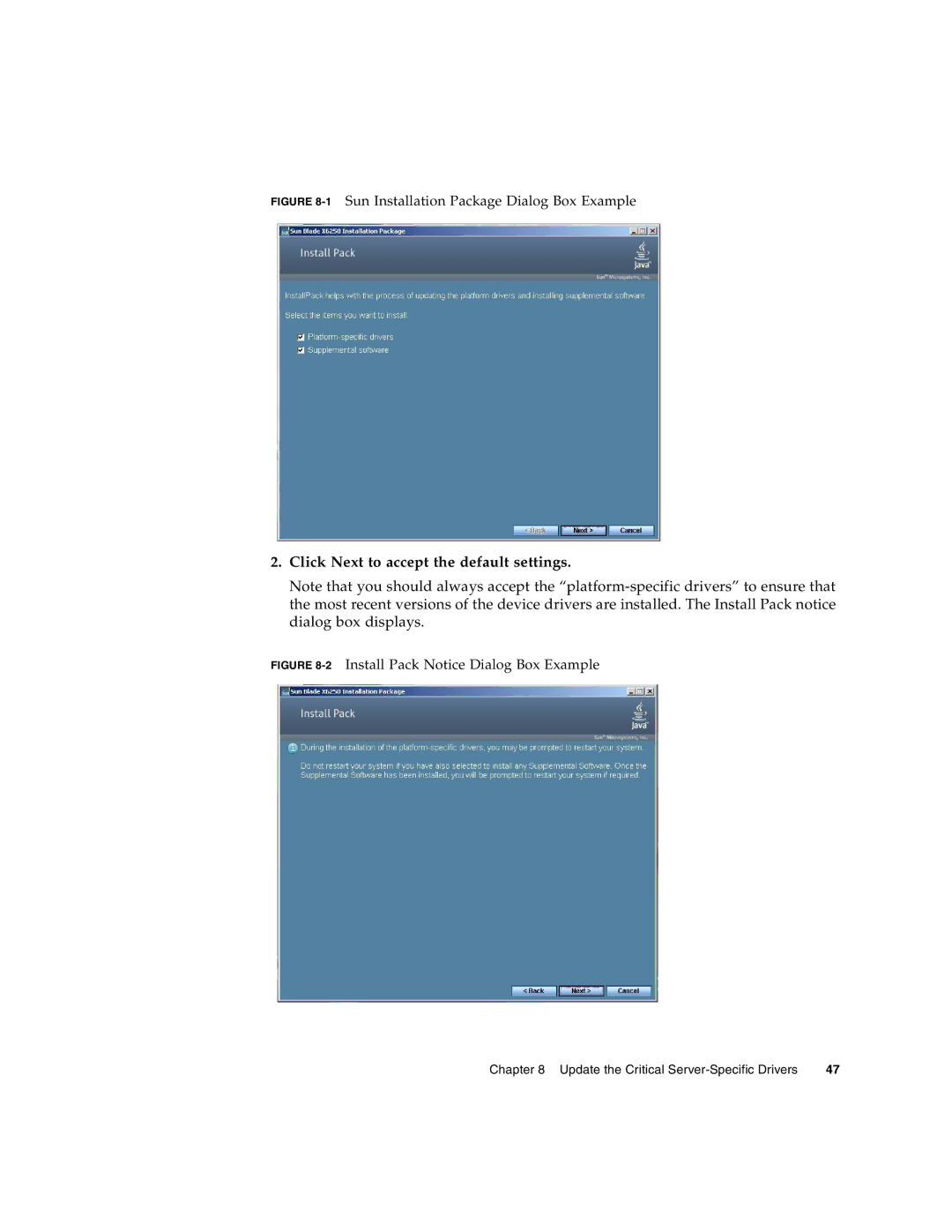FIGURE 8-1 Sun Installation Package Dialog Box Example
2.Click Next to accept the default settings.
Note that you should always accept the
FIGURE 8-2 Install Pack Notice Dialog Box Example
Chapter 8 Update the Critical | 47 |