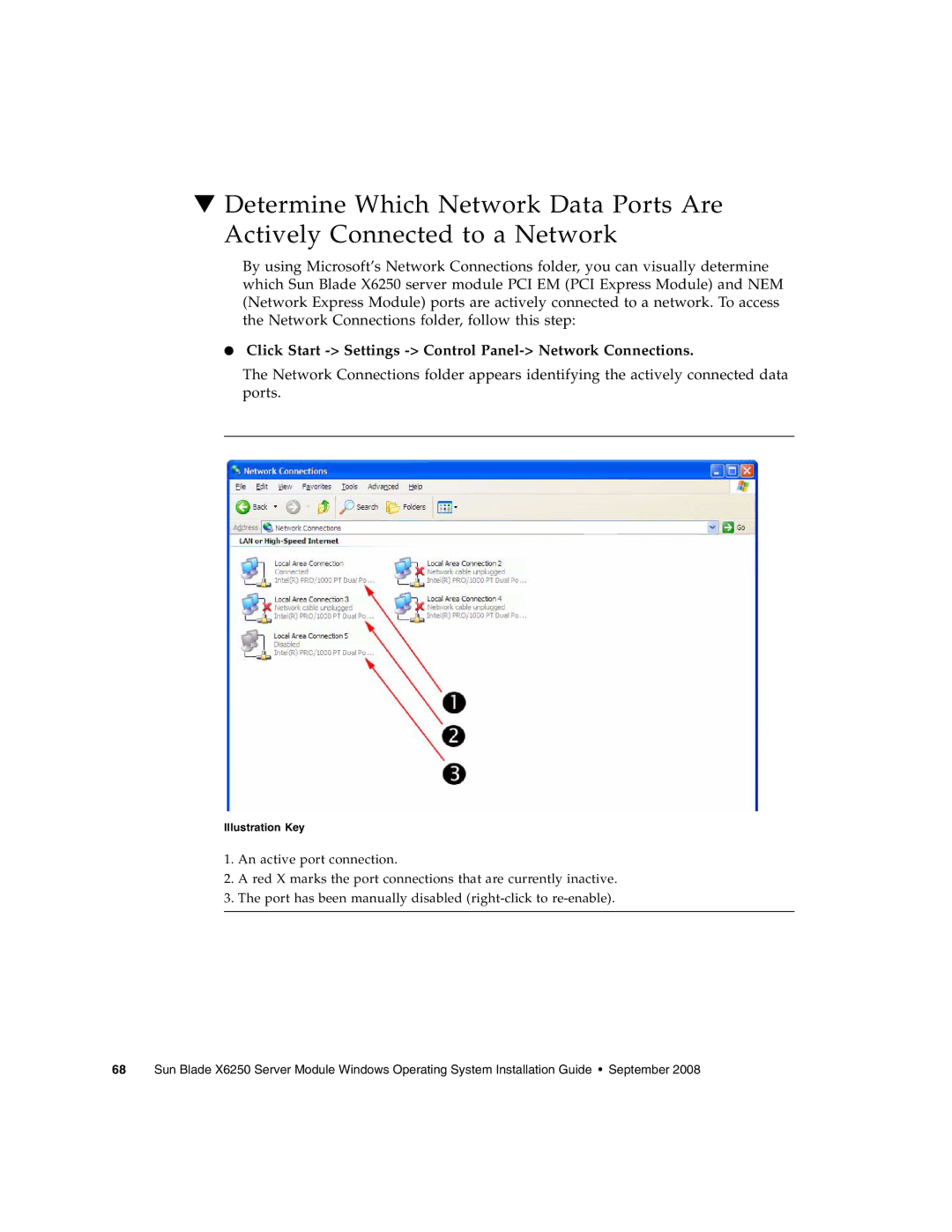▼Determine Which Network Data Ports Are
Actively Connected to a Network
By using Microsoft’s Network Connections folder, you can visually determine which Sun Blade X6250 server module PCI EM (PCI Express Module) and NEM (Network Express Module) ports are actively connected to a network. To access the Network Connections folder, follow this step:
●Click Start -> Settings -> Control Panel-> Network Connections.
The Network Connections folder appears identifying the actively connected data ports.
Illustration Key
1.An active port connection.
2.A red X marks the port connections that are currently inactive.
3.The port has been manually disabled
68 Sun Blade X6250 Server Module Windows Operating System Installation Guide • September 2008