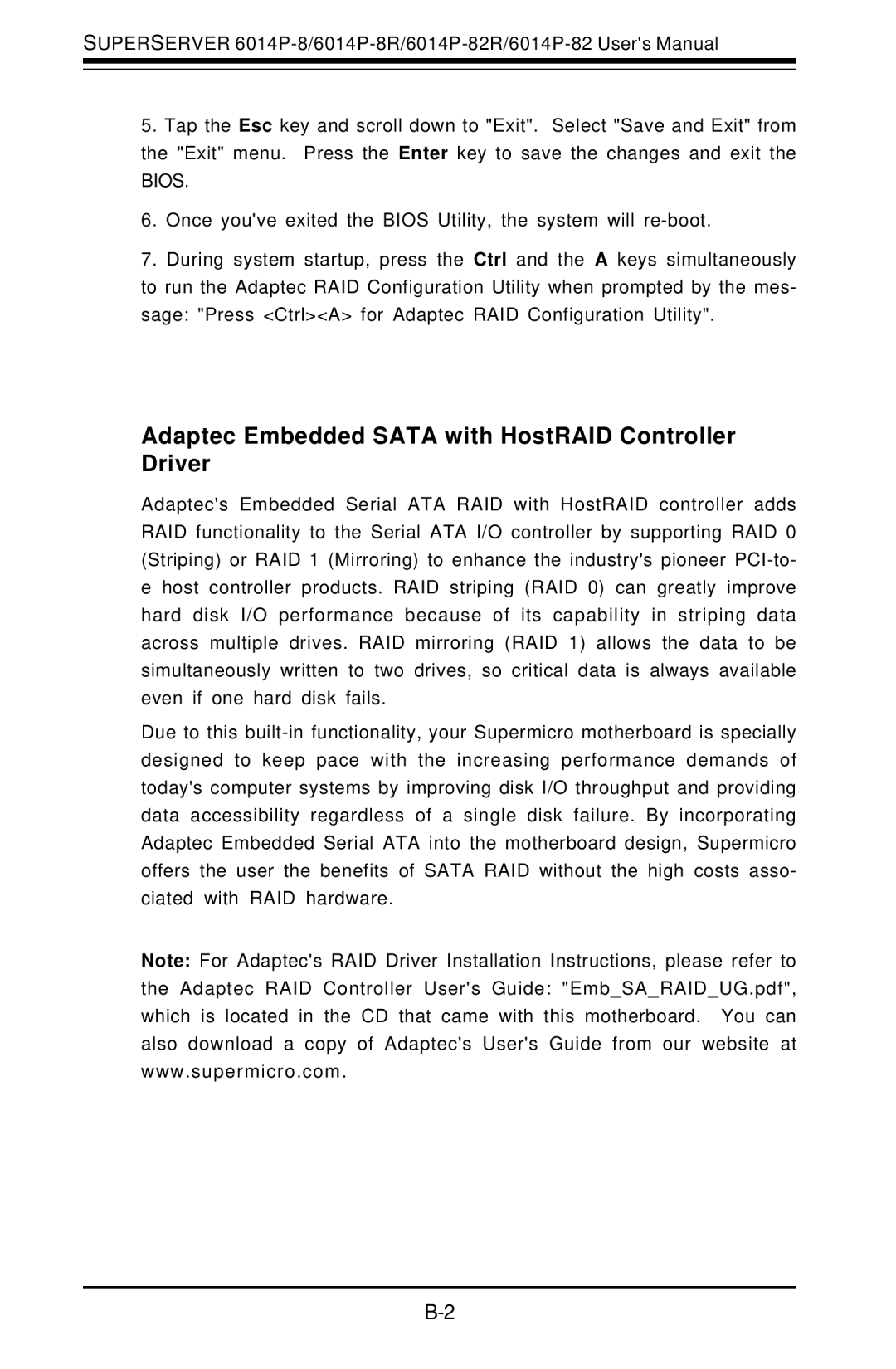SUPERSERVER
5.Tap the Esc key and scroll down to "Exit". Select "Save and Exit" from the "Exit" menu. Press the Enter key to save the changes and exit the BIOS.
6.Once you've exited the BIOS Utility, the system will
7.During system startup, press the Ctrl and the A keys simultaneously to run the Adaptec RAID Configuration Utility when prompted by the mes- sage: "Press <Ctrl><A> for Adaptec RAID Configuration Utility".
Adaptec Embedded SATA with HostRAID Controller Driver
Adaptec's Embedded Serial ATA RAID with HostRAID controller adds RAID functionality to the Serial ATA I/O controller by supporting RAID 0 (Striping) or RAID 1 (Mirroring) to enhance the industry's pioneer
Due to this
Note: For Adaptec's RAID Driver Installation Instructions, please refer to
the Adaptec RAID Controller User's Guide: "Emb_SA_RAID_UG.pdf", which is located in the CD that came with this motherboard. You can also download a copy of Adaptec's User's Guide from our website at www.supermicro.com.