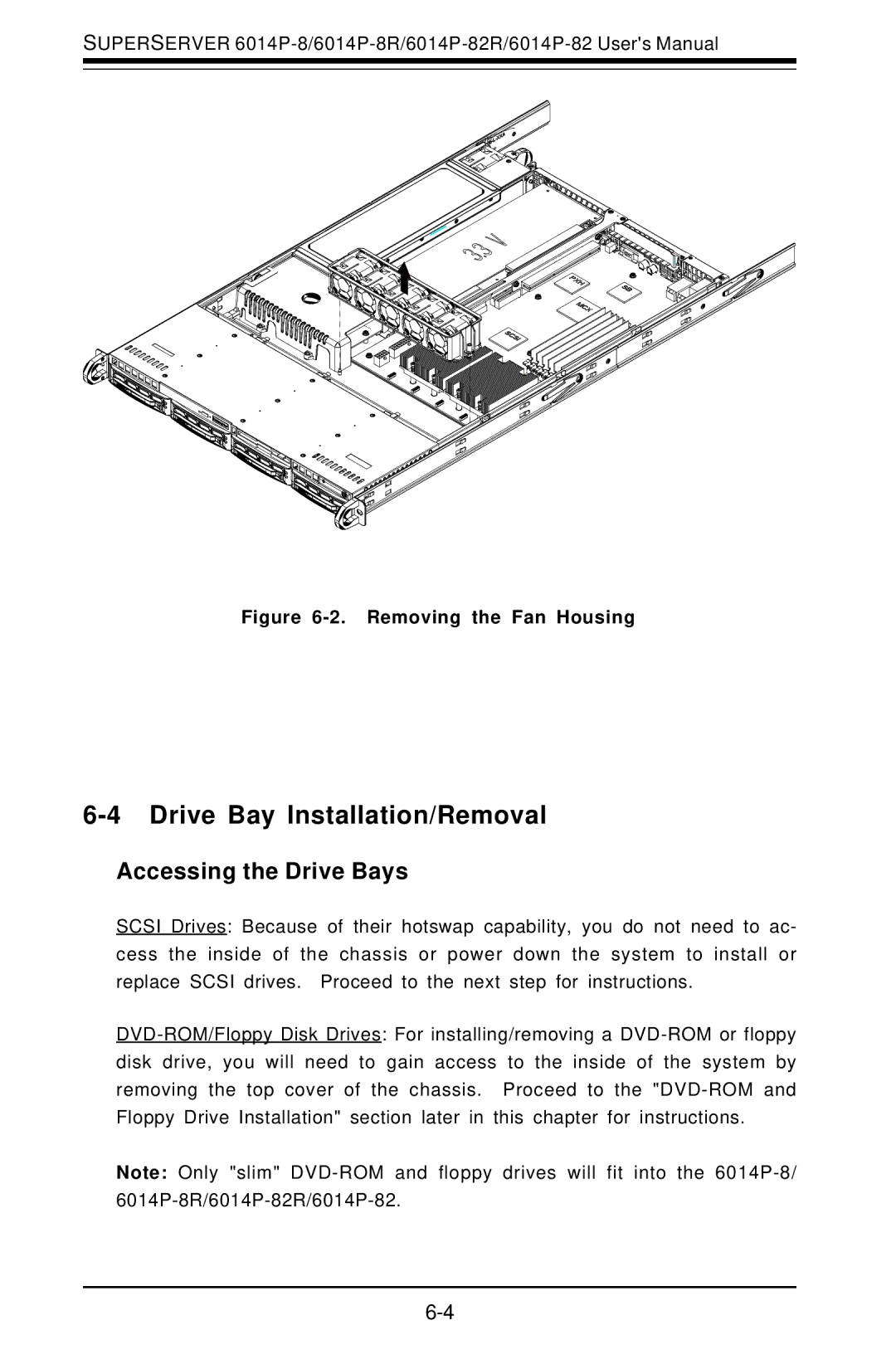SUPERSERVER
Figure 6-2. Removing the Fan Housing
6-4 Drive Bay Installation/Removal
Accessing the Drive Bays
SCSI Drives: Because of their hotswap capability, you do not need to ac- cess the inside of the chassis or power down the system to install or replace SCSI drives. Proceed to the next step for instructions.
Note: Only "slim"