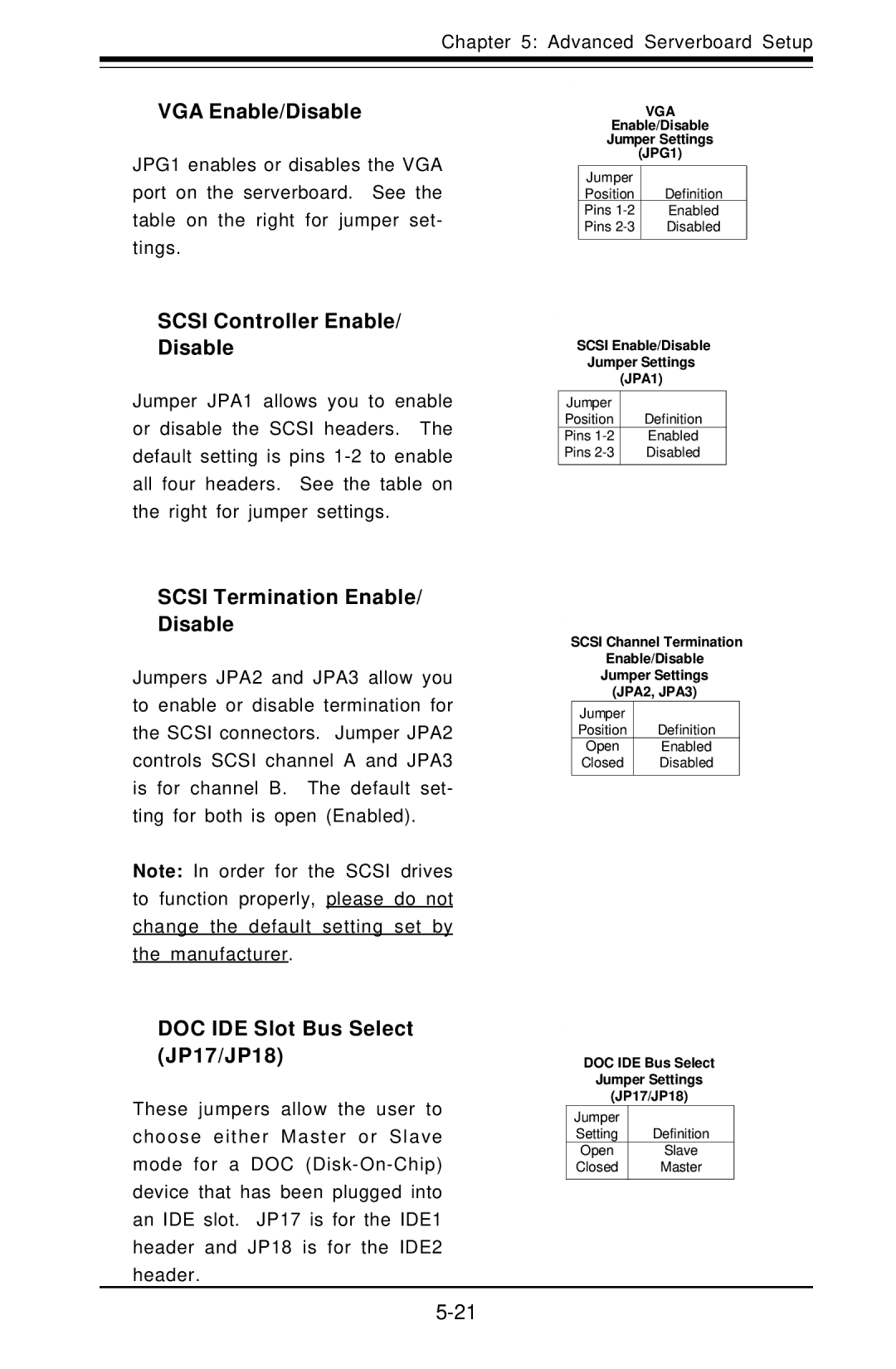Chapter 5: Advanced Serverboard Setup
VGA Enable/Disable
JPG1 enables or disables the VGA port on the serverboard. See the table on the right for jumper set- tings.
SCSI Controller Enable/ Disable
Jumper JPA1 allows you to enable or disable the SCSI headers. The default setting is pins
SCSI Termination Enable/ Disable
Jumpers JPA2 and JPA3 allow you to enable or disable termination for the SCSI connectors. Jumper JPA2 controls SCSI channel A and JPA3 is for channel B. The default set- ting for both is open (Enabled).
Note: In order for the SCSI drives to function properly, please do not change the default setting set by the manufacturer.
DOC IDE Slot Bus Select (JP17/JP18)
These jumpers allow the user to choose either Master or Slave mode for a DOC
VGA
Enable/Disable
Jumper Settings
(JPG1)
Jumper |
|
Position | Definition |
Pins | Enabled |
Pins | Disabled |
SCSI Enable/Disable
Jumper Settings
(JPA1)
Jumper |
|
Position | Definition |
Pins | Enabled |
Pins | Disabled |
SCSI Channel Termination
Enable/Disable
Jumper Settings
(JPA2, JPA3)
Jumper
Position Definition
Open Enabled
Closed Disabled
DOC IDE Bus Select
Jumper Settings
(JP17/JP18)
Jumper
Setting Definition
Open Slave
Closed Master