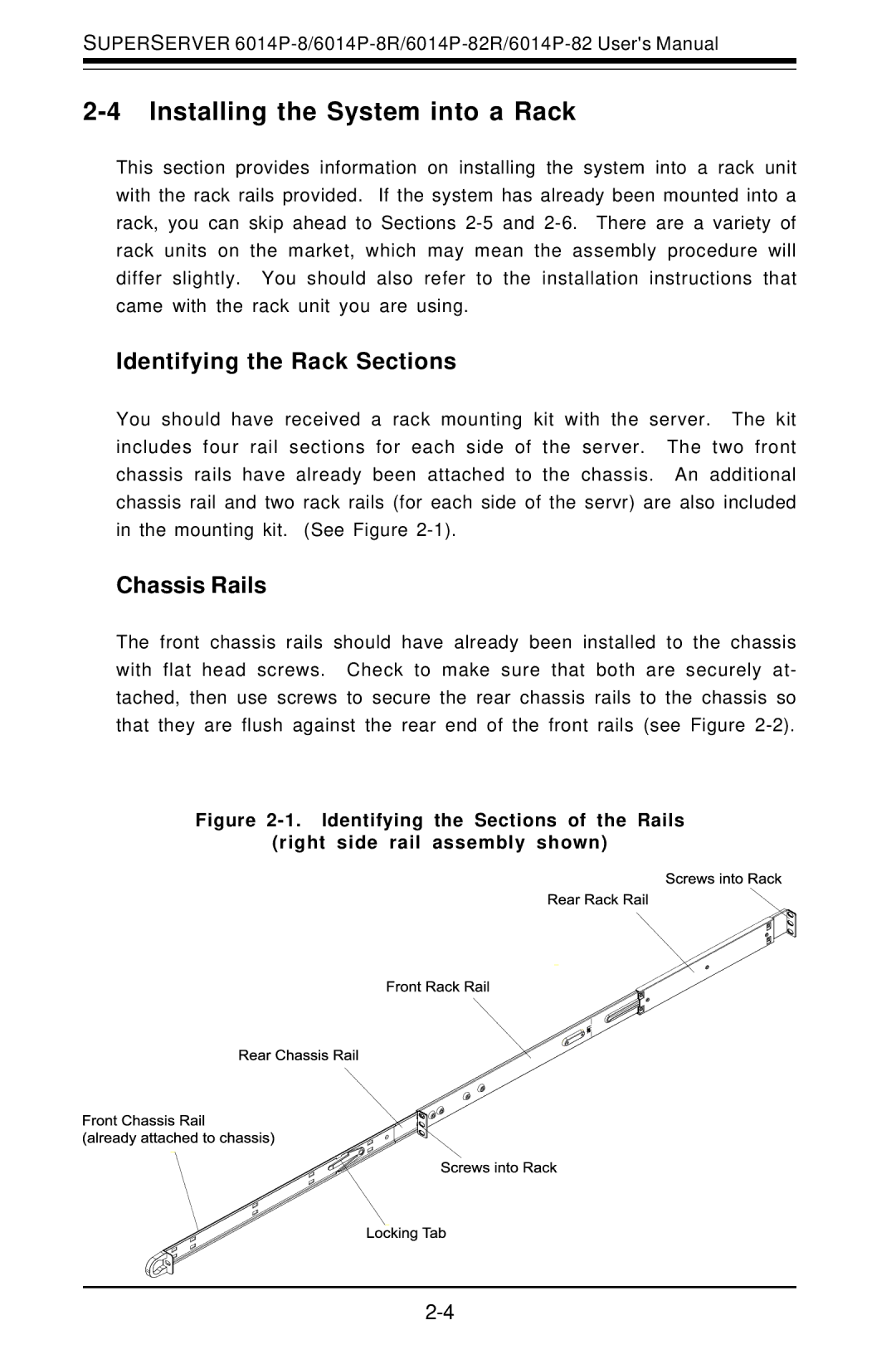SUPERSERVER
2-4 Installing the System into a Rack
This section provides information on installing the system into a rack unit with the rack rails provided. If the system has already been mounted into a rack, you can skip ahead to Sections
Identifying the Rack Sections
You should have received a rack mounting kit with the server. The kit includes four rail sections for each side of the server. The two front chassis rails have already been attached to the chassis. An additional chassis rail and two rack rails (for each side of the servr) are also included in the mounting kit. (See Figure
Chassis Rails
The front chassis rails should have already been installed to the chassis with flat head screws. Check to make sure that both are securely at- tached, then use screws to secure the rear chassis rails to the chassis so that they are flush against the rear end of the front rails (see Figure