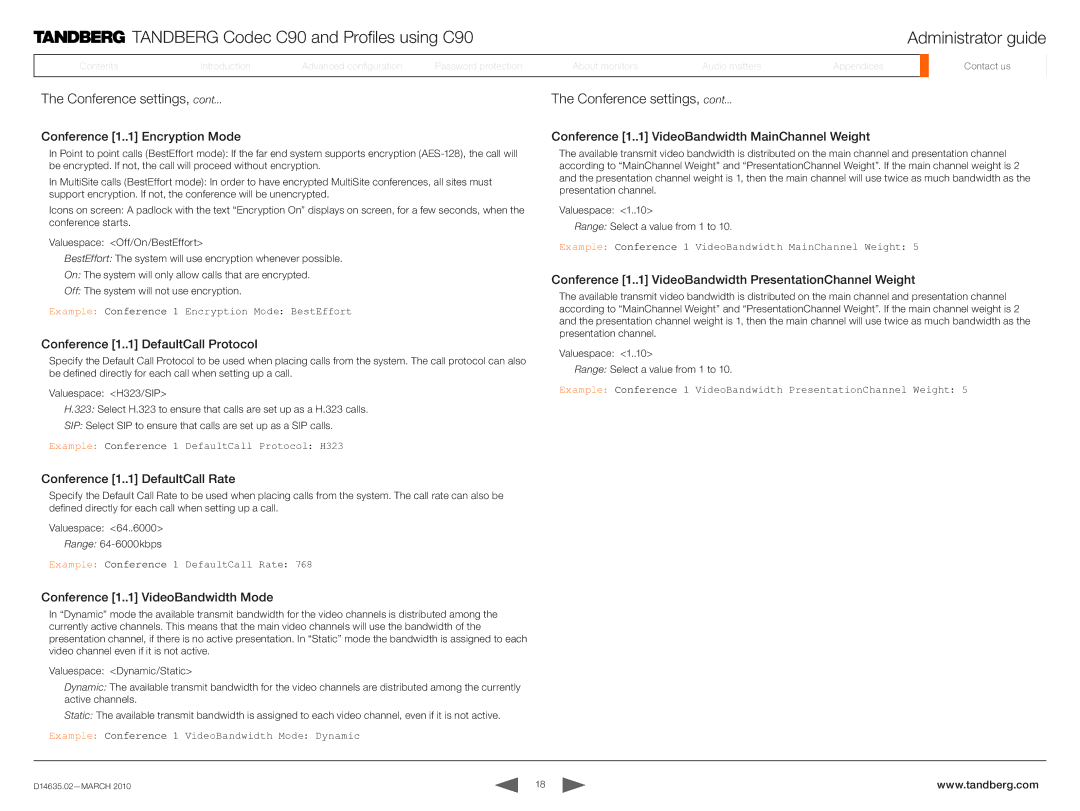TANDBERG Codec C90 and Profiles using C90 | Administrator guide |
ContentsContents
IntroductionIntroduction
AdvancedAdvancedAdvancedconfigurationconfigurationconfig.
PassPasswordord protectionprotection
AboutAboutmonitorsonitors
AudioAudiomattersat ers
AppendicesAppendices
ContactContactusus
The Conference settings, cont... | The Conference settings, cont... |
Conference [1..1] Encryption Mode | Conference [1..1] VideoBandwidth MainChannel Weight |
In Point to point calls (BestEffort mode): If the far end system supports encryption
In MultiSite calls (BestEffort mode): In order to have encrypted MultiSite conferences, all sites must support encryption. If not, the conference will be unencrypted.
Icons on screen: A padlock with the text “Encryption On” displays on screen, for a few seconds, when the conference starts.
Valuespace: <Off/On/BestEffort>
BestEffort: The system will use encryption whenever possible.
On: The system will only allow calls that are encrypted.
Off: The system will not use encryption.
Example: Conference 1 Encryption Mode: BestEffort
Conference [1..
 1] DefaultCall Protocol
1] DefaultCall Protocol
Specify the Default Call Protocol to be used when placing calls from the system. The call protocol can also be defined directly for each call when setting up a call.
Valuespace: <H323/SIP>
H.323: Select H.323 to ensure that calls are set up as a H.323 calls.
SIP: Select SIP to ensure that calls are set up as a SIP calls.
Example: Conference 1 DefaultCall Protocol: H323
The available transmit video bandwidth is distributed on the main channel and presentation channel according to “MainChannel Weight” and “PresentationChannel Weight”. If the main channel weight is 2 and the presentation channel weight is 1, then the main channel will use twice as much bandwidth as the presentation channel.
Valuespace: <1..10>
Range: Select a value from 1 to 10.
Example: Conference 1 VideoBandwidth MainChannel Weight: 5
Conference [1..
 1] VideoBandwidth PresentationChannel Weight
1] VideoBandwidth PresentationChannel Weight
The available transmit video bandwidth is distributed on the main channel and presentation channel according to “MainChannel Weight” and “PresentationChannel Weight”. If the main channel weight is 2 and the presentation channel weight is 1, then the main channel will use twice as much bandwidth as the presentation channel.
Valuespace: <1..10>
Range: Select a value from 1 to 10.
Example: Conference 1 VideoBandwidth PresentationChannel Weight: 5
Conference [1..
 1] DefaultCall Rate
1] DefaultCall Rate
Specify the Default Call Rate to be used when placing calls from the system. The call rate can also be defined directly for each call when setting up a call.
Valuespace: <64..6000>
Range:
Example: Conference 1 DefaultCall Rate: 768
Conference [1..
 1] VideoBandwidth Mode
1] VideoBandwidth Mode
In “Dynamic” mode the available transmit bandwidth for the video channels is distributed among the currently active channels. This means that the main video channels will use the bandwidth of the presentation channel, if there is no active presentation. In “Static” mode the bandwidth is assigned to each video channel even if it is not active.
Valuespace: <Dynamic/Static>
Dynamic: The available transmit bandwidth for the video channels are distributed among the currently active channels.
Static: The available transmit bandwidth is assigned to each video channel, even if it is not active.
Example: Conference 1 VideoBandwidth Mode: Dynamic
18 | www.tandberg.com |