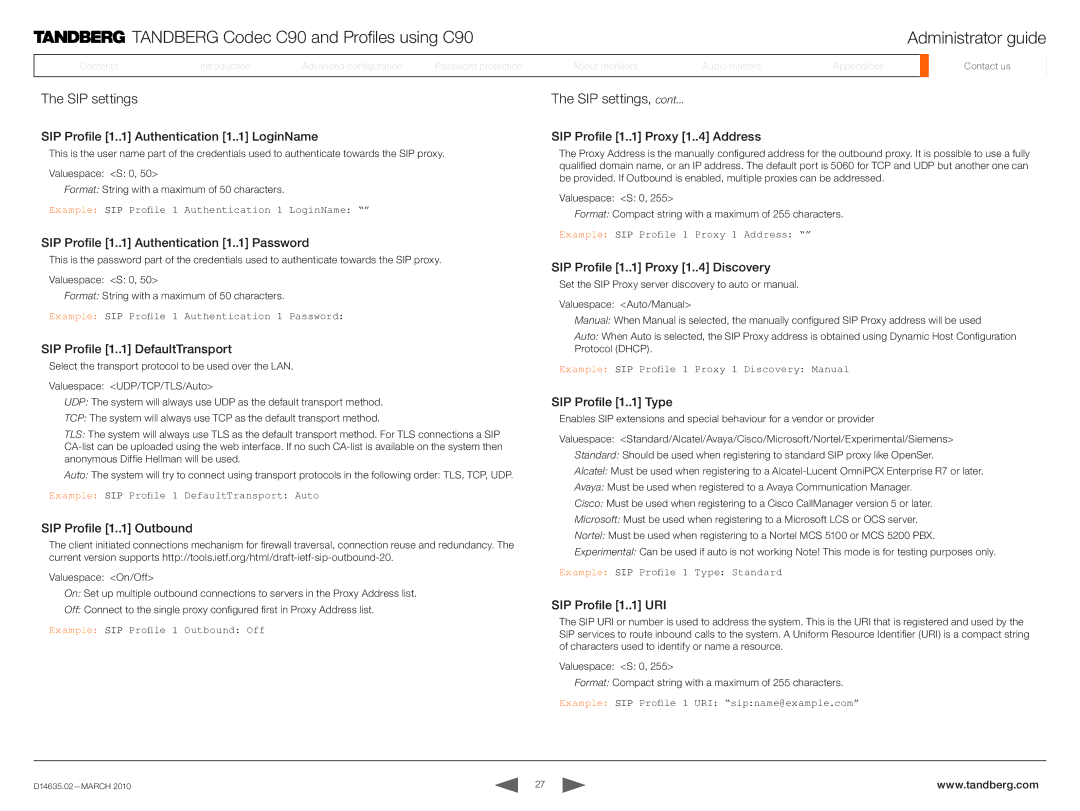TANDBERG Codec C90 and Profiles using C90 | Administrator guide |
ContentsContents
IntroductionIntroduction
AdvancedAdvancedAdvancedconfigurationconfigurationconfig.
PassPasswordord protectionprotection
AboutAboutmonitorsonitors
AudioAudiomattersat ers
AppendicesAppendices
ContactContactusus
The SIP settings
SIP Profile [1..
 1] Authentication [1..
1] Authentication [1..
 1] LoginName
1] LoginName
This is the user name part of the credentials used to authenticate towards the SIP proxy.
Valuespace: <S: 0, 50>
Format: String with a maximum of 50 characters.
Example: SIP Profile 1 Authentication 1 LoginName: “”
SIP Profile [1..
 1] Authentication [1..
1] Authentication [1..
 1] Password
1] Password
This is the password part of the credentials used to authenticate towards the SIP proxy.
Valuespace: <S: 0, 50>
Format: String with a maximum of 50 characters.
Example: SIP Profile 1 Authentication 1 Password:
SIP Profile [1..
 1] DefaultTransport
1] DefaultTransport
Select the transport protocol to be used over the LAN.
Valuespace: <UDP/TCP/TLS/Auto>
UDP: The system will always use UDP as the default transport method.
TCP: The system will always use TCP as the default transport method.
TLS: The system will always use TLS as the default transport method. For TLS connections a SIP
Auto: The system will try to connect using transport protocols in the following order: TLS, TCP, UDP.
Example: SIP Profile 1 DefaultTransport: Auto
SIP Profile [1..
 1] Outbound
1] Outbound
The client initiated connections mechanism for firewall traversal, connection reuse and redundancy. The current version supports
Valuespace: <On/Off>
On: Set up multiple outbound connections to servers in the Proxy Address list.
Off: Connect to the single proxy configured first in Proxy Address list.
Example: SIP Profile 1 Outbound: Off
The SIP settings, cont...
SIP Profile [1..
 1] Proxy [1..
1] Proxy [1..
 4] Address
4] Address
The Proxy Address is the manually configured address for the outbound proxy. It is possible to use a fully qualified domain name, or an IP address. The default port is 5060 for TCP and UDP but another one can be provided. If Outbound is enabled, multiple proxies can be addressed.
Valuespace: <S: 0, 255>
Format: Compact string with a maximum of 255 characters.
Example: SIP Profile 1 Proxy 1 Address: “”
SIP Profile [1..
 1] Proxy [1..
1] Proxy [1..
 4] Discovery
4] Discovery
Set the SIP Proxy server discovery to auto or manual.
Valuespace: <Auto/Manual>
Manual: When Manual is selected, the manually configured SIP Proxy address will be used
Auto: When Auto is selected, the SIP Proxy address is obtained using Dynamic Host Configuration Protocol (DHCP).
Example: SIP Profile 1 Proxy 1 Discovery: Manual
SIP Profile [1..
 1] Type
1] Type
Enables SIP extensions and special behaviour for a vendor or provider
Valuespace: <Standard/Alcatel/Avaya/Cisco/Microsoft/Nortel/Experimental/Siemens> Standard: Should be used when registering to standard SIP proxy like OpenSer.
Alcatel: Must be used when registering to a
Avaya: Must be used when registered to a Avaya Communication Manager.
Cisco: Must be used when registering to a Cisco CallManager version 5 or later.
Microsoft: Must be used when registering to a Microsoft LCS or OCS server.
Nortel: Must be used when registering to a Nortel MCS 5100 or MCS 5200 PBX.
Experimental: Can be used if auto is not working Note! This mode is for testing purposes only.
Example: SIP Profile 1 Type: Standard
SIP Profile [1..
 1] URI
1] URI
The SIP URI or number is used to address the system. This is the URI that is registered and used by the SIP services to route inbound calls to the system. A Uniform Resource Identifier (URI) is a compact string of characters used to identify or name a resource.
Valuespace: <S: 0, 255>
Format: Compact string with a maximum of 255 characters.
Example: SIP Profile 1 URI: “sip:name@example.com”
27 | www.tandberg.com |