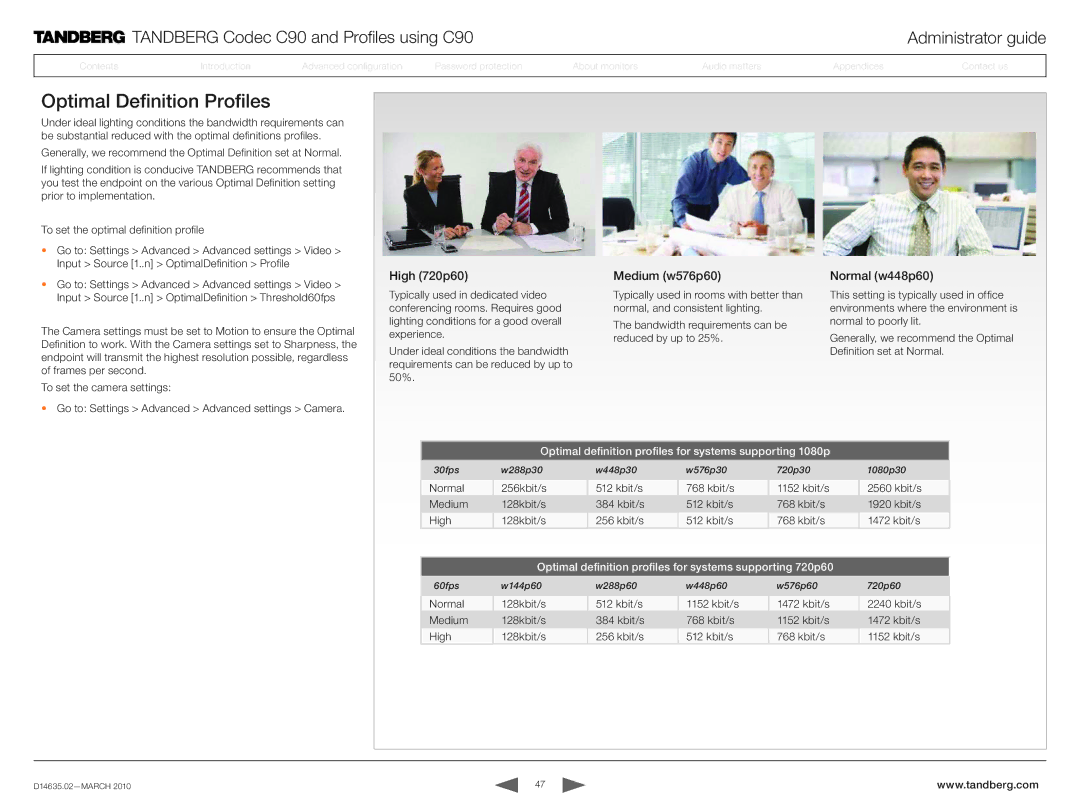TANDBERG Codec C90 and Profiles using C90
TANDBERG Codec C90 and Profiles using C90
| ContentsContents |
| IntroductionIntroduction |
| AdvancedAdvancedconfigurationconfiguration |
| PassPasswordord protectionprotection |
|
|
|
|
|
|
|
|
|
|
AboutAboutmonitorsonitors
AudioAudiomattersat ers
Administrator guide
| AppendicesApp dicesices |
| ContactContactusus |
|
|
|
|
Optimal Definition Profiles
Under ideal lighting conditions the bandwidth requirements can be substantial reduced with the optimal definitions profiles.
Generally, we recommend the Optimal Definition set at Normal.
If lighting condition is conducive TANDBERG recommends that you test the endpoint on the various Optimal Definition setting prior to implementation.
To set the optimal definition profile
•Go to: Settings > Advanced > Advanced settings > Video > Input > Source [1..n] > OptimalDefinition > Profile
•Go to: Settings > Advanced > Advanced settings > Video > Input > Source [1..n] > OptimalDefinition > Threshold60fps
The Camera settings must be set to Motion to ensure the Optimal Definition to work. With the Camera settings set to Sharpness, the endpoint will transmit the highest resolution possible, regardless of frames per second.
To set the camera settings:
•Go to: Settings > Advanced > Advanced settings > Camera.
High (720p60)
Typically used in dedicated video conferencing rooms. Requires good lighting conditions for a good overall experience.
Under ideal conditions the bandwidth requirements can be reduced by up to 50%.
Medium (w576p60)
Typically used in rooms with better than normal, and consistent lighting.
The bandwidth requirements can be reduced by up to 25%.
Normal (w448p60)
This setting is typically used in office environments where the environment is normal to poorly lit.
Generally, we recommend the Optimal Definition set at Normal.
Optimal definition profiles for systems supporting 1080p
30fps | w288p30 | w448p30 | w576p30 | 720p30 | 1080p30 |
|
|
|
|
|
|
Normal | 256kbit/s | 512 kbit/s | 768 kbit/s | 1152 kbit/s | 2560 kbit/s |
Medium | 128kbit/s | 384 kbit/s | 512 kbit/s | 768 kbit/s | 1920 kbit/s |
High | 128kbit/s | 256 kbit/s | 512 kbit/s | 768 kbit/s | 1472 kbit/s |
|
|
|
|
|
|
| Optimal definition profiles for systems supporting 720p60 |
| |||
60fps | w144p60 | w288p60 | w448p60 | w576p60 | 720p60 |
|
|
|
|
|
|
Normal | 128kbit/s | 512 kbit/s | 1152 kbit/s | 1472 kbit/s | 2240 kbit/s |
Medium | 128kbit/s | 384 kbit/s | 768 kbit/s | 1152 kbit/s | 1472 kbit/s |
High | 128kbit/s | 256 kbit/s | 512 kbit/s | 768 kbit/s | 1152 kbit/s |
47 | www.tandberg.com |