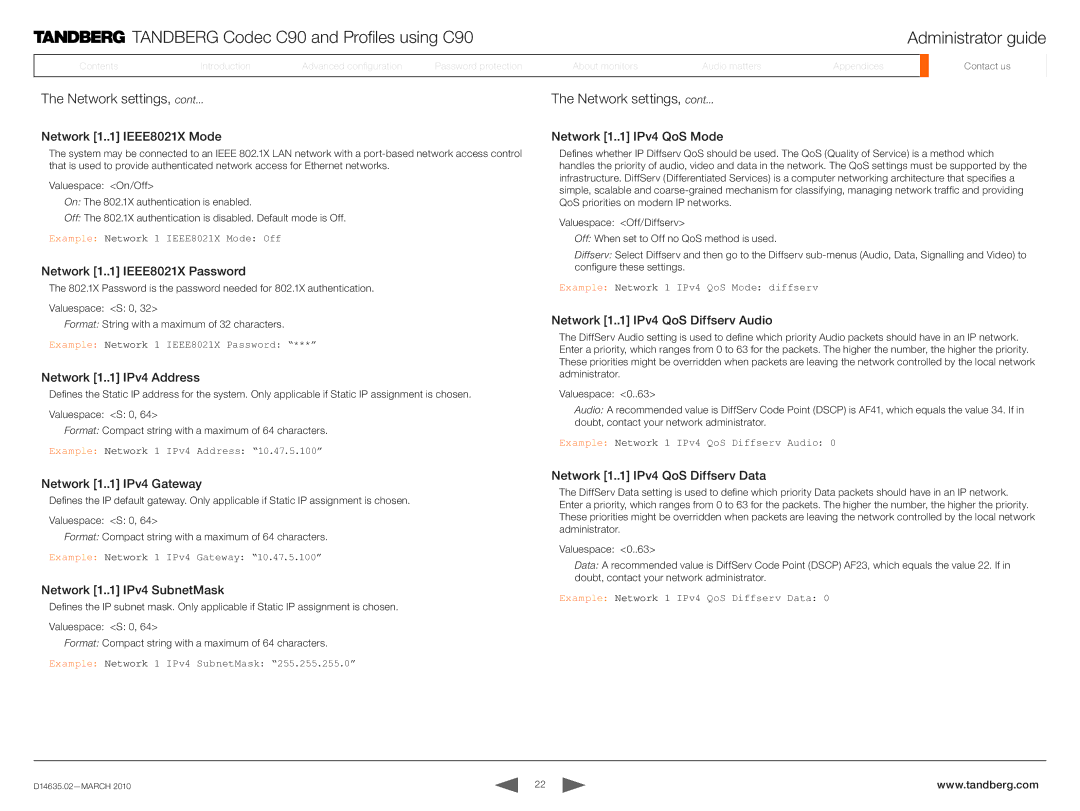TANDBERG Codec C90 and Profiles using C90 | Administrator guide |
ContentsContents
IntroductionIntroduction
AdvancedAdvancedAdvancedconfigurationconfigurationconfig.
PassPasswordord protectionprotection
AboutAboutmonitorsonitors
AudioAudiomattersat ers
AppendicesAppendices
ContactContactusus
The Network settings, cont...
Network [1..
 1] IEEE8021X Mode
1] IEEE8021X Mode
The system may be connected to an IEEE 802.1X LAN network with a
Valuespace: <On/Off>
On: The 802.1X authentication is enabled.
Off: The 802.1X authentication is disabled. Default mode is Off.
Example: Network 1 IEEE8021X Mode: Off
Network [1..
 1] IEEE8021X Password
1] IEEE8021X Password
The 802.1X Password is the password needed for 802.1X authentication.
Valuespace: <S: 0, 32>
Format: String with a maximum of 32 characters.
Example: Network 1 IEEE8021X Password: “***”
Network [1..
 1] IPv4 Address
1] IPv4 Address
Defines the Static IP address for the system. Only applicable if Static IP assignment is chosen.
Valuespace: <S: 0, 64>
Format: Compact string with a maximum of 64 characters.
Example: Network 1 IPv4 Address: “10.47.5.100”
Network [1..
 1] IPv4 Gateway
1] IPv4 Gateway
Defines the IP default gateway. Only applicable if Static IP assignment is chosen.
Valuespace: <S: 0, 64>
Format: Compact string with a maximum of 64 characters.
Example: Network 1 IPv4 Gateway: “10.47.5.100”
Network [1..
 1] IPv4 SubnetMask
1] IPv4 SubnetMask
Defines the IP subnet mask. Only applicable if Static IP assignment is chosen.
Valuespace: <S: 0, 64>
Format: Compact string with a maximum of 64 characters.
Example: Network 1 IPv4 SubnetMask: “255.255.255.0”
The Network settings, cont...
Network [1..
 1] IPv4 QoS Mode
1] IPv4 QoS Mode
Defines whether IP Diffserv QoS should be used. The QoS (Quality of Service) is a method which handles the priority of audio, video and data in the network. The QoS settings must be supported by the infrastructure. DiffServ (Differentiated Services) is a computer networking architecture that specifies a simple, scalable and
Valuespace: <Off/Diffserv>
Off: When set to Off no QoS method is used.
Diffserv: Select Diffserv and then go to the Diffserv
Example: Network 1 IPv4 QoS Mode: diffserv
Network [1..
 1] IPv4 QoS Diffserv Audio
1] IPv4 QoS Diffserv Audio
The DiffServ Audio setting is used to define which priority Audio packets should have in an IP network. Enter a priority, which ranges from 0 to 63 for the packets. The higher the number, the higher the priority. These priorities might be overridden when packets are leaving the network controlled by the local network administrator.
Valuespace: <0..63>
Audio: A recommended value is DiffServ Code Point (DSCP) is AF41, which equals the value 34. If in doubt, contact your network administrator.
Example: Network 1 IPv4 QoS Diffserv Audio: 0
Network [1..
 1] IPv4 QoS Diffserv Data
1] IPv4 QoS Diffserv Data
The DiffServ Data setting is used to define which priority Data packets should have in an IP network. Enter a priority, which ranges from 0 to 63 for the packets. The higher the number, the higher the priority. These priorities might be overridden when packets are leaving the network controlled by the local network administrator.
Valuespace: <0..63>
Data: A recommended value is DiffServ Code Point (DSCP) AF23, which equals the value 22. If in doubt, contact your network administrator.
Example: Network 1 IPv4 QoS Diffserv Data: 0
22 | www.tandberg.com |