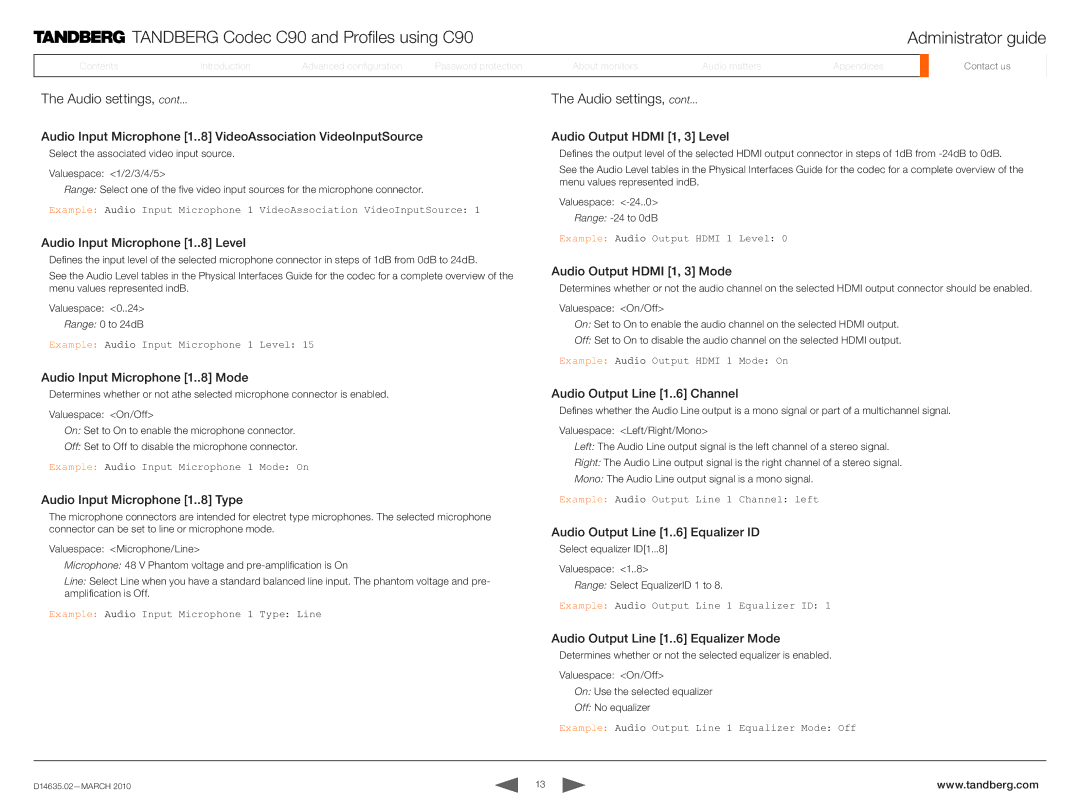TANDBERG Codec C90 and Profiles using C90 | Administrator guide |
ContentsContents
IntroductionIntroduction
AdvancedAdvancedAdvancedconfigurationconfigurationconfig.
PassPasswordord protectionprotection
AboutAboutmonitorsonitors
AudioAudiomattersat ers
AppendicesAppendices
ContactContactusus
The Audio settings, cont...
Audio Input Microphone [1..
 8] VideoAssociation VideoInputSource
8] VideoAssociation VideoInputSource
Select the associated video input source.
Valuespace: <1/2/3/4/5>
Range: Select one of the five video input sources for the microphone connector.
Example: Audio Input Microphone 1 VideoAssociation VideoInputSource: 1
Audio Input Microphone [1..
 8] Level
8] Level

Defines the input level of the selected microphone connector in steps of 1dB from 0dB to 24dB.
See the Audio Level tables in the Physical Interfaces Guide for the codec for a complete overview of the menu values represented indB.
Valuespace: <0..24>
Range: 0 to 24dB
Example: Audio Input Microphone 1 Level: 15
Audio Input Microphone [1..
 8] Mode
8] Mode
Determines whether or not athe selected microphone connector is enabled.
Valuespace: <On/Off>
On: Set to On to enable the microphone connector.
Off: Set to Off to disable the microphone connector.
Example: Audio Input Microphone 1 Mode: On
Audio Input Microphone [1..
 8] Type
8] Type
The microphone connectors are intended for electret type microphones. The selected microphone connector can be set to line or microphone mode.
Valuespace: <Microphone/Line>
Microphone: 48 V Phantom voltage and
Line: Select Line when you have a standard balanced line input. The phantom voltage and pre- amplification is Off.
Example: Audio Input Microphone 1 Type: Line
The Audio settings, cont...
Audio Output HDMI
 [1, 3] Level
[1, 3] Level

Defines the output level of the selected HDMI output connector in steps of 1dB from
See the Audio Level tables in the Physical Interfaces Guide for the codec for a complete overview of the menu values represented indB.
Valuespace:
Range:
Example: Audio Output HDMI 1 Level: 0
Audio Output HDMI
 [1, 3] Mode
[1, 3] Mode
Determines whether or not the audio channel on the selected HDMI output connector should be enabled.
Valuespace: <On/Off>
On: Set to On to enable the audio channel on the selected HDMI output.
Off: Set to On to disable the audio channel on the selected HDMI output.
Example: Audio Output HDMI 1 Mode: On
Audio Output Line [1..
 6] Channel
6] Channel
Defines whether the Audio Line output is a mono signal or part of a multichannel signal.
Valuespace: <Left/Right/Mono>
Left: The Audio Line output signal is the left channel of a stereo signal.
Right: The Audio Line output signal is the right channel of a stereo signal.
Mono: The Audio Line output signal is a mono signal.
Example: Audio Output Line 1 Channel: left
Audio Output Line [1..
 6] Equalizer ID
6] Equalizer ID
Select equalizer ID[1...8]
Valuespace: <1..8>
Range: Select EqualizerID 1 to 8.
Example: Audio Output Line 1 Equalizer ID: 1
Audio Output Line [1..
 6] Equalizer Mode
6] Equalizer Mode
Determines whether or not the selected equalizer is enabled.
Valuespace: <On/Off>
On: Use the selected equalizer
Off: No equalizer
Example: Audio Output Line 1 Equalizer Mode: Off
13 | www.tandberg.com |