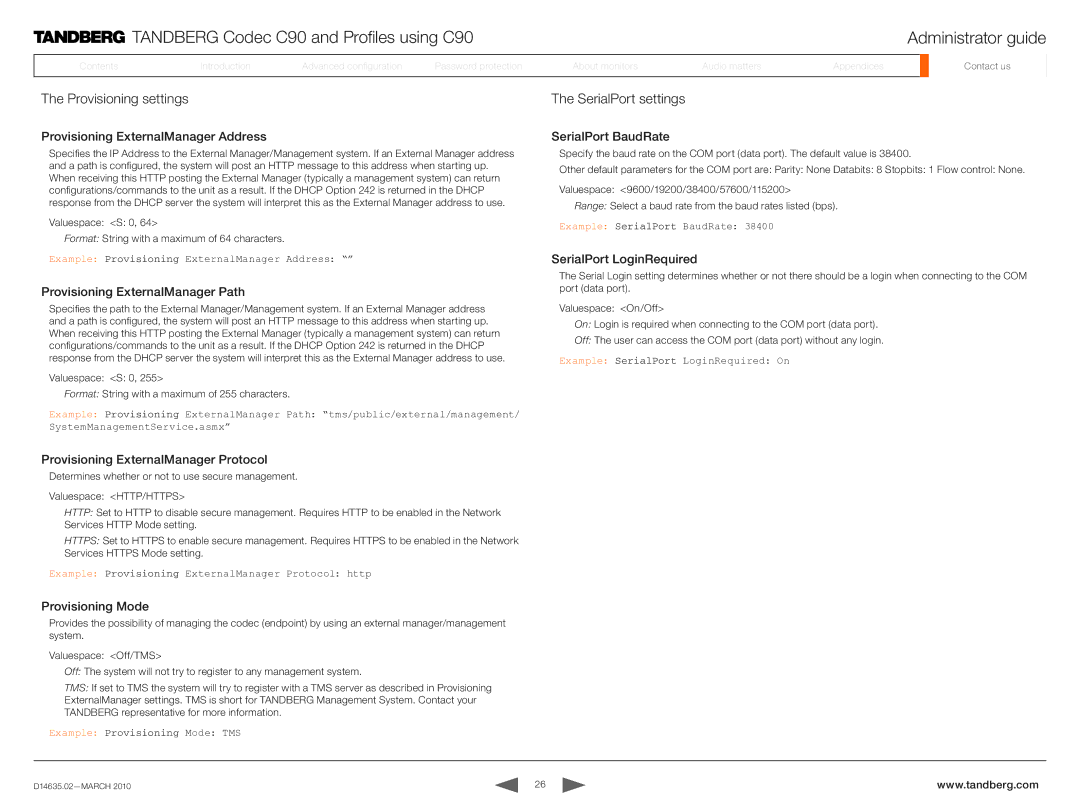TANDBERG Codec C90 and Profiles using C90 | Administrator guide |
ContentsContents
IntroductionIntroduction
AdvancedAdvancedAdvancedconfigurationconfigurationconfig.
PassPasswordord protectionprotection
AboutAboutmonitorsonitors
AudioAudiomattersat ers
AppendicesAppendices
ContactContactusus
The Provisioning settings
Provisioning ExternalManager Address
Specifies the IP Address to the External Manager/Management system. If an External Manager address and a path is configured, the system will post an HTTP message to this address when starting up. When receiving this HTTP posting the External Manager (typically a management system) can return configurations/commands to the unit as a result. If the DHCP Option 242 is returned in the DHCP response from the DHCP server the system will interpret this as the External Manager address to use.
Valuespace: <S: 0, 64>
Format: String with a maximum of 64 characters.
Example: Provisioning ExternalManager Address: “”
Provisioning ExternalManager Path
Specifies the path to the External Manager/Management system. If an External Manager address and a path is configured, the system will post an HTTP message to this address when starting up. When receiving this HTTP posting the External Manager (typically a management system) can return configurations/commands to the unit as a result. If the DHCP Option 242 is returned in the DHCP response from the DHCP server the system will interpret this as the External Manager address to use.
Valuespace: <S: 0, 255>
Format: String with a maximum of 255 characters.
Example: Provisioning ExternalManager Path: “tms/public/external/management/ SystemManagementService.asmx”
Provisioning ExternalManager Protocol
Determines whether or not to use secure management.
Valuespace: <HTTP/HTTPS>
The SerialPort settings
SerialPort BaudRate
Specify the baud rate on the COM port (data port). The default value is 38400.
Other default parameters for the COM port are: Parity: None Databits: 8 Stopbits: 1 Flow control: None.
Valuespace: <9600/19200/38400/57600/115200>
Range: Select a baud rate from the baud rates listed (bps).
Example: SerialPort BaudRate: 38400
SerialPort LoginRequired
The Serial Login setting determines whether or not there should be a login when connecting to the COM port (data port).
Valuespace: <On/Off>
On: Login is required when connecting to the COM port (data port).
Off: The user can access the COM port (data port) without any login.
Example: SerialPort LoginRequired: On
HTTP: Set to HTTP to disable secure management. Requires HTTP to be enabled in the Network
Services HTTP Mode setting.
HTTPS: Set to HTTPS to enable secure management. Requires HTTPS to be enabled in the Network
Services HTTPS Mode setting.
Example: Provisioning ExternalManager Protocol: http
Provisioning Mode
Provides the possibility of managing the codec (endpoint) by using an external manager/management system.
Valuespace: <Off/TMS>
Off: The system will not try to register to any management system.
TMS: If set to TMS the system will try to register with a TMS server as described in Provisioning
ExternalManager settings. TMS is short for TANDBERG Management System. Contact your
TANDBERG representative for more information.
Example: Provisioning Mode: TMS
26 | www.tandberg.com |