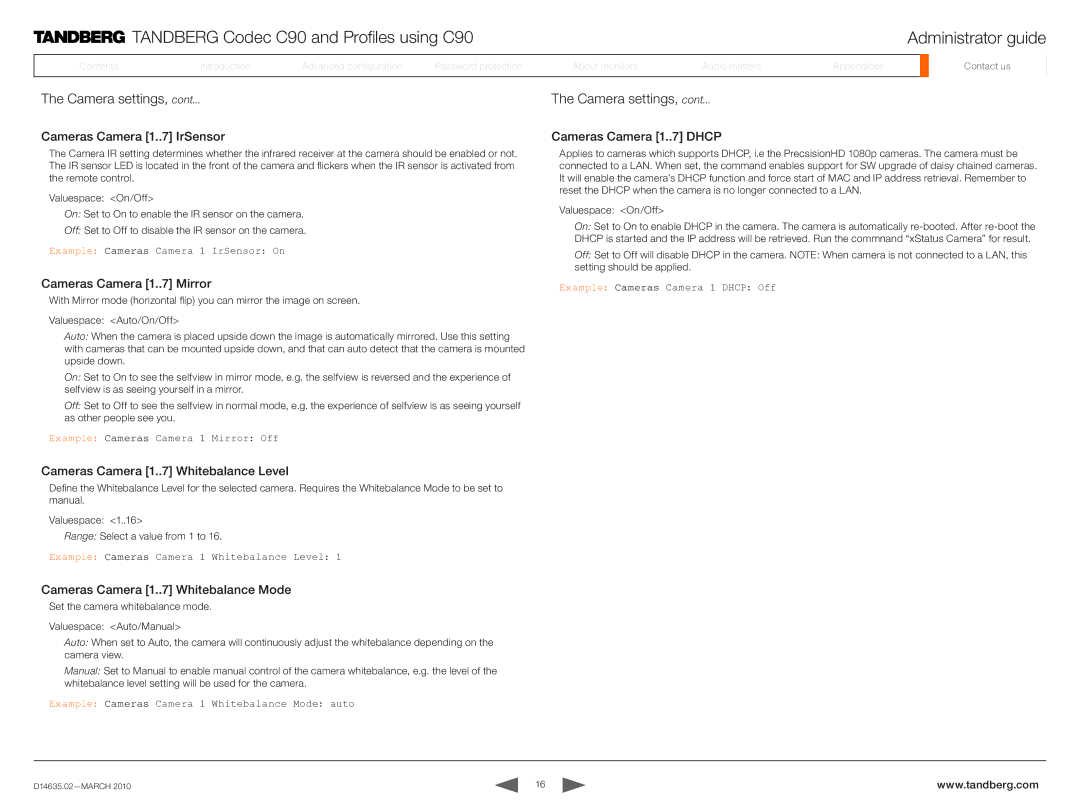TANDBERG Codec C90 and Profiles using C90 | Administrator guide |
ContentsContents
IntroductionIntroduction
AdvancedAdvancedAdvancedconfigurationconfigurationconfig.
PassPasswordord protectionprotection
AboutAboutmonitorsonitors
AudioAudiomattersat ers
AppendicesAppendices
ContactContactusus
The Camera settings, cont...
Cameras Camera [1..
 7] IrSensor
7] IrSensor
The Camera IR setting determines whether the infrared receiver at the camera should be enabled or not. The IR sensor LED is located in the front of the camera and flickers when the IR sensor is activated from the remote control.
Valuespace: <On/Off>
On: Set to On to enable the IR sensor on the camera.
Off: Set to Off to disable the IR sensor on the camera.
Example: Cameras Camera 1 IrSensor: On
Cameras Camera [1..
 7] Mirror
7] Mirror
With Mirror mode (horizontal flip) you can mirror the image on screen.
Valuespace: <Auto/On/Off>
The Camera settings, cont...
Cameras Camera [1..
 7] DHCP
7] DHCP
Applies to cameras which supports DHCP, i.e the PrecsisionHD 1080p cameras. The camera must be connected to a LAN. When set, the command enables support for SW upgrade of daisy chained cameras. It will enable the camera’s DHCP function and force start of MAC and IP address retrieval. Remember to reset the DHCP when the camera is no longer connected to a LAN.
Valuespace: <On/Off>
On: Set to On to enable DHCP in the camera. The camera is automatically
Off: Set to Off will disable DHCP in the camera. NOTE: When camera is not connected to a LAN, this setting should be applied.
Example: Cameras Camera 1 DHCP: Off
Auto: When the camera is placed upside down the image is automatically mirrored. Use this setting with cameras that can be mounted upside down, and that can auto detect that the camera is mounted upside down.
On: Set to On to see the selfview in mirror mode, e.g. the selfview is reversed and the experience of selfview is as seeing yourself in a mirror.
Off: Set to Off to see the selfview in normal mode, e.g. the experience of selfview is as seeing yourself as other people see you.
Example: Cameras Camera 1 Mirror: Off
Cameras Camera [1..
 7] Whitebalance Level
7] Whitebalance Level

Define the Whitebalance Level for the selected camera. Requires the Whitebalance Mode to be set to manual.
Valuespace: <1..16>
Range: Select a value from 1 to 16.
Example: Cameras Camera 1 Whitebalance Level: 1
Cameras Camera [1..
 7] Whitebalance Mode
7] Whitebalance Mode
Set the camera whitebalance mode.
Valuespace: <Auto/Manual>
Auto: When set to Auto, the camera will continuously adjust the whitebalance depending on the camera view.
Manual: Set to Manual to enable manual control of the camera whitebalance, e.g. the level of the whitebalance level setting will be used for the camera.
Example: Cameras Camera 1 Whitebalance Mode: auto
16 | www.tandberg.com |