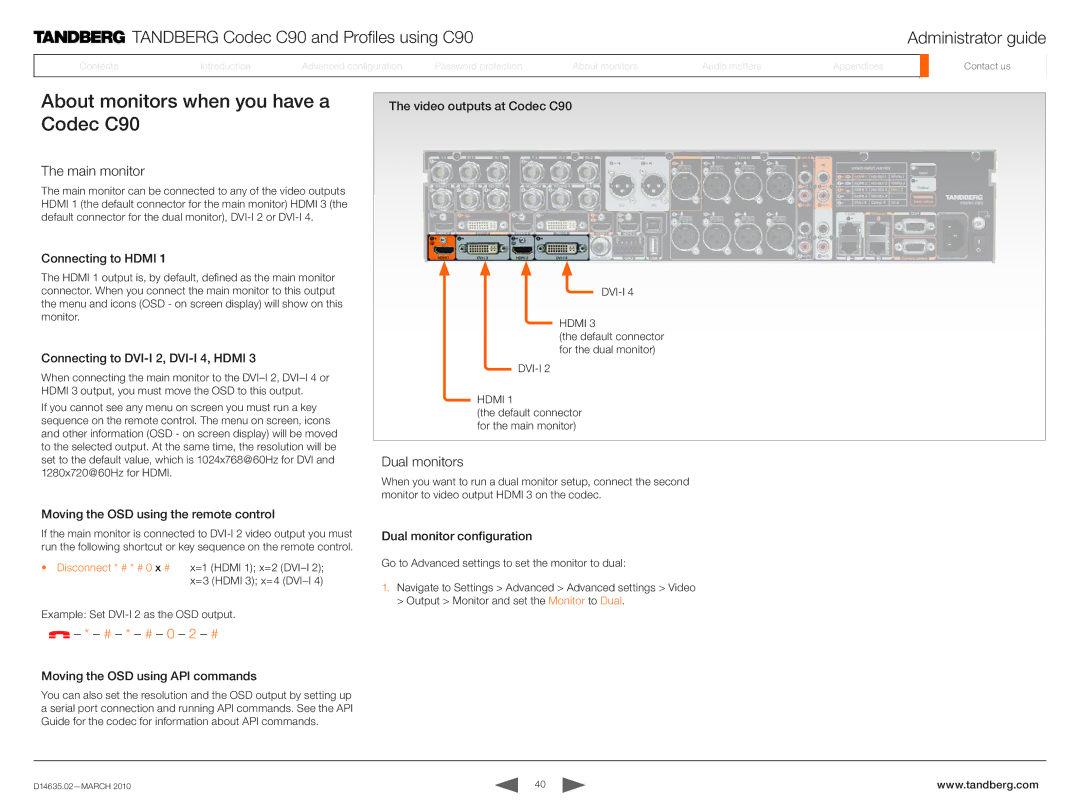TANDBERG Codec C90 and Profiles using C90 | Administrator guide |
ContentsContents
IntroductionIntroduction
AdvancedAdvancedconfigurationconfiguration
PassPasswordord protectionprotection
AboutAbAbout monitorsonitorsitors
AudioAudiomattersat ers
AppendicesAppendices
ContactContactusus
About monitors when you have a Codec C90
The main monitor
The main monitor can be connected to any of the video outputs HDMI 1 (the default connector for the main monitor) HDMI 3 (the default connector for the dual monitor),
Connecting to HDMI 1
The HDMI 1 output is, by default, defined as the main monitor connector. When you connect the main monitor to this output the menu and icons (OSD - on screen display) will show on this monitor.
Connecting to DVI-I 2, DVI-I 4, HDMI 3
When connecting the main monitor to the
If you cannot see any menu on screen you must run a key sequence on the remote control. The menu on screen, icons and other information (OSD - on screen display) will be moved to the selected output. At the same time, the resolution will be set to the default value, which is 1024x768@60Hz for DVI and 1280x720@60Hz for HDMI.
The video outputs at Codec C90
![]()
HDMI 3
(the default connector for the dual monitor)
HDMI 1
(the default connector for the main monitor)
Dual monitors
When you want to run a dual monitor setup, connect the second monitor to video output HDMI 3 on the codec.
Moving the OSD using the remote control
If the main monitor is connected to
•Disconnect * # * # 0 x # x=1 (HDMI 1); x=2
Example: Set

 – * – # – * – # – 0 – 2 – #
– * – # – * – # – 0 – 2 – #
Moving the OSD using API commands
You can also set the resolution and the OSD output by setting up a serial port connection and running API commands. See the API Guide for the codec for information about API commands.
Dual monitor configuration
Go to Advanced settings to set the monitor to dual:
1.Navigate to Settings > Advanced > Advanced settings > Video > Output > Monitor and set the Monitor to Dual.
40 | www.tandberg.com |