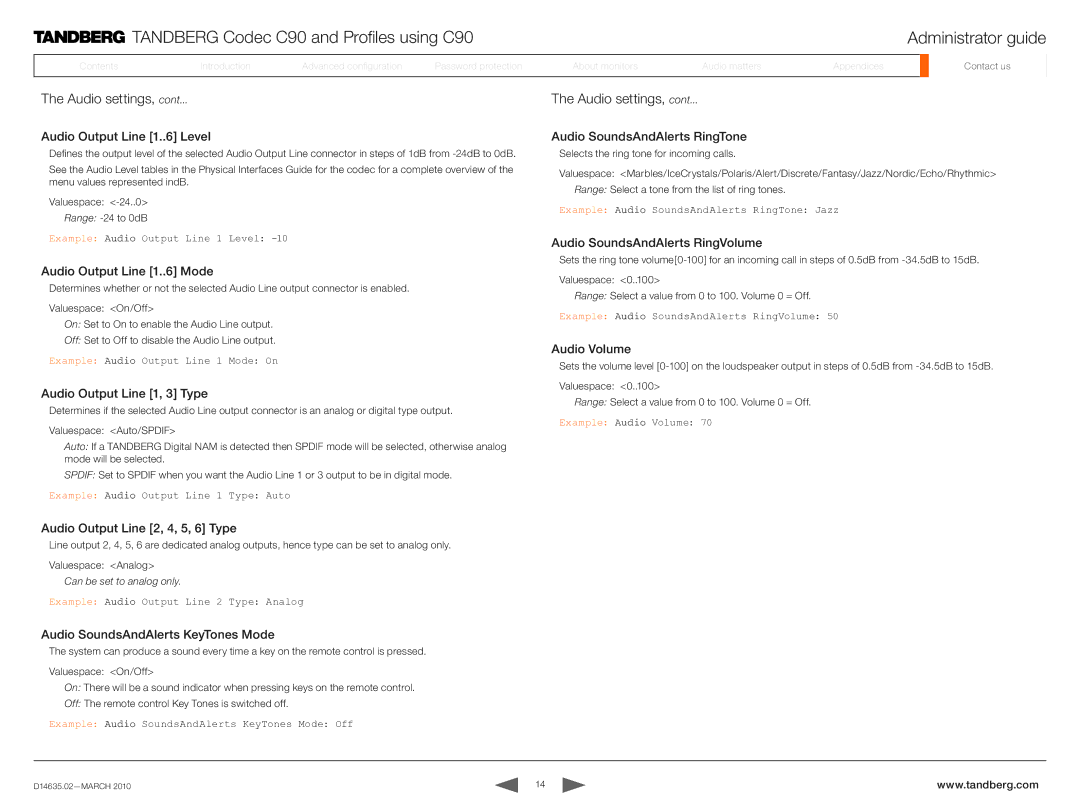TANDBERG Codec C90 and Profiles using C90 | Administrator guide |
ContentsContents
IntroductionIntroduction
AdvancedAdvancedAdvancedconfigurationconfigurationconfig.
PassPasswordord protectionprotection
AboutAboutmonitorsonitors
AudioAudiomattersat ers
AppendicesAppendices
ContactContactusus
The Audio settings, cont...
Audio Output Line [1..
 6] Level
6] Level

Defines the output level of the selected Audio Output Line connector in steps of 1dB from
See the Audio Level tables in the Physical Interfaces Guide for the codec for a complete overview of the menu values represented indB.
Valuespace:
Range:
Example: Audio Output Line 1 Level:
Audio Output Line [1..
 6] Mode
6] Mode
Determines whether or not the selected Audio Line output connector is enabled.
Valuespace: <On/Off>
On: Set to On to enable the Audio Line output.
Off: Set to Off to disable the Audio Line output.
Example: Audio Output Line 1 Mode: On
Audio Output Line [1, 3] Type
Determines if the selected Audio Line output connector is an analog or digital type output.
Valuespace: <Auto/SPDIF>
Auto: If a TANDBERG Digital NAM is detected then SPDIF mode will be selected, otherwise analog mode will be selected.
SPDIF: Set to SPDIF when you want the Audio Line 1 or 3 output to be in digital mode.
Example: Audio Output Line 1 Type: Auto
The Audio settings, cont...
Audio SoundsAndAlerts RingTone
Selects the ring tone for incoming calls.
Valuespace: <Marbles/IceCrystals/Polaris/Alert/Discrete/Fantasy/Jazz/Nordic/Echo/Rhythmic> Range: Select a tone from the list of ring tones.
Example: Audio SoundsAndAlerts RingTone: Jazz
Audio SoundsAndAlerts RingVolume
Sets the ring tone
Valuespace: <0..100>
Range: Select a value from 0 to 100. Volume 0 = Off.
Example: Audio SoundsAndAlerts RingVolume: 50
Audio Volume
Sets the volume level
Valuespace: <0..100>
Range: Select a value from 0 to 100. Volume 0 = Off.
Example: Audio Volume: 70
Audio Output Line [2, 4, 5, 6] Type
Line output 2, 4, 5, 6 are dedicated analog outputs, hence type can be set to analog only.
Valuespace: <Analog>
Can be set to analog only.
Example: Audio Output Line 2 Type: Analog
Audio SoundsAndAlerts KeyTones Mode
The system can produce a sound every time a key on the remote control is pressed.
Valuespace: <On/Off>
On: There will be a sound indicator when pressing keys on the remote control.
Off: The remote control Key Tones is switched off.
Example: Audio SoundsAndAlerts KeyTones Mode: Off
14 | www.tandberg.com |