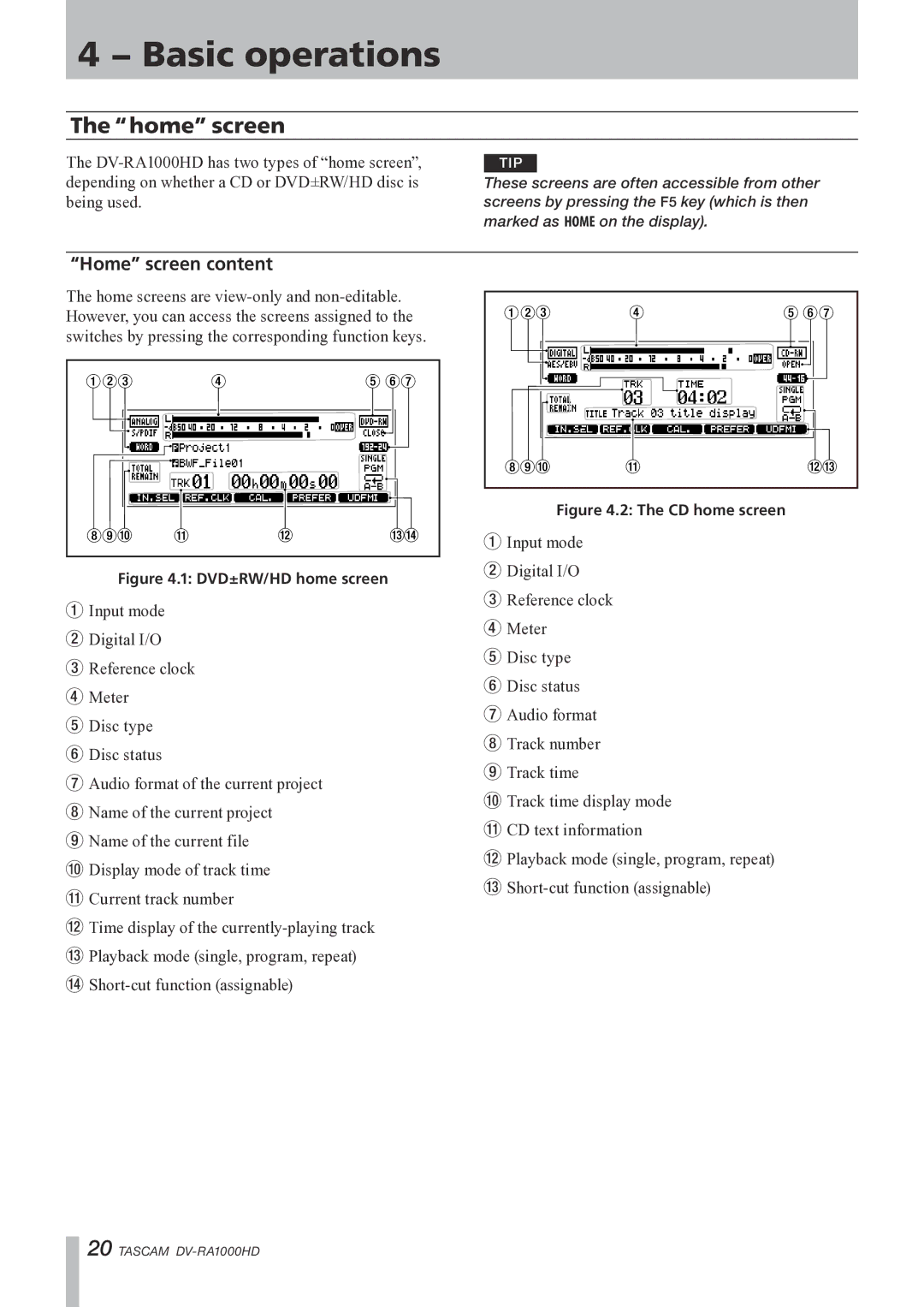4 − Basic operations
The “home” screen
The
TIP
These screens are often accessible from other screens by pressing the F5 key (which is then marked as HOME on the display).
“Home” screen content
The home screens are
123 | 4 | 5 67 |
890 q | w | er |
Figure 4.1: DVD±RW/HD home screen
1Input mode
2 Digital I/O
3 Reference clock
4 Meter
5 Disc type
6 Disc status
7 Audio format of the current project
8 Name of the current project
9 Name of the current file
0 Display mode of track time q Current track number
w Time display of the
123 | 4 | 5 67 |
890 | q | we |
Figure 4.2: The CD home screen
1Input mode
2 Digital I/O
3 Reference clock
4 Meter
5 Disc type
6 Disc status
7 Audio format
8 Track number
9 Track time
0 Track time display mode q CD text information
w Playback mode (single, program, repeat) e
20 TASCAM