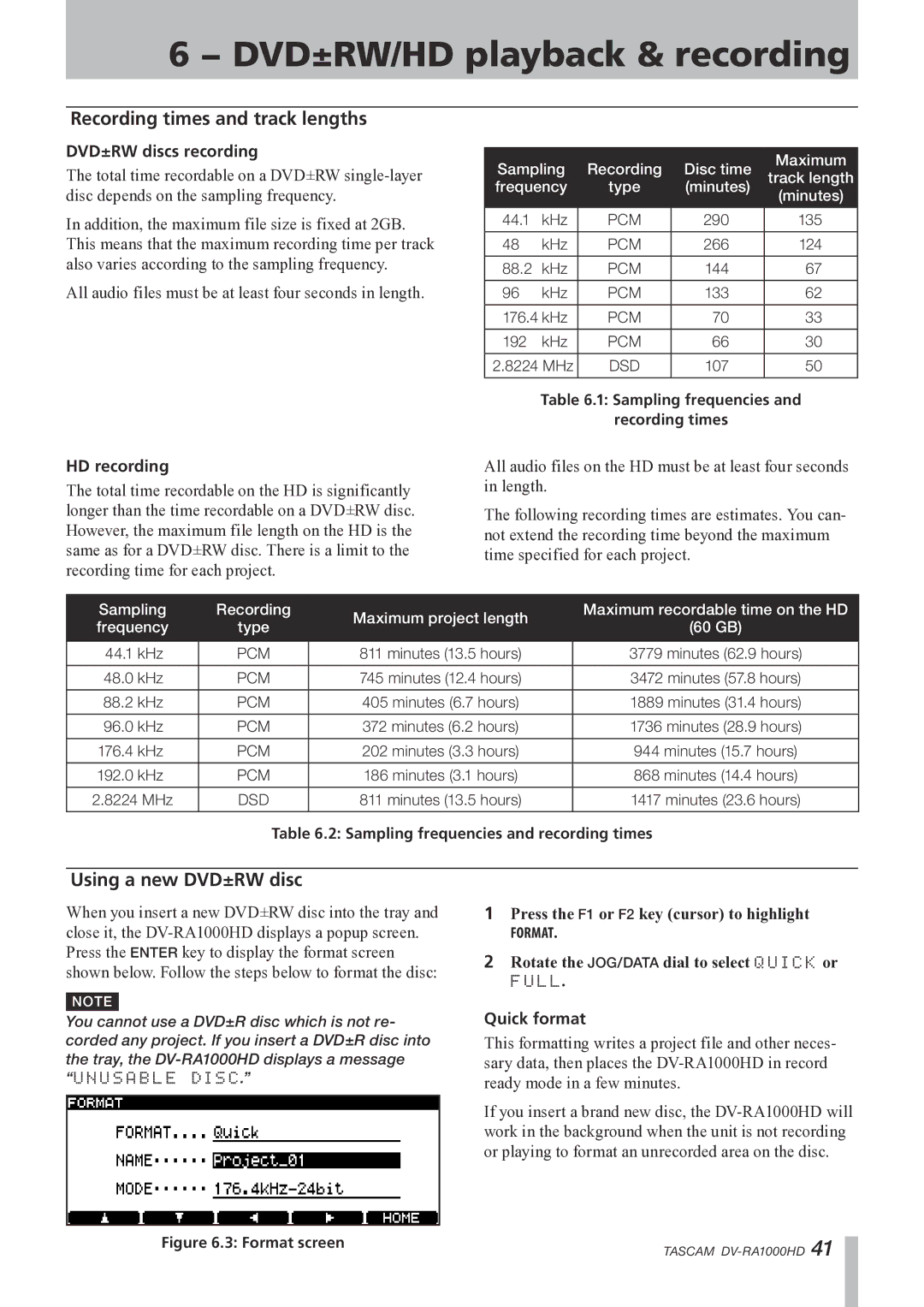6 − DVD±RW/HD playback & recording
Recording times and track lengths
DVD±RW discs recording
The total time recordable on a DVD±RW
In addition, the maximum file size is fixed at 2GB. This means that the maximum recording time per track also varies according to the sampling frequency.
All audio files must be at least four seconds in length.
Sampling | Recording | Disc time | Maximum | |
track length | ||||
frequency | type | (minutes) | (minutes) | |
|
|
|
| |
|
|
|
|
|
44.1 | kHz | PCM | 290 | 135 |
|
|
|
|
|
48 | kHz | PCM | 266 | 124 |
|
|
|
| |
88.2 kHz | PCM | 144 | 67 | |
|
|
|
|
|
96 | kHz | PCM | 133 | 62 |
|
|
|
| |
176.4 kHz | PCM | 70 | 33 | |
|
|
|
|
|
192 | kHz | PCM | 66 | 30 |
|
|
|
| |
2.8224 MHz | DSD | 107 | 50 | |
|
|
|
|
|
Table 6.1: Sampling frequencies and
recording times
HD recording
The total time recordable on the HD is significantly longer than the time recordable on a DVD±RW disc. However, the maximum file length on the HD is the same as for a DVD±RW disc. There is a limit to the recording time for each project.
All audio files on the HD must be at least four seconds in length.
The following recording times are estimates. You can- not extend the recording time beyond the maximum time specified for each project.
Sampling | Recording | Maximum project length | Maximum recordable time on the HD | |
frequency | type | (60 GB) | ||
| ||||
|
|
|
| |
44.1 kHz | PCM | 811 minutes (13.5 hours) | 3779 minutes (62.9 hours) | |
|
|
|
| |
48.0 kHz | PCM | 745 minutes (12.4 hours) | 3472 minutes (57.8 hours) | |
|
|
|
| |
88.2 kHz | PCM | 405 minutes (6.7 hours) | 1889 minutes (31.4 hours) | |
|
|
|
| |
96.0 kHz | PCM | 372 minutes (6.2 hours) | 1736 minutes (28.9 hours) | |
|
|
|
| |
176.4 kHz | PCM | 202 minutes (3.3 hours) | 944 minutes (15.7 hours) | |
|
|
|
| |
192.0 kHz | PCM | 186 minutes (3.1 hours) | 868 minutes (14.4 hours) | |
|
|
|
| |
2.8224 MHz | DSD | 811 minutes (13.5 hours) | 1417 minutes (23.6 hours) | |
|
|
|
|
Table 6.2: Sampling frequencies and recording times
Using a new DVD±RW disc
When you insert a new DVD±RW disc into the tray and close it, the
NOTE
You cannot use a DVD±R disc which is not re- corded any project. If you insert a DVD±R disc into the tray, the
“UNUSABLE DISC.”
1Press the F1 or F2 key (cursor) to highlight
FORMAT.
2Rotate the JOG/DATA dial to select QUICK or
FULL.
Quick format
This formatting writes a project file and other neces- sary data, then places the
If you insert a brand new disc, the
Figure 6.3: Format screen | TASCAM | 41 |
|