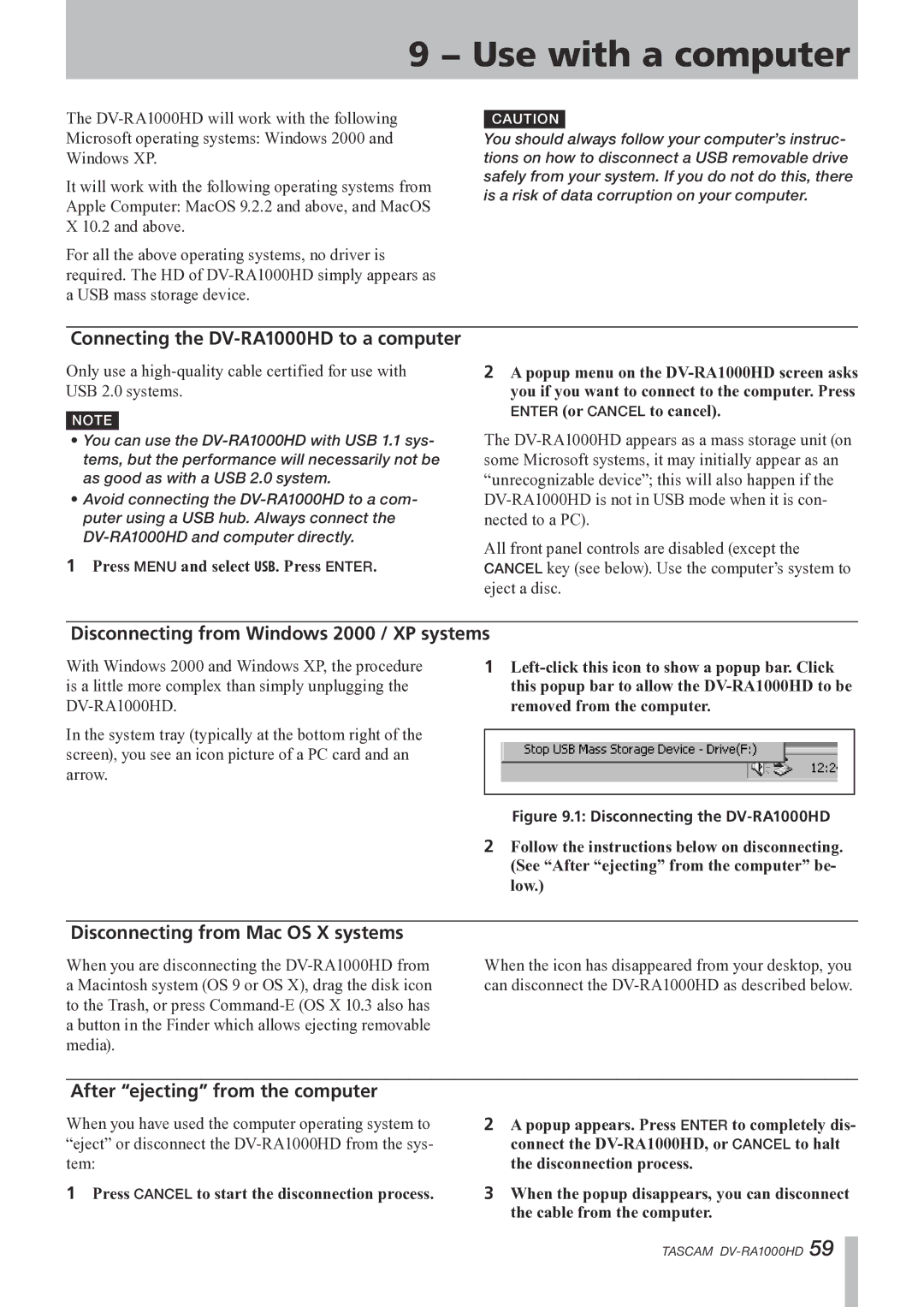9 − Use with a computer
The
It will work with the following operating systems from Apple Computer: MacOS 9.2.2 and above, and MacOS X 10.2 and above.
For all the above operating systems, no driver is required. The HD of
CAUTION
You should always follow your computer’s instruc- tions on how to disconnect a USB removable drive safely from your system. If you do not do this, there is a risk of data corruption on your computer.
Connecting the DV-RA1000HD to a computer
Only use a
NOTE
2A popup menu on the
•You can use the
•Avoid connecting the
1Press MENU and select USB. Press ENTER.
The
All front panel controls are disabled (except the CANCEL key (see below). Use the computer’s system to eject a disc.
Disconnecting from Windows 2000 / XP systems
With Windows 2000 and Windows XP, the procedure is a little more complex than simply unplugging the
In the system tray (typically at the bottom right of the screen), you see an icon picture of a PC card and an arrow.
1
Figure 9.1: Disconnecting the DV-RA1000HD
2Follow the instructions below on disconnecting. (See “After “ejecting” from the computer” be- low.)
Disconnecting from Mac OS X systems
When you are disconnecting the
When the icon has disappeared from your desktop, you can disconnect the
After “ejecting” from the computer
When you have used the computer operating system to “eject” or disconnect the
1Press CANCEL to start the disconnection process.
2A popup appears. Press ENTER to completely dis- connect the
3When the popup disappears, you can disconnect the cable from the computer.
TASCAM