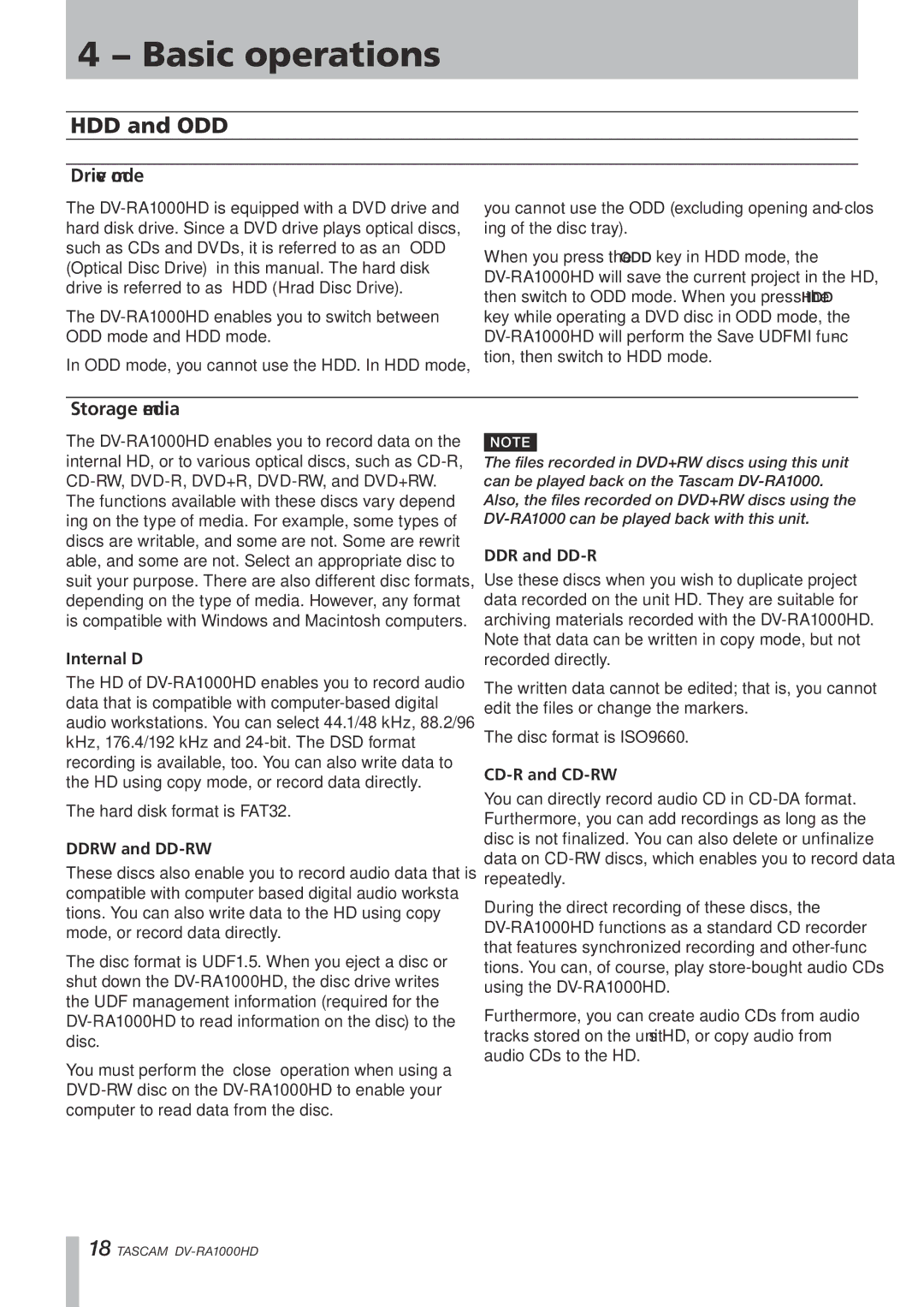Storage media
The DV-RA1000HD enables you to record data on the internal HD, or to various optical discs, such as CD-R, CD-RW, DVD-R, DVD+R, DVD-RW, and DVD+RW. The functions available with these discs vary depend- ing on the type of media. For example, some types of discs are writable, and some are not. Some are rewrit- able, and some are not. Select an appropriate disc to suit your purpose. There are also different disc formats, depending on the type of media. However, any format is compatible with Windows and Macintosh computers.
Internal HD
The HD of DV-RA1000HD enables you to record audio data that is compatible with computer-based digital audio workstations. You can select 44.1/48 kHz, 88.2/96 kHz, 176.4/192 kHz and 24-bit. The DSD format recording is available, too. You can also write data to the HD using copy mode, or record data directly.
The hard disk format is FAT32.
DVD+RW and DVD-RW
These discs also enable you to record audio data that is compatible with computer based digital audio worksta- tions. You can also write data to the HD using copy mode, or record data directly.
The disc format is UDF1.5. When you eject a disc or shut down the DV-RA1000HD, the disc drive writes the UDF management information (required for the DV-RA1000HD to read information on the disc) to the disc.
You must perform the “close” operation when using a DVD-RW disc on the DV-RA1000HD to enable your computer to read data from the disc.
NOTE
The files recorded in DVD+RW discs using this unit can be played back on the Tascam DV-RA1000. Also, the files recorded on DVD+RW discs using the DV-RA1000 can be played back with this unit.
DVD+R and DVD-R
Use these discs when you wish to duplicate project data recorded on the unit HD. They are suitable for archiving materials recorded with the DV-RA1000HD. Note that data can be written in copy mode, but not recorded directly.
The written data cannot be edited; that is, you cannot edit the files or change the markers.
The disc format is ISO9660.
CD-R and CD-RW
You can directly record audio CD in CD-DA format. Furthermore, you can add recordings as long as the disc is not finalized. You can also delete or unfinalize data on CD-RW discs, which enables you to record data repeatedly.
During the direct recording of these discs, the DV-RA1000HD functions as a standard CD recorder that features synchronized recording and other func- tions. You can, of course, play store-bought audio CDs using the DV-RA1000HD.
Furthermore, you can create audio CDs from audio tracks stored on the unit’s HD, or copy audio from audio CDs to the HD.