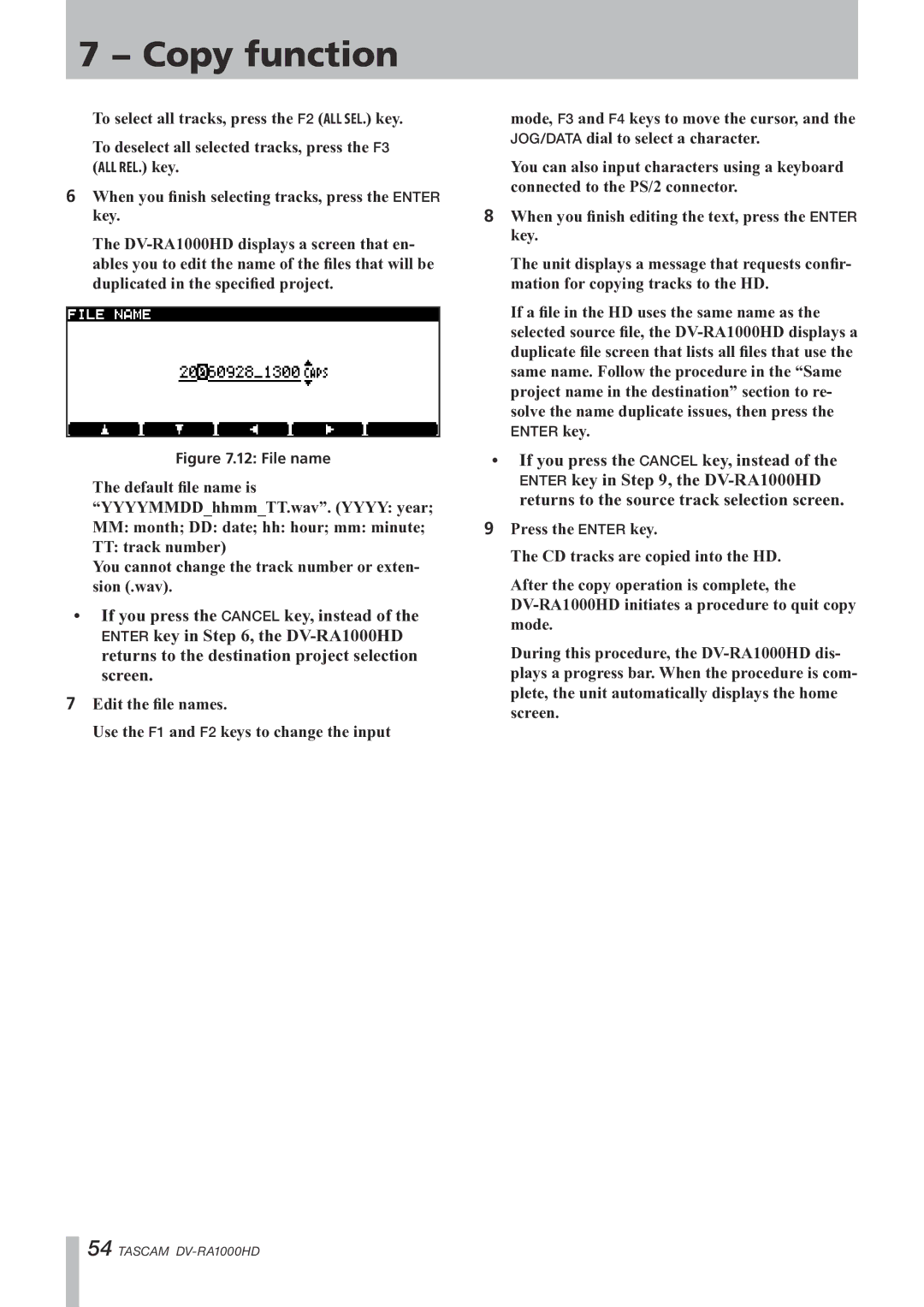7 − Copy function
To select all tracks, press the F2 (ALL SEL.) key. To deselect all selected tracks, press the F3
(ALL REL.) key.
6When you finish selecting tracks, press the ENTER key.
The
Figure 7.12: File name
The default file name is
“YYYYMMDD_hhmm_TT.wav”. (YYYY: year;
MM:month; DD: date; hh: hour; mm: minute;
TT:track number)
You cannot change the track number or exten- sion (.wav).
•If you press the CANCEL key, instead of the ENTER key in Step 6, the
7Edit the file names.
Use the F1 and F2 keys to change the input
mode, F3 and F4 keys to move the cursor, and the JOG/DATA dial to select a character.
You can also input characters using a keyboard connected to the PS/2 connector.
8When you finish editing the text, press the ENTER key.
The unit displays a message that requests confir- mation for copying tracks to the HD.
If a file in the HD uses the same name as the selected source file, the
project name in the destination” section to re- solve the name duplicate issues, then press the ENTER key.
•If you press the CANCEL key, instead of the ENTER key in Step 9, the
9Press the ENTER key.
The CD tracks are copied into the HD.
After the copy operation is complete, the
During this procedure, the
54 TASCAM