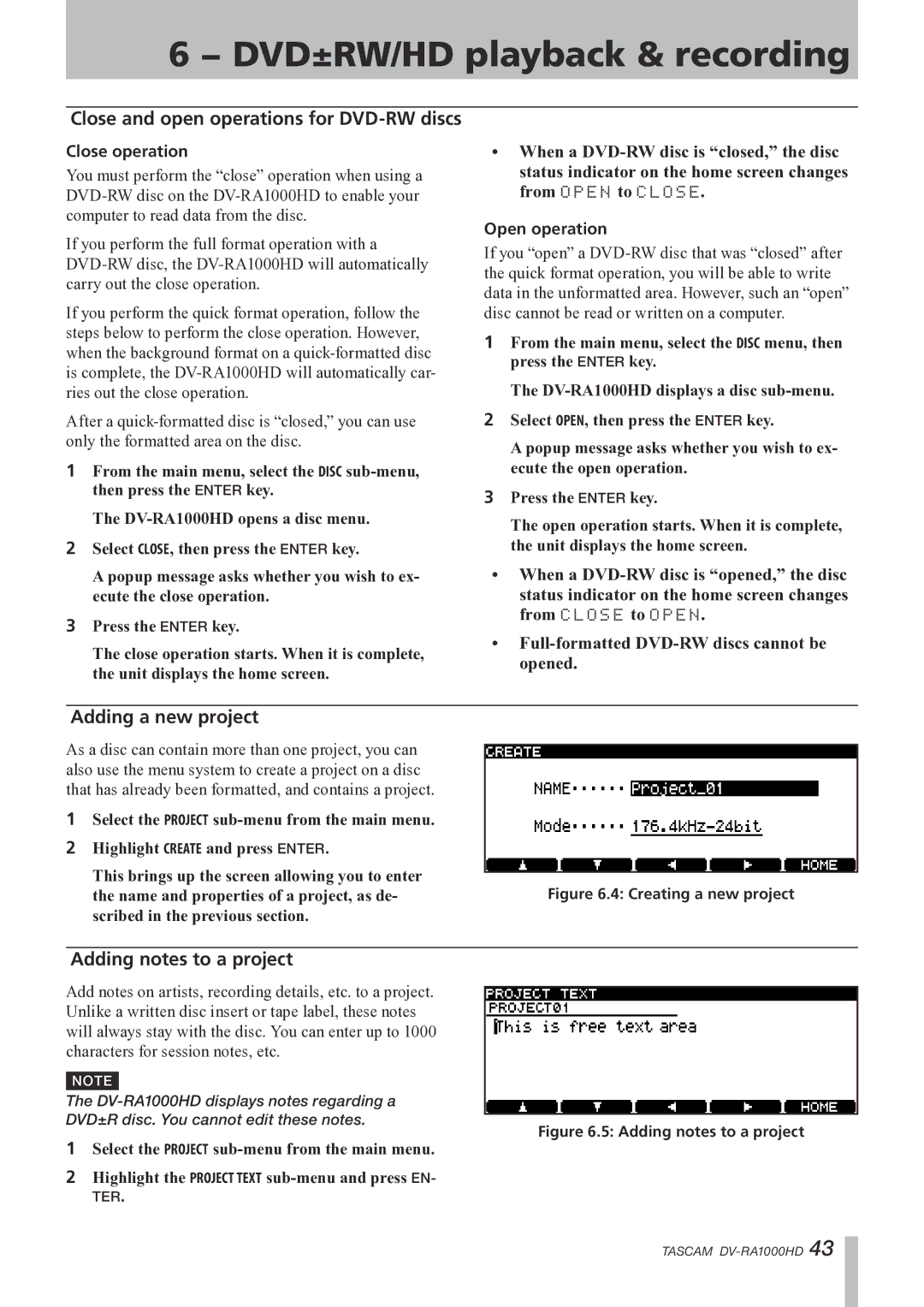6 − DVD±RW/HD playback & recording
Close and open operations for DVD-RW discs
Close operation
You must perform the “close” operation when using a
If you perform the full format operation with a
If you perform the quick format operation, follow the steps below to perform the close operation. However, when the background format on a
After a
1From the main menu, select the DISC
The
2Select CLOSE, then press the ENTER key.
A popup message asks whether you wish to ex- ecute the close operation.
3Press the ENTER key.
The close operation starts. When it is complete, the unit displays the home screen.
•When a
from OPEN to CLOSE.
Open operation
If you “open” a
1From the main menu, select the DISC menu, then press the ENTER key.
The
2Select OPEN, then press the ENTER key.
A popup message asks whether you wish to ex- ecute the open operation.
3Press the ENTER key.
The open operation starts. When it is complete, the unit displays the home screen.
•When a
from CLOSE to OPEN.
•
Adding a new project
As a disc can contain more than one project, you can also use the menu system to create a project on a disc that has already been formatted, and contains a project.
1Select the PROJECT
2Highlight CREATE and press ENTER.
This brings up the screen allowing you to enter
the name and properties of a project, as de-Figure 6.4: Creating a new project scribed in the previous section.
Adding notes to a project
Add notes on artists, recording details, etc. to a project. Unlike a written disc insert or tape label, these notes will always stay with the disc. You can enter up to 1000 characters for session notes, etc.
NOTE
The
DVD±R disc. You cannot edit these notes.
Figure 6.5: Adding notes to a project
1Select the PROJECT
2Highlight the PROJECT TEXT
TER.
TASCAM