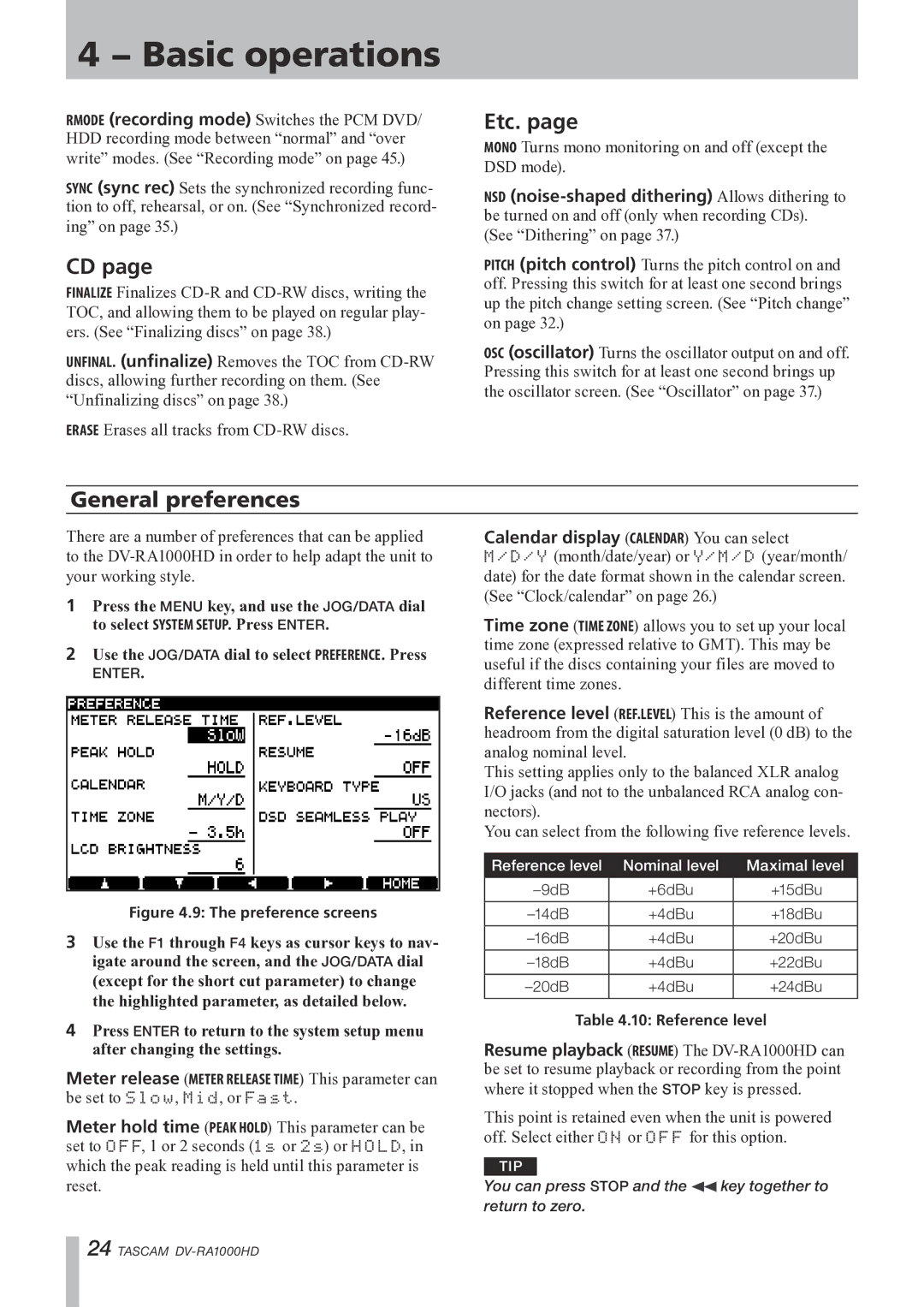4 − Basic operations
RMODE (recording mode) Switches the PCM DVD/ HDD recording mode between “normal” and “over write” modes. (See “Recording mode” on page 45.)
SYNC (sync rec) Sets the synchronized recording func- tion to off, rehearsal, or on. (See “Synchronized record- ing” on page 35.)
CD page
FINALIZE Finalizes
UNFINAL. (unfinalize) Removes the TOC from
ERASE Erases all tracks from
Etc. page
MONO Turns mono monitoring on and off (except the DSD mode).
NSD
(See “Dithering” on page 37.)
PITCH (pitch control) Turns the pitch control on and off. Pressing this switch for at least one second brings up the pitch change setting screen. (See “Pitch change” on page 32.)
OSC (oscillator) Turns the oscillator output on and off. Pressing this switch for at least one second brings up the oscillator screen. (See “Oscillator” on page 37.)
General preferences
There are a number of preferences that can be applied to the
1Press the MENU key, and use the JOG/DATA dial to select SYSTEM SETUP. Press ENTER.
2Use the JOG/DATA dial to select PREFERENCE. Press
ENTER.
Figure 4.9: The preference screens
3Use the F1 through F4 keys as cursor keys to nav- igate around the screen, and the JOG/DATA dial (except for the short cut parameter) to change the highlighted parameter, as detailed below.
4Press ENTER to return to the system setup menu after changing the settings.
Meter release (METER RELEASE TIME) This parameter can be set to Slow, Mid, or Fast.
Meter hold time (PEAK HOLD) This parameter can be set to OFF, 1 or 2 seconds (1s or 2s) or HOLD, in
Calendar display (CALENDAR) You can select M/D/Y (month/date/year) or Y/M/D (year/month/ date) for the date format shown in the calendar screen. (See “Clock/calendar” on page 26.)
Time zone (TIME ZONE) allows you to set up your local time zone (expressed relative to GMT). This may be useful if the discs containing your files are moved to different time zones.
Reference level (REF.LEVEL) This is the amount of headroom from the digital saturation level (0 dB) to the analog nominal level.
This setting applies only to the balanced XLR analog I/O jacks (and not to the unbalanced RCA analog con- nectors).
You can select from the following five reference levels.
Reference level | Nominal level | Maximal level |
|
|
|
+6dBu | +15dBu | |
|
|
|
+4dBu | +18dBu | |
|
|
|
+4dBu | +20dBu | |
|
|
|
+4dBu | +22dBu | |
|
|
|
+4dBu | +24dBu | |
|
|
|
Table 4.10: Reference level
Resume playback (RESUME) The
This point is retained even when the unit is powered off. Select either ON or OFF for this option.
which the peak reading is held until this parameter is | TIP |
|
|
reset. | You can press STOP and the | key together to | |
| return to zero. |
| |
24 TASCAM