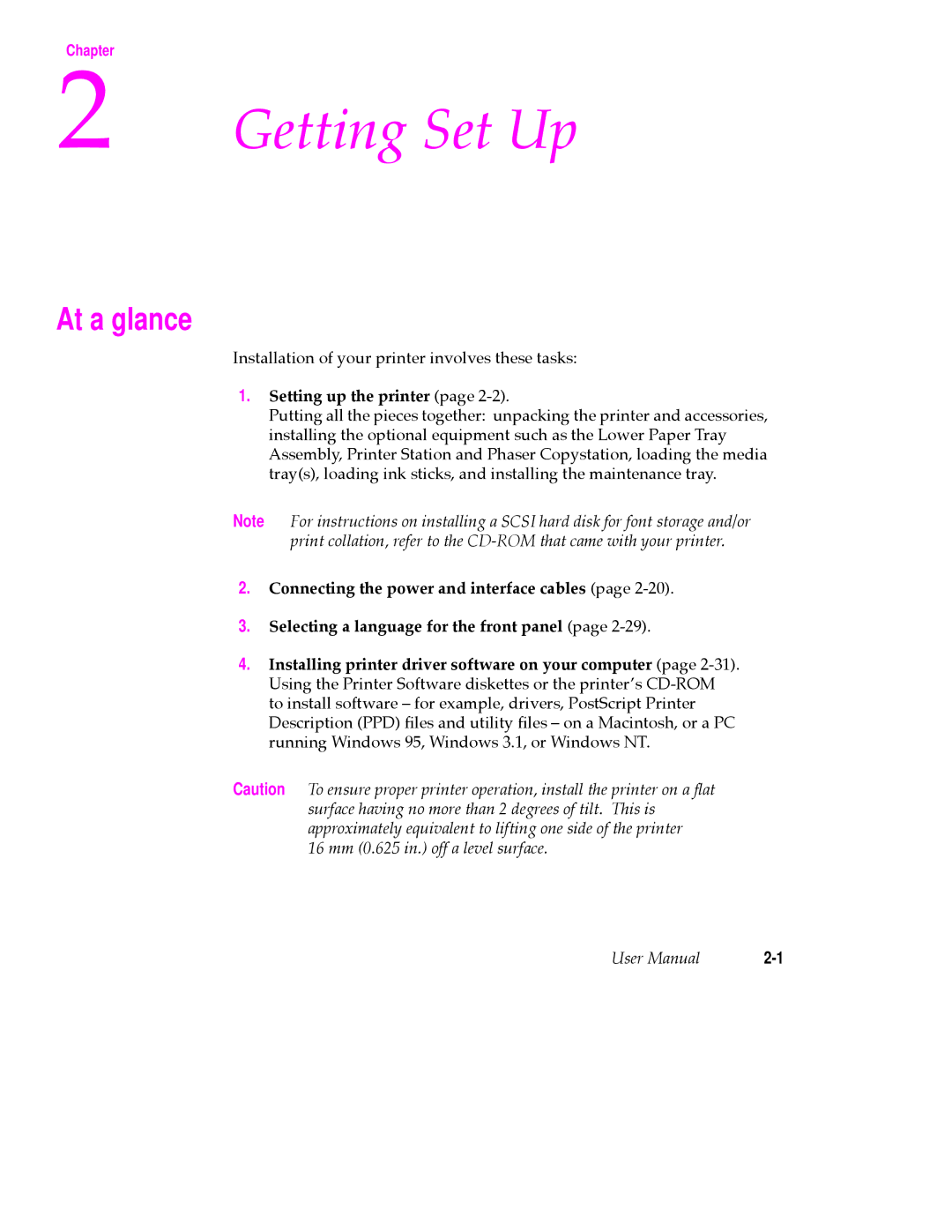Chapter
2 Getting Set Up
At a glance
Installation of your printer involves these tasks:
1.Setting up the printer (page 2-2).
Putting all the pieces together: unpacking the printer and accessories, installing the optional equipment such as the Lower Paper Tray Assembly, Printer Station and Phaser Copystation, loading the media tray(s), loading ink sticks, and installing the maintenance tray.
Note For instructions on installing a SCSI hard disk for font storage and/or print collation, refer to the
2.Connecting the power and interface cables (page
3.Selecting a language for the front panel (page
4.Installing printer driver software on your computer (page
Caution To ensure proper printer operation, install the printer on a ßat surface having no more than 2 degrees of tilt. This is approximately equivalent to lifting one side of the printer
16 mm (0.625 in.) off a level surface.
User Manual |