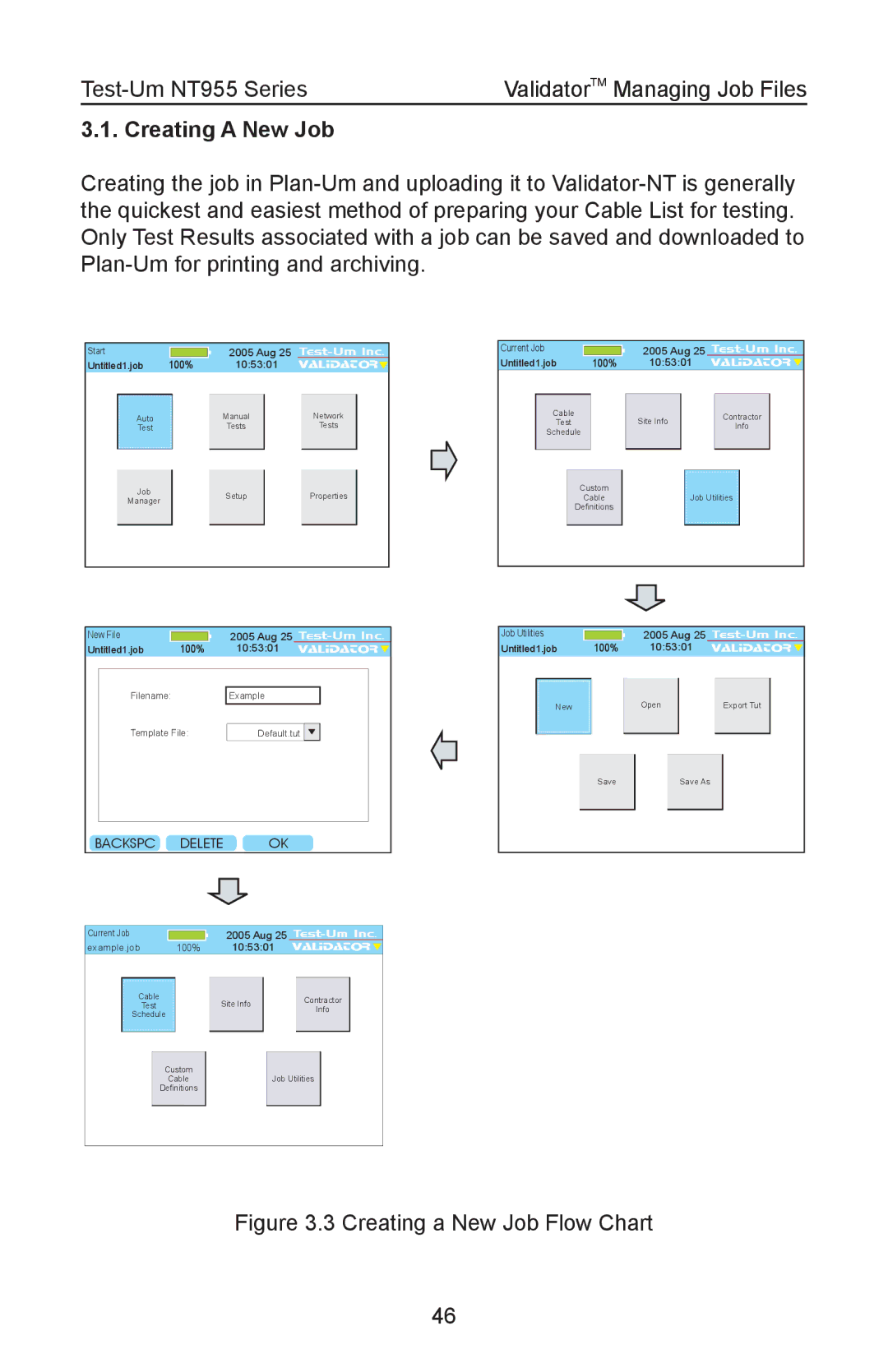| ValidatorTM Managing Job Files |
3.1. Creating A New Job
Creating the job in
Start |
| 2005 Aug 25 | |
Untitled1.job | 100% | 10:53:01 | VALIDATOR |
Current Job |
| 2005 Aug 25 | |
Untitled1.job | 100% | 10:53:01 | VALIDATOR |
Auto |
Test |
Job |
Manager |
Manual |
Tests |
Setup |
Network |
Tests |
Properties |
Cable
Test
Schedule
Custom
Cable
Definitions
Site Info
Contractor |
Info |
Job Utilities |
New File |
| 2005 Aug 25 | |
Untitled1.job | 100% | 10:53:01 | VALIDATOR |
|
|
|
|
Filename: | Example |
| |
Template File: |
|
|
|
Default.tut |
|
| |
|
|
|
|
BACKSPC DELETE | OK |
Current Job |
| 2005 Aug 25 | |
example.job | 100% | 10:53:01 | VALIDATOR |
Job Utilities |
| 2005 Aug 25 | |
Untitled1.job | 100% | 10:53:01 | VALIDATOR |
New |
| Open | Export Tut |
Save | Save As |
Cable
Test
Schedule
Custom
Cable
Definitions
Site Info
Contractor |
Info |
Job Utilities |
Figure 3.3 Creating a New Job Flow Chart
46