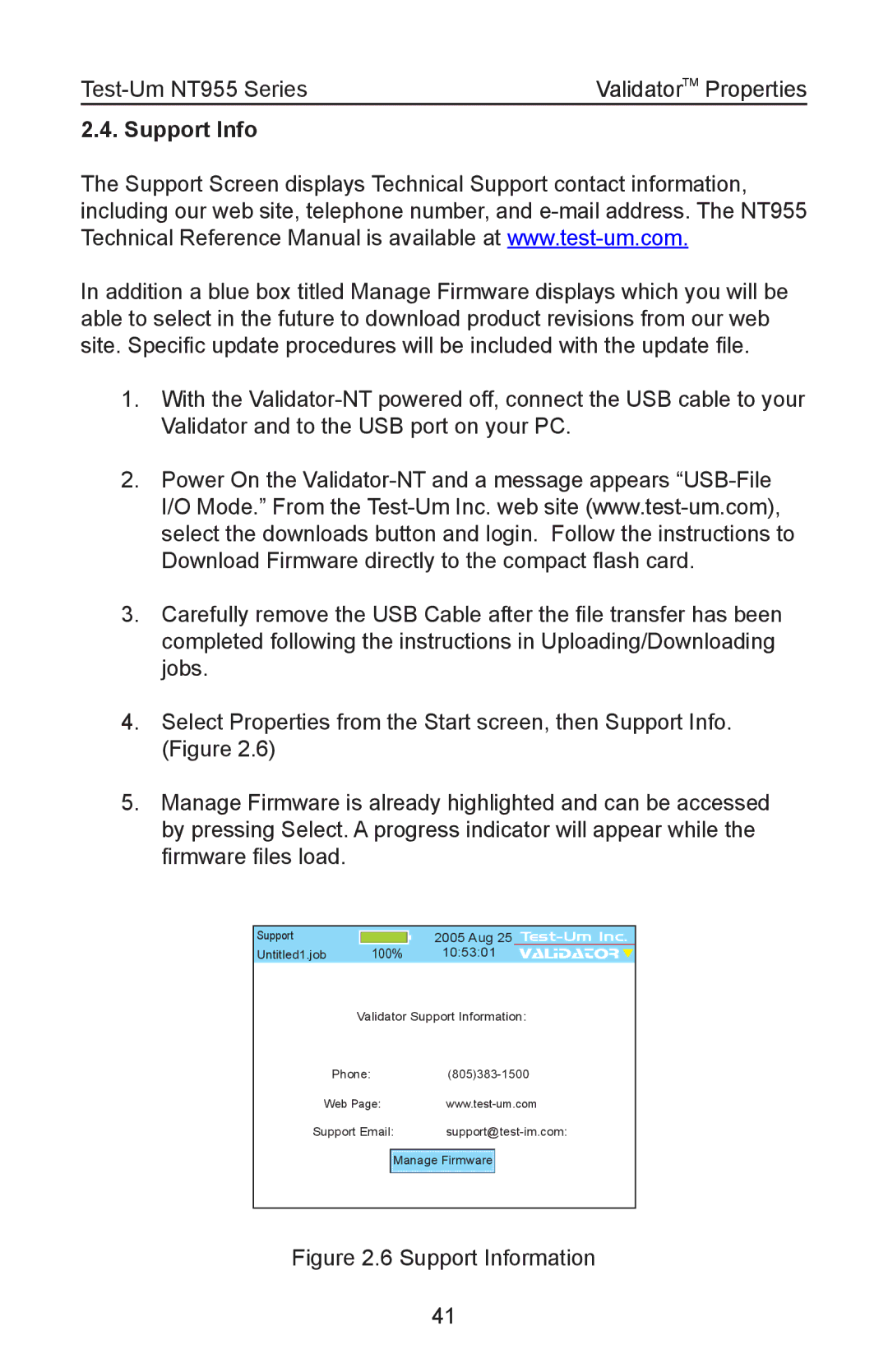ValidatorTM Properties |
2.4. Support Info
The Support Screen displays Technical Support contact information, including our web site, telephone number, and
In addition a blue box titled Manage Firmware displays which you will be able to select in the future to download product revisions from our web site. Specific update procedures will be included with the update file.
1.With the
2.Power On the
3.Carefully remove the USB Cable after the file transfer has been completed following the instructions in Uploading/Downloading jobs.
4.Select Properties from the Start screen, then Support Info. (Figure 2.6)
5.Manage Firmware is already highlighted and can be accessed by pressing Select. A progress indicator will appear while the firmware files load.
Support Untitled1.job
| 2005 Aug 25 | |
| ||
100% | 10:53:01 |
|
VALIDATOR | ||
Validator Support Information:
Phone: | |
Web Page: | |
Support Email: |
![]()
![]() Manage Firmware
Manage Firmware
Figure 2.6 Support Information
41