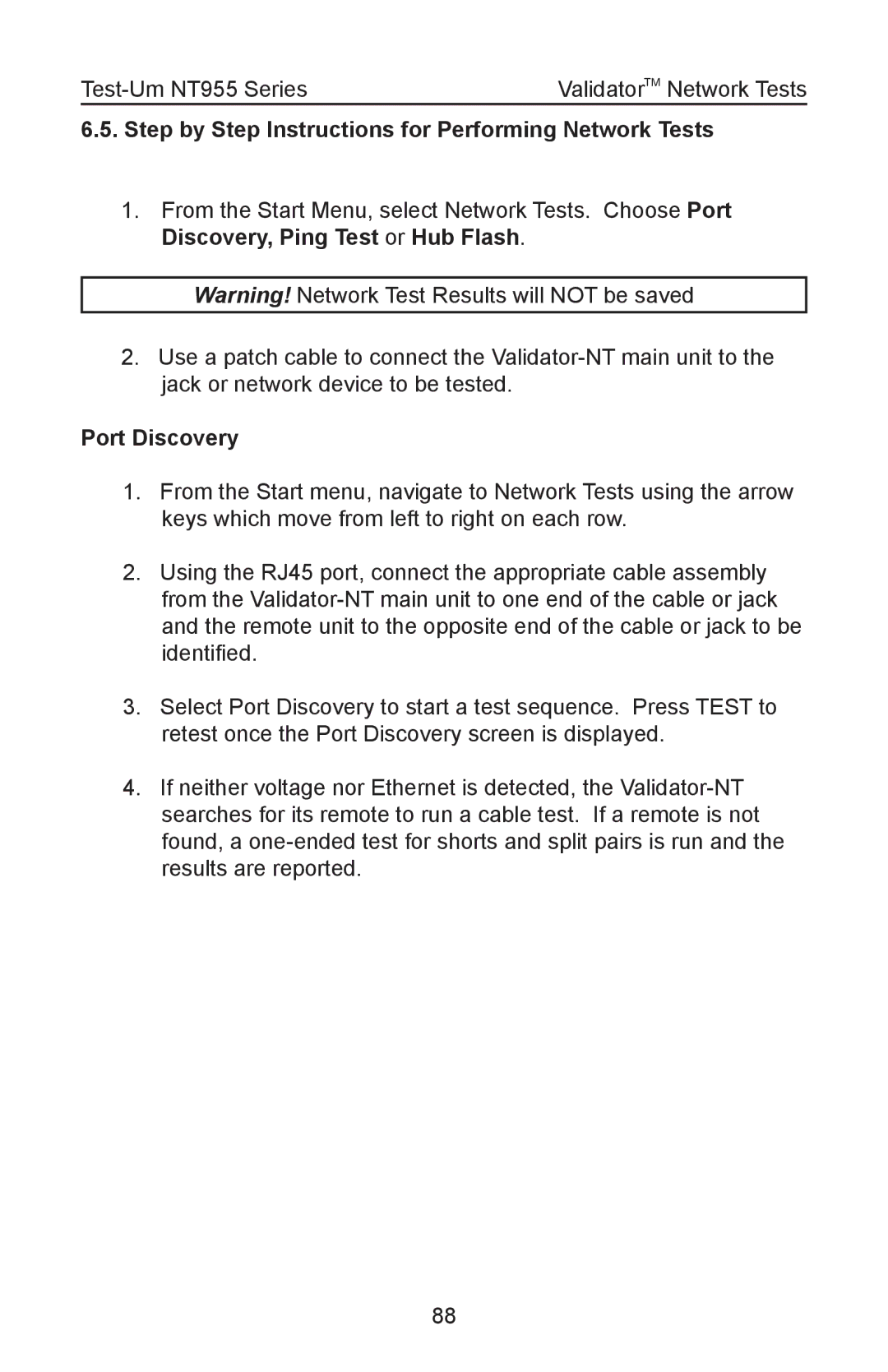ValidatorTM Network Tests |
6.5. Step by Step Instructions for Performing Network Tests
1.From the Start Menu, select Network Tests. Choose Port Discovery, Ping Test or Hub Flash.
Warning! Network Test Results will NOT be saved
2.Use a patch cable to connect the
Port Discovery
1.From the Start menu, navigate to Network Tests using the arrow keys which move from left to right on each row.
2.Using the RJ45 port, connect the appropriate cable assembly from the
3.Select Port Discovery to start a test sequence. Press TEST to retest once the Port Discovery screen is displayed.
4.If neither voltage nor Ethernet is detected, the
88