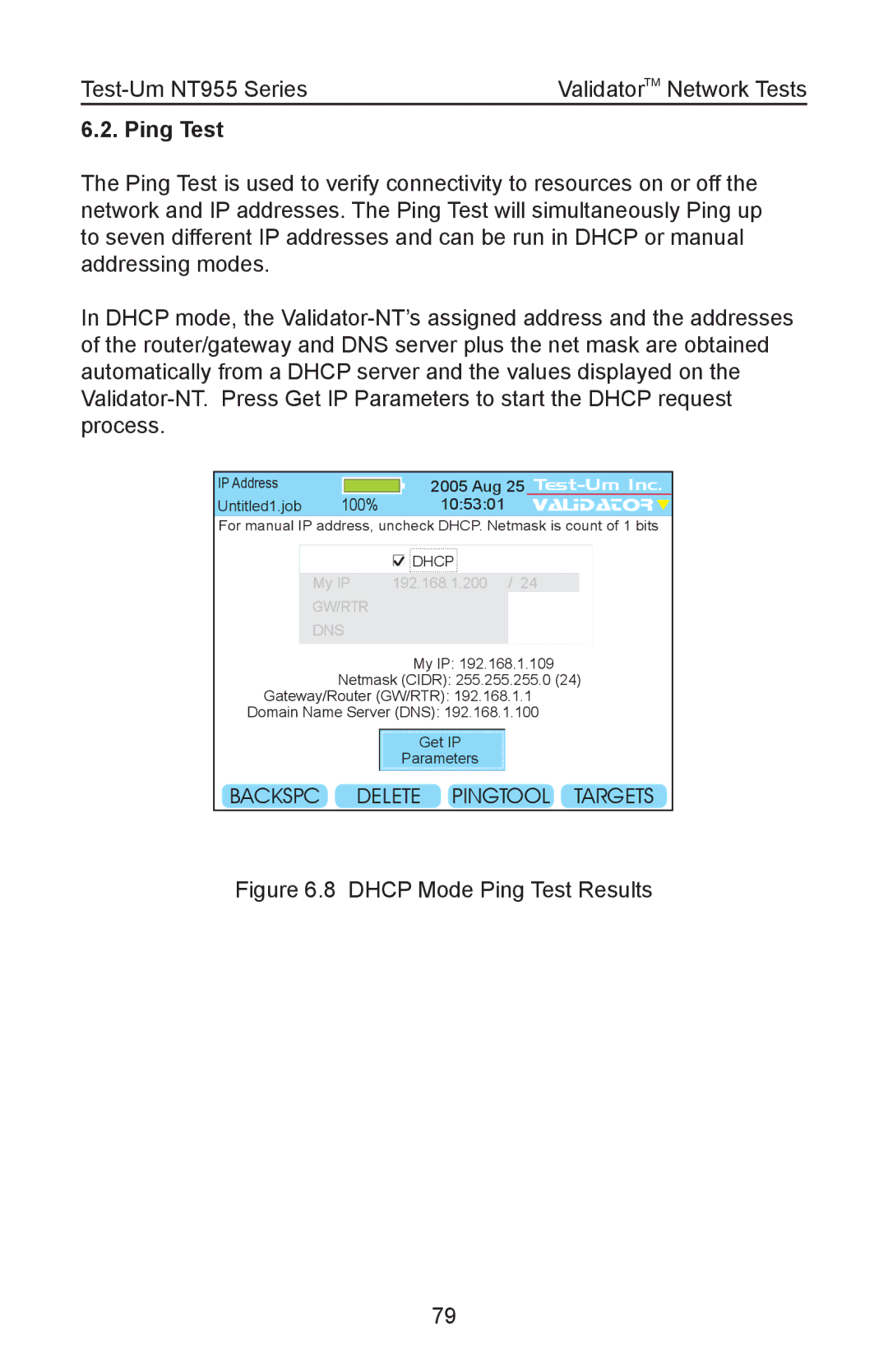ValidatorTM Network Tests |
6.2. Ping Test
The Ping Test is used to verify connectivity to resources on or off the network and IP addresses. The Ping Test will simultaneously Ping up to seven different IP addresses and can be run in DHCP or manual addressing modes.
In DHCP mode, the
IP Address
Untitled1.job 100%
2005 Aug 25
10:53:01 VALIDATOR ![]()
For manual IP address, uncheck DHCP. Netmask is count of 1 bits
| DHCP |
| |
My IP | 192.168.1.200 / 24 |
| |
GW/RTR |
|
|
|
DNS |
|
|
|
|
|
|
|
My IP: 192.168.1.109
Netmask (CIDR): 255.255.255.0 (24)
Gateway/Router (GW/RTR): 192.168.1.1
Domain Name Server (DNS): 192.168.1.100
Get IP
Parameters
BACKSPC DELETE PINGTOOL TARGETS
Figure 6.8 DHCP Mode Ping Test Results
79