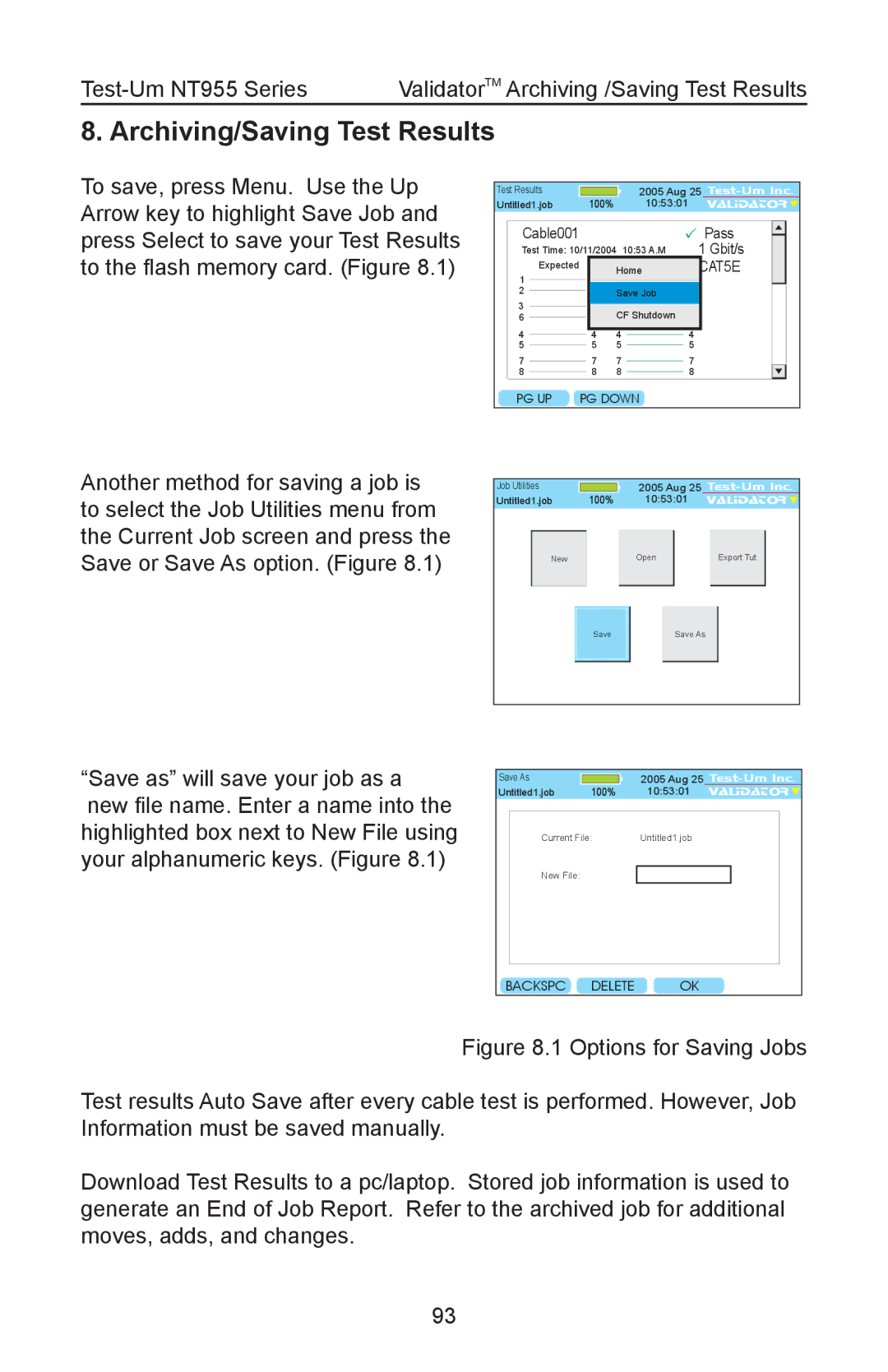ValidatorTM Archiving /Saving Test Results |
8. Archiving/Saving Test Results
To save, press Menu. Use the Up Arrow key to highlight Save Job and press Select to save your Test Results to the flash memory card. (Figure 8.1)
Test Results |
| 2005 Aug 25 | |
Untitled1.job | 100% | 10:53:01 | VALIDATOR |
Cable001 |
|
|
| | Pass |
| ||
|
|
|
| |||||
|
|
|
| 4369ft |
| 1 Gbit/s |
| |
Test Time: 10/11/2004 10:53 A.M |
|
|
| |||||
| Expected |
| HomeResults |
| CAT5E |
| ||
1 |
| 1 | 1 |
|
| 1 |
|
|
2 |
|
| Save Job |
|
|
| ||
|
|
|
|
| ||||
3 |
| 3 | 3 |
|
| 3 |
|
|
6 |
| 6 | 6CF Shutdown | 6 |
|
| ||
|
|
| ||||||
4 |
| 4 | 4 |
|
| 4 |
|
|
|
|
|
|
| ||||
5 |
| 5 | 5 |
|
| 5 |
|
|
|
|
|
|
| ||||
7 |
| 7 | 7 |
|
| 7 |
|
|
|
|
|
|
| ||||
8 |
| 8 | 8 |
|
| 8 |
|
|
|
|
|
|
| ||||
BACKSPG UPC PG DOWN
Another method for saving a job is to select the Job Utilities menu from the Current Job screen and press the Save or Save As option. (Figure 8.1)
Job Utilities |
| 2005 Aug 25 | |
Untitled1.job | 100% | 10:53:01 | VALIDATOR |
New |
| Open | Export Tut |
Save | Save As |
“Save as” will save your job as a new file name. Enter a name into the highlighted box next to New File using your alphanumeric keys. (Figure 8.1)
Save As |
| 2005 Aug 25 | |
Untitled1.job | 100% | 10:53:01 | VALIDATOR |
Current File: | Untitled1.job |
New File:
BACKSPC DELETE | OK |
Figure 8.1 Options for Saving Jobs
Test results Auto Save after every cable test is performed. However, Job Information must be saved manually.
Download Test Results to a pc/laptop. Stored job information is used to generate an End of Job Report. Refer to the archived job for additional moves, adds, and changes.
93