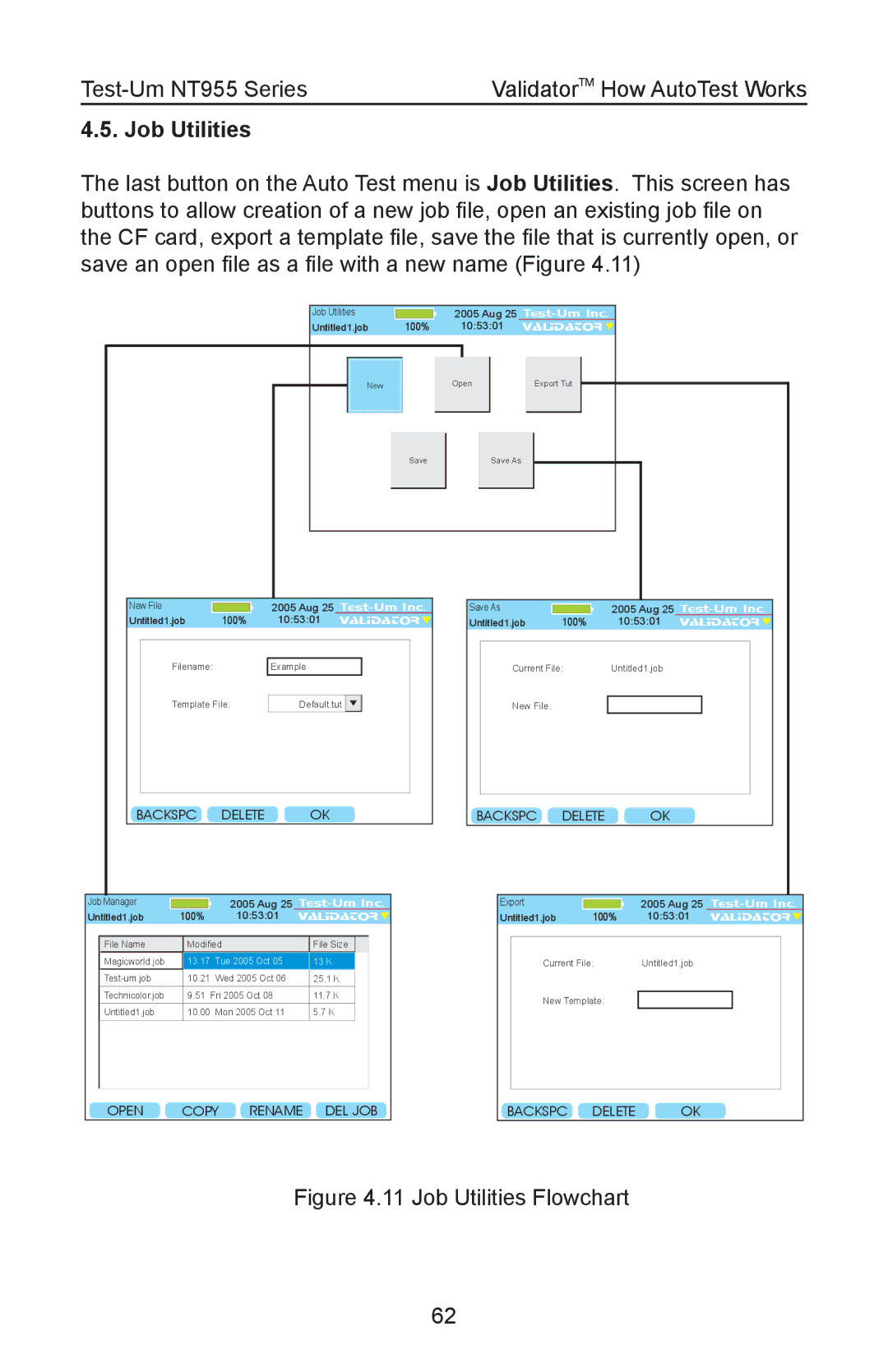| ValidatorTM How AutoTest Works |
4.5. Job Utilities
The last button on the Auto Test menu is Job Utilities. This screen has buttons to allow creation of a new job file, open an existing job file on the CF card, export a template file, save the file that is currently open, or save an open file as a file with a new name (Figure 4.11)
Job Utilities Untitled1.job
| 2005 Aug 25 | |
100% | 10:53:01 | VALIDATOR |
New | Open | Export Tut |
Save | Save As |
New File |
| 2005 Aug 25 | |
Untitled1.job | 100% | 10:53:01 | VALIDATOR |
Filename: | Example | |
Template File: |
|
|
Default.tut |
| |
BACKSPC DELETE | OK |
Save As |
| 2005 Aug 25 | |
Untitled1.job | 100% | 10:53:01 | VALIDATOR |
Current File: | Untitled1.job |
New File:
BACKSPC DELETE | OK |
Job Manager |
| 2005 Aug 25 | |
Untitled1.job | 100% | 10:53:01 | VALIDATOR |
File Name | Modified | File Size |
| |
Magicworld.job | 13.17 | Tue 2005 Oct 05 | 13 K |
|
10.21 | Wed 2005 Oct 06 | 25.1 K |
| |
Technicolor.job | 9.51 | Fri 2005 Oct 08 | 11.7 K |
|
Untitled1.job | 10.00 | Mon 2005 Oct 11 | 5.7 K |
|
|
|
|
|
|
Export |
| 2005 Aug 25 | |
Untitled1.job | 100% | 10:53:01 | VALIDATOR |
Current File: | Untitled1.job |
New Template:
OPEN | COPY | RENAME DEL JOB |
BACKSPC DELETE | OK |
Figure 4.11 Job Utilities Flowchart
62