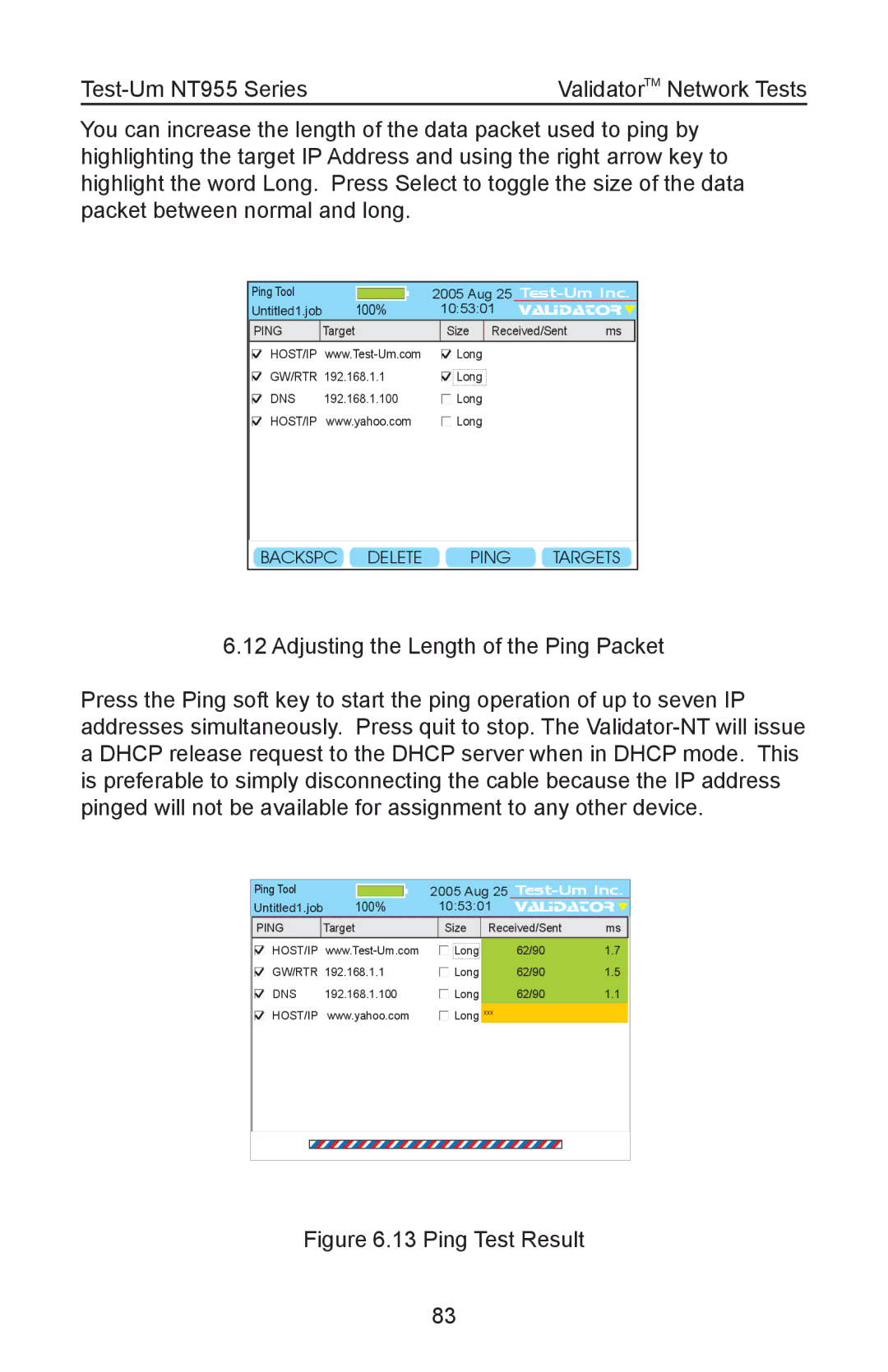ValidatorTM Network Tests |
You can increase the length of the data packet used to ping by highlighting the target IP Address and using the right arrow key to highlight the word Long. Press Select to toggle the size of the data packet between normal and long.
Ping Tool |
|
| 2005 Aug 25 | |||
Untitled1.job |
| 100% | 10:53:01 | VALIDATOR | ||
PING | Target |
| Size | Received/Sent | ms | |
HOST/IP | Long |
|
|
| ||
GW/RTR 192.168.1.1 | Long |
|
|
| ||
DNS | 192.168.1.100 | Long |
|
|
| |
HOST/IP | www.yahoo.com | Long |
|
|
| |
BACKSPC | DELETE | PING | TARGETS | |||
6.12 Adjusting the Length of the Ping Packet
Press the Ping soft key to start the ping operation of up to seven IP addresses simultaneously. Press quit to stop. The
Ping Tool |
| 2005 Aug 25 | |||
Untitled1.job | 100% | 10:53:01 | VALIDATOR | ||
PING | Target | Size | Received/Sent | ms | |
HOST/IP | Long |
| 62/90 | 1.7 | |
GW/RTR 192.168.1.1 | Long |
| 62/90 | 1.5 | |
DNS | 192.168.1.100 | Long |
| 62/90 | 1.1 |
HOST/IP | www.yahoo.com | Long xxx |
|
| |
Figure 6.13 Ping Test Result
83