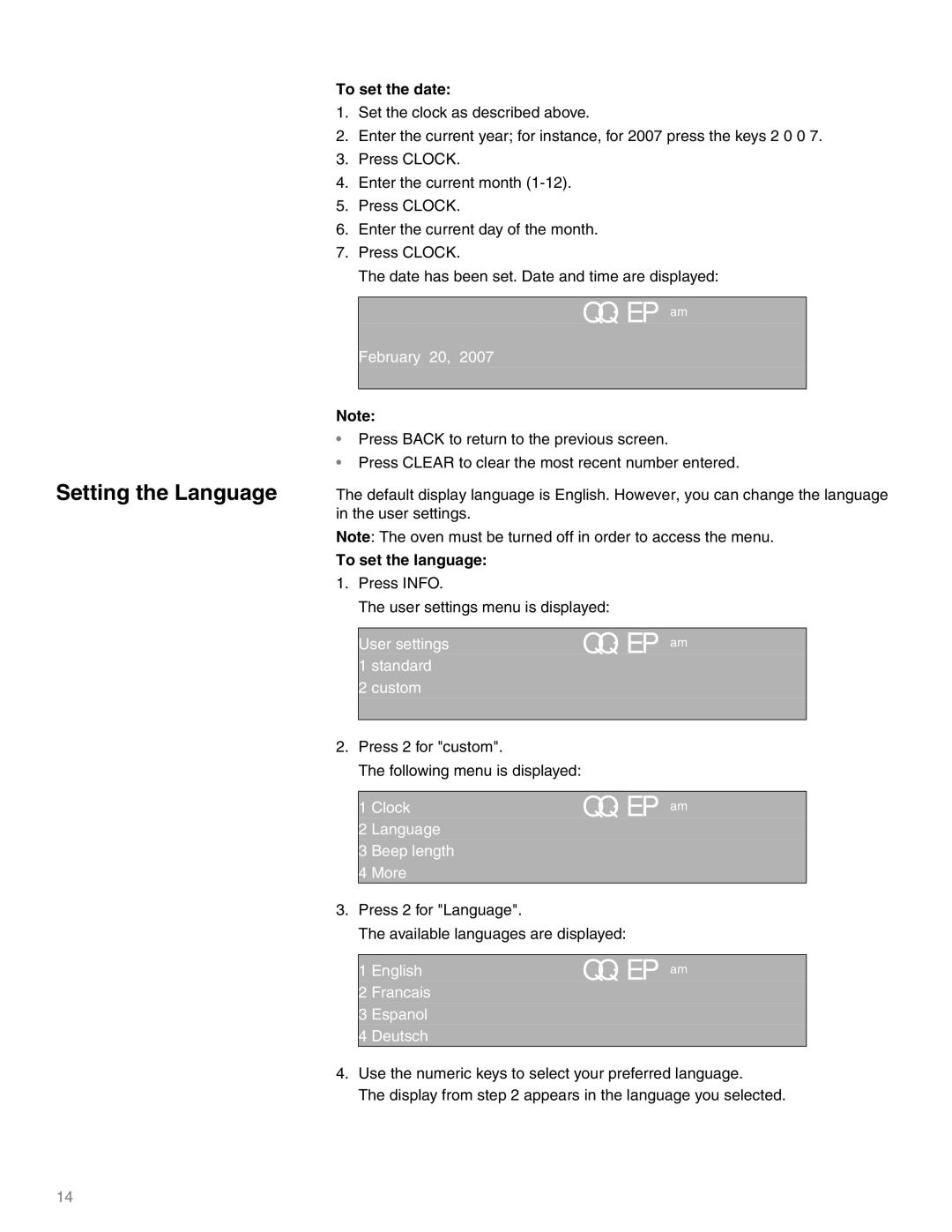M301E, M271E specifications
Thermador, a renowned name in luxury kitchen appliances, offers some standout models that cater to the needs of modern cooking enthusiasts. Among these, the Thermador M271E and M301E are prime examples of innovation and functionality in the culinary world.The Thermador M271E and M301E are built-in microwave ovens that seamlessly integrate with kitchen cabinetry, providing a sleek and sophisticated aesthetic. These microwave models are designed to enhance cooking efficiency while maintaining the high standards expected from Thermador.
One of the main features of the M271E and M301E is their advanced cooking technology. Both models utilize the powerful ThermaDrive system, which provides precise cooking results by ensuring even heat distribution throughout the food. This technology eliminates common microwave pitfalls such as cold spots, allowing users to enjoy perfectly cooked meals every time.
Another significant characteristic of the M271E and M301E is their user-friendly interface. They come equipped with a sleek, touchscreen control panel that simplifies operation. Users can easily navigate through various cooking modes and options, making it simple to set cooking times and power levels to suit individual preferences.
The M271E model boasts a 27-inch size, while the M301E offers a slightly larger 30-inch capacity. This variety allows homeowners to choose the model that best fits their kitchen space without compromising on functionality. Both models feature a generous interior that provides ample space for warming dishes, defrosting ingredients, or cooking a meal from scratch.
In terms of design, both microwave ovens showcase Thermador’s commitment to premium materials and finishes. The stainless steel exterior is not only aesthetically pleasing but also durable and easy to clean. Additionally, the models are engineered to minimize noise, ensuring a quieter cooking environment.
The M271E and M301E also provide convenient features such as sensor cooking and pre-programmed settings. Sensor cooking adjusts the cooking time and power automatically based on the moisture released from the food, ensuring optimal results with minimal effort. Furthermore, the pre-programmed settings simplify cooking tasks, making it easier for users to enjoy their favorite meals without guesswork.
In summary, the Thermador M271E and M301E built-in microwave ovens provide a perfect combination of style, technology, and convenience. With advanced cooking features, user-friendly controls, and a stunning design, these models are a great addition to any modern kitchen. They exemplify Thermador's commitment to enhancing culinary experiences for home chefs and cooking enthusiasts alike.