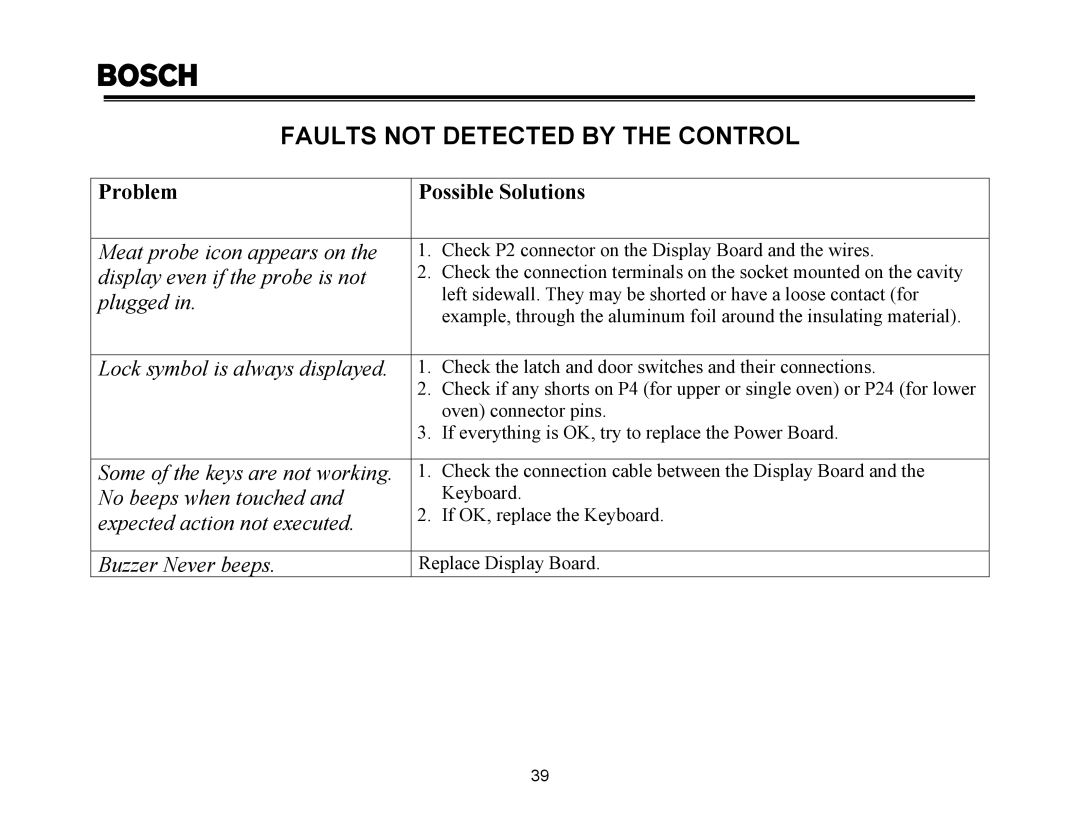PDR48, PDR36, PDR30, PRG36, PRG30 specifications
The Thermador PRG30 and PRG36 represent the pinnacle of luxury cooking with their high-performance gas range features and advanced technology. Designed for serious home chefs, these models exemplify efficiency, style, and culinary excellence.One of the most notable features of the Thermador PRG series is the powerful Pro Grand dual-fuel cooking system. With a combination of gas burners and an electric convection oven, these ranges allow for precision cooking and even heat distribution. The PRG30 boasts a compact size with 30 inches of width, while the PRG36 expands the cooking surface with 36 inches, accommodating larger pots and pans.
Both models come equipped with high BTU burners, reaching up to 18,000 BTUs on the powerful Star Sapphire burners. These allow for rapid boiling and intense heat, ideal for searing meats or achieving high-temperature sautéing. Furthermore, the PRG series includes an innovative simmer setting that enables precise low-heat cooking, perfect for delicate sauces or melting chocolate.
Thermador has integrated their patented Star Burner design in both models. This unique feature provides a larger flame spread compared to traditional round burners. Consequently, it allows for better heat distribution, significantly enhancing cooktop efficiency. The cooktop is designed with six burners, giving chefs the flexibility to cook multiple dishes simultaneously without sacrificing performance.
The ovens in the PRG30 and PRG36 are equally impressive, featuring a spacious capacity of 4.4 cubic feet. The Convection Bake function circulates air for optimal baking results, ensuring even browning and consistent cooking. The models also include a number of innovative cooking modes, such as the Bake, Broil, and Roast settings, enhancing the overall cooking experience.
Additionally, self-cleaning options simplify maintenance, allowing for effortless cleaning after extensive use. The design of the PRG series is complemented by a sleek stainless-steel exterior that not only adds elegance to the kitchen but is also durable and easy to maintain.
In terms of safety, both models feature a safety system that prevents accidental ignition and precise temperature control, ensuring a safe cooking environment. With a focus on high performance, cutting-edge technology, and meticulous design, the Thermador PRG30 and PRG36 gas ranges offer an unparalleled cooking experience for culinary enthusiasts looking to elevate their kitchen capabilities.