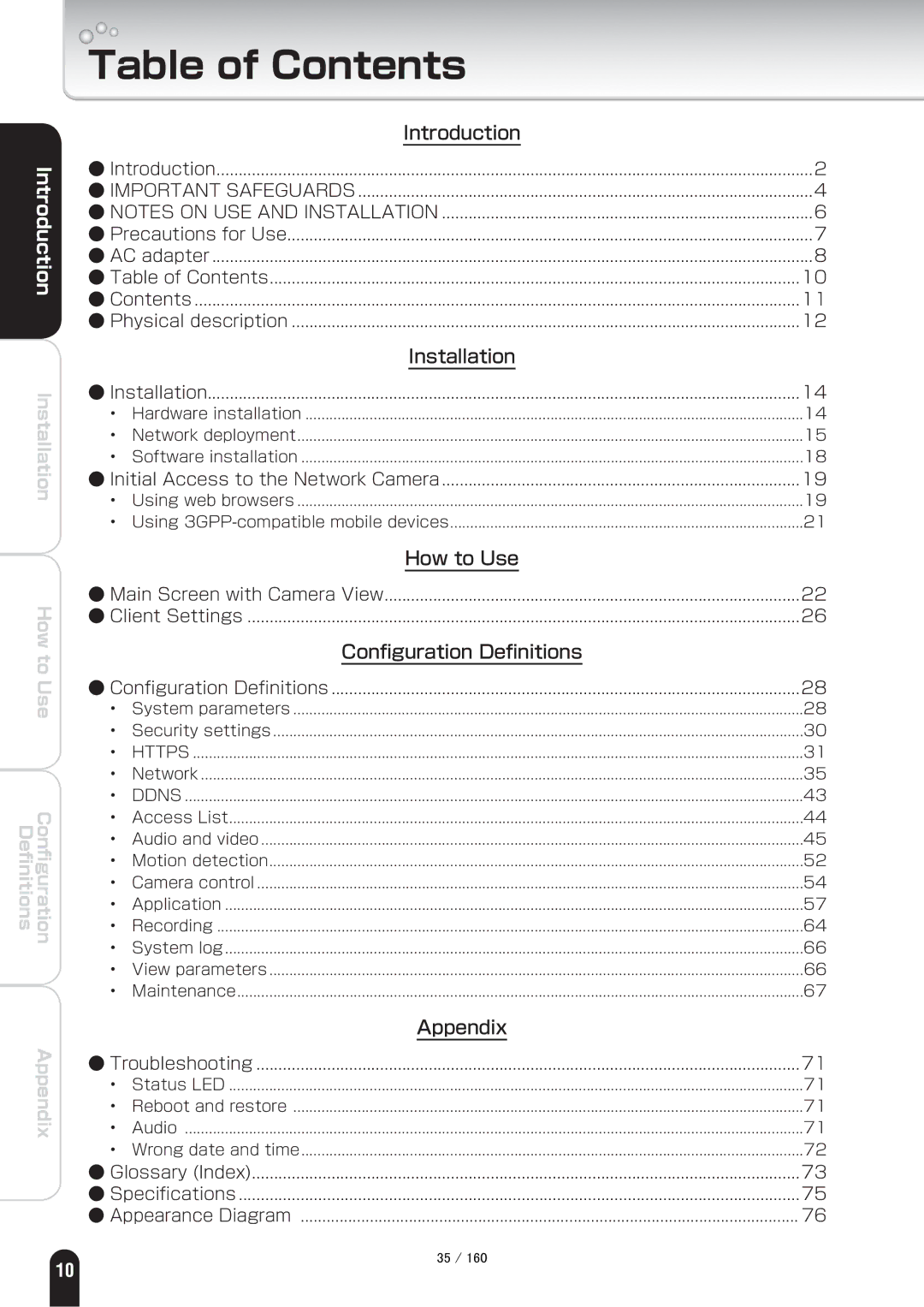Introduction
Installation
How to Use
Definitions | Configuration |
Appendix
Table of Contents |
| |
| Introduction |
|
● Introduction | 2 | |
● IMPORTANT SAFEGUARDS | 4 | |
● NOTES ON USE AND INSTALLATION | 6 | |
● Precautions for Use | 7 | |
● AC adapter | 8 | |
● Table of Contents | 10 | |
● Contents | 11 | |
● Physical description | 12 | |
| Installation |
|
● Installation | 14 | |
• | Hardware installation | 14 |
• | Network deployment | 15 |
• | Software installation | 18 |
● Initial Access to the Network Camera | 19 | |
• | Using web browsers | 19 |
• Using | 21 | |
| How to Use |
|
● Main Screen with Camera View | 22 | |
● Client Settings | 26 | |
| Configuration Definitions |
|
● Configuration Definitions | 28 | |
• | System parameters | 28 |
• | Security settings | 30 |
• | HTTPS | 31 |
• | Network | 35 |
• | DDNS | 43 |
• | Access List | 44 |
• | Audio and video | 45 |
• | Motion detection | 52 |
• | Camera control | 54 |
• | Application | 57 |
• | Recording | 64 |
• | System log | 66 |
• | View parameters | 66 |
• | Maintenance | 67 |
| Appendix |
|
● Troubleshooting | 71 | |
• | Status LED | 71 |
• | Reboot and restore | 71 |
• | Audio | 71 |
• Wrong date and time | 72 | |
● Glossary (Index) | 73 | |
● Specifications | 75 | |
● Appearance Diagram | 76 | |
| 㪊㪌㩷㪆㩷㪈㪍㪇 |
|
10